If you are a person who works with large data files, you know that a single drive doesn’t have the capacity to store them all. That’s why users turn to RAID software that helps Mac manage multiple disks, thus giving them control over their stored data. However, whether you’re a video editor or a developer, it’s essential to use only reliable and secure RAID software.
This article will showcase all the necessary details you need to understand the meaning behind RAID technology and its importance. You’ll learn about the various factors that are necessary to identify reliable RAID software. Most importantly, this article will cover the best RAID for Mac tools in detail with their respective features.
Try Recoverit to Perform RAID Data Recovery

In this article
Part 1. What is RAID Technology and Its Importance in macOS?
Raid recovery for Mac is a combination of two or more hard disks or SSDs into one system that enhances performance, together with the storage space. Mac users are able to develop their built-in RAID by using Disk Utility or third-party applications. Besides, you can choose various RAID levels, e.g., RAID 0, which is applied when you need to divide data between two or more drives more quickly.
In contrast, RAID 1 copies the data to two drives such that in case one of them fails, your files can still be found in the other. If you want higher levels, consider RAID 5 to 10, which is fast and fault-tolerant to multiple devices. Simply put, RAID allows video editors, designers, and IT departments to manage their large files of work easily and also keeps their data safe.
Importance of RAID Technology
- Enhanced Performance: RAID allows parallel read or write operations by splitting up data across drives, making work efficient.
- Data Protection: The RAID levels 1, 5, and 6 hold and use parity information to reconstruct lost data even if the data fails.
- Increased Storage Capacity: When this technology combines two or more drives, it automatically increases storage space for larger, unified storage.
- Reliability and Uptime Level: With the fault tolerance feature, RAID technology minimizes downtime during drive failure while keeping data accessible.
- Flexible Setup: You can easily set up RAID with an external Thunderbolt or USB drive without needing any complex servers.
Part 2. Key Factors to Consider When Choosing the Best RAID Data Recovery Software
When it comes to choosing a reliable RAID data recovery tool, you need to consider the following factors before committing to one:
- Supported Modes: Users should ensure that the software supports various modes of RAID to ensure efficient workflow.
- Number of Ports: The number of ports a controller has determines the level of access and control you have over your data.
- Compatibility with Devices: You need to see if the selected software is compatible with your device, as some RAID controllers can only work with a specific device.
- Data Recovery: An efficient software should be able to perform well in any data recovery scenario, like accidental deletion, lost files due to corruption, and more.
- Preview Features: If you are looking for the best RAID recovery tool, it should have a preview feature that lets you review the file before downloading.
Part 3. Top 10 RAID Recovery for Mac Apps for Data Recovery
In this part, go through some of the RAID data recovery software in the following and choose the one that best suits your needs:
1. Recoverit
Even in scenarios like accidental deletion, data inaccessibility, and RAID Reconstruction Failure, Wondershare Recoverit is all you need. This RAID recovery for Mac software can safely recover over 1000 file types with extreme precision. You can easily recover files without needing to unplug the NAS drive, which can, in turn, damage the drive. With 35 patents, it offers a recovery rate of 95%, making it highly efficient.
The overall recovery process includes choosing a NAS, turning on SSH, and recovering the NAS drive with ease. Now, photographers and technicians can rebuild their own private cloud and restore different types of media, documents, and other important files. It can retrieve data in real-time without interrupting or interfering with the NAS server.
Key Features
- Preview Options: You can go through different recovered files with this software to ensure everything is intact before downloading them.
- Supported RAID Levels: Recoverit supports all types of RAID levels from 0 to 10, thus offering seamless recovery.
- Filtration Choices: Users can filter out the required files, such as their type, size, and more, during the scanning process to quicken the finding speed.
Comprehensive Step Guide on How to Recover Lost NAS Data with Recoverit
Using this software, you can restore any type of data file without overwriting anything, as demonstrated in the following steps:
Step 1. Access the NAS Mode & Connect the Device
Launch Recoverit on your Mac, head to the “NAS and Linux” tab, and click the “NAS Recovery” button. Now, this tool will display all the detectable NAS servers, which you can choose to proceed.
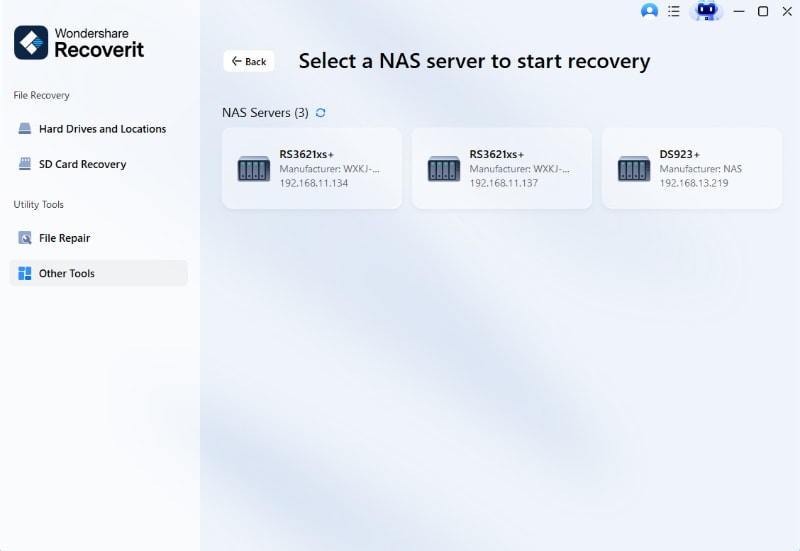
Step 2. Enter Required Information to Initiate Scanning
Once the NAS server is selected, enter the desired information on the next screen, such as “IP,” “Port,” “User Address,” and more. When the information is entered, hit the “Connect” button to start the scanning process.
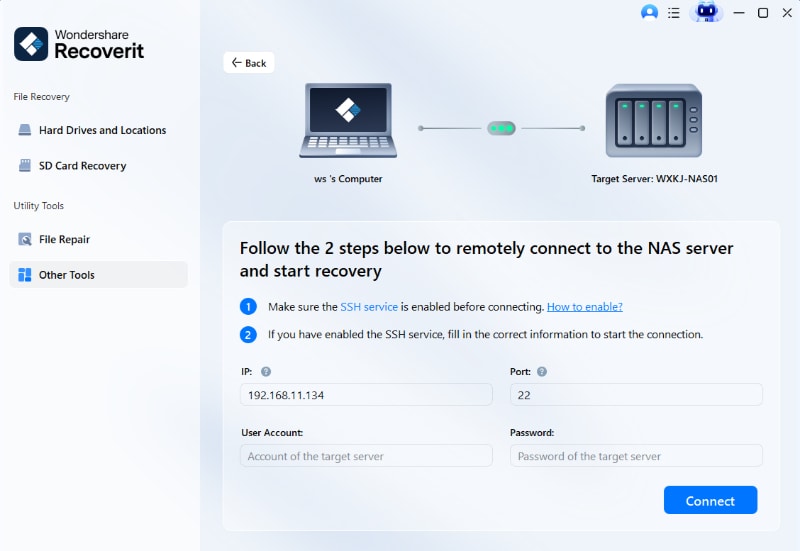
Step 3. Recover the Desired Files and Save After the Preview
The quick scanning will provide you with all the lost and missing files, which you can preview once the scanning is completed. After being satisfied with the contents, press the “Recover” button to download the recovered files.

2. SoftRAID
This RAID recovery for Mac supports the latest driver technology and levels, like 0, 1, 5, and more, with the fastest RAID speeds. Get uninterrupted access to valuable data, critical business files, and disk protection in this tool. This software is integrated with PCIe, Thunderbolt, and USB 3.2, which work at remarkable speeds and peak performance up to 26,000 MB/s.
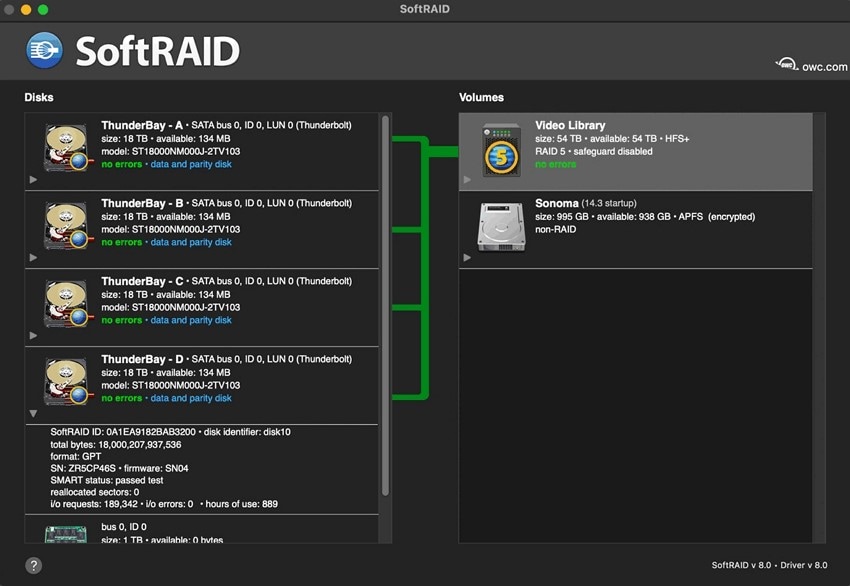
Key Features
- SoftRAID provides cross-platform RAID volumes between Mac and Windows, leveraging OWC MacDrive technology, ensuring robust file and disk recovery.
- The predictive monitoring algorithm keeps tabs on your disks, SMART data, and disk usage and notifies you if there are any potential failure months in advance.
- You can access different SoftRAID Standard tiers with unrestricted accessibility to future upgrades, rebuild capacity for RAID volumes, and more.
Limitations
- To expand the disk storage, you need to replace the existing disks one by one with larger disks.
- The software partitions each drive into the smallest, mismatching the drives, like 20TB + 5TB.
3. DiskInternals RAID Recovery
Having the ability to deal with several data loss or RAID 0-6 array scenarios, this RAID data recovery tool is a great solution. Furthermore, you can store important files on another hard drive or partition by using its virtual disks or uploading them over FTP. It offers a 90% recovery rate without altering the original media and lets you preview your files before purchasing.
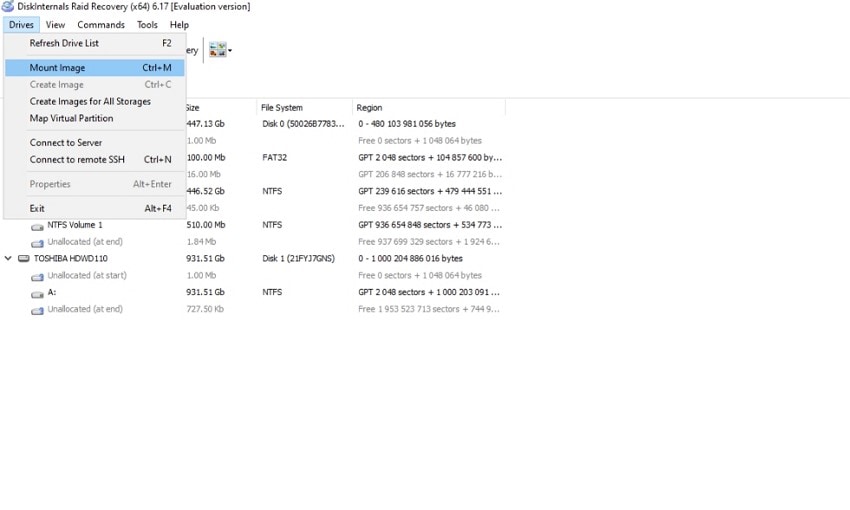
Key Features
- It provides manual and automated RAID recovery options with complete control over RAID configurations for complex setups.
- RAID Recovery automatically detects RAID parameters and detects the right type, size, disk order, and more within minutes.
- This tool uses advanced algorithms that recover your documents, pictures, and multimedia without any hassle.
Limitations
- The standard price range for this software begins at $249, which is highly expensive compared to other RAID recovery tools.
- It does not let you export recovery files from RAID 6 and 60 in its Lite and Standard subscription purchase.
4. R-Studio
One of the most comprehensive recovery tools is R-Studio, which recovers data from RAID of Apple M1/M2 chip, Macintosh, and Linux partitions. With flexible parameter settings, you have complete control over the data recovery process, which can be previewed later. Moreover, it can recover data forks, resource forks, finder information, extended file attributes, and more with successful recovery rates.
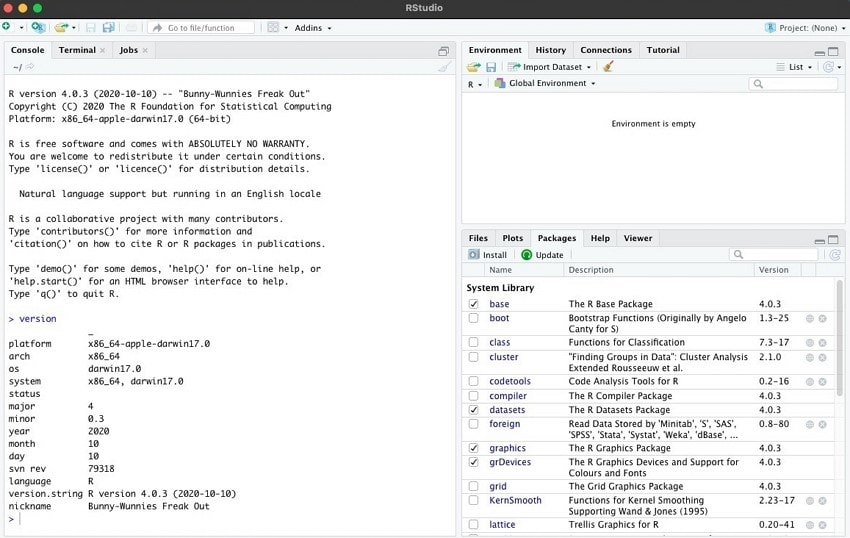
Key Features
- If your disk files are heavily damaged, this tool searches for specific data patterns and lets you add new file signatures to the known file types.
- Its advanced recovery algorithm restores unrecognizable files from the system metadata during the disk scanning process.
- While scanning an object, the R-Studio Mac visually shows found items, like APFS/HFS/HFS+ volume headers, APFS nodes, and more.
Limitations
- The trial version of R-Studio can recover files limited to a size of less than 256 KB, making it unsuitable for large file recovery.
- Its deep scanning takes several hours, and it can miss different formats, like MOV, niche RAW photo types, and more.
5. UFS Explorer
UFS Explorer is an efficient RAID recovery for Mac that not only recovers lost data files but also supports complex RAID storage. This tool allows you to handle data reading problems efficiently and allows accurate data transfer from the original device to the image. The program automatically constructs data volumes using technologies like Drobo, BeyondRAID, or LVM Thin Provisioning.
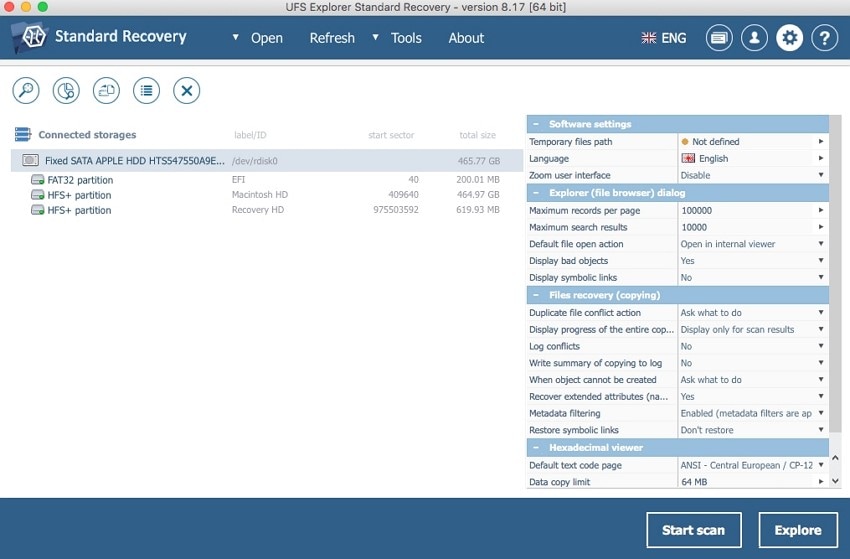
Key Features
- This software supports various technologies, like automatic reconstructions, partition structure, and recognition abilities for seamless recovery.
- It can recognize certain data protection adapters and offer control over disk imaging with DeepSpar USB Guardonix compatibility.
- You can view scanned results and find indications of the state of the file, color differentiation, and other options, like preview, search, and filters.
Limitations
- The UFS Explorer RAID software cannot recover data if the array has missing metadata or is completely broken.
- This program offers only read-only accessibility, which could overwrite data if it's used incorrectly.
6. Disk Drill
For users who might have lost or damaged their important personal documents from internal and external hard drives, you can turn to Disk Drill. With this RAID data recovery tool, restore files and reconstruct 400+ file types with binary recovery methods. Moreover, it can analyze disk space, locate unused files, and free up storage within seconds. You can also create your own bootable USB Drive for free on Mac.
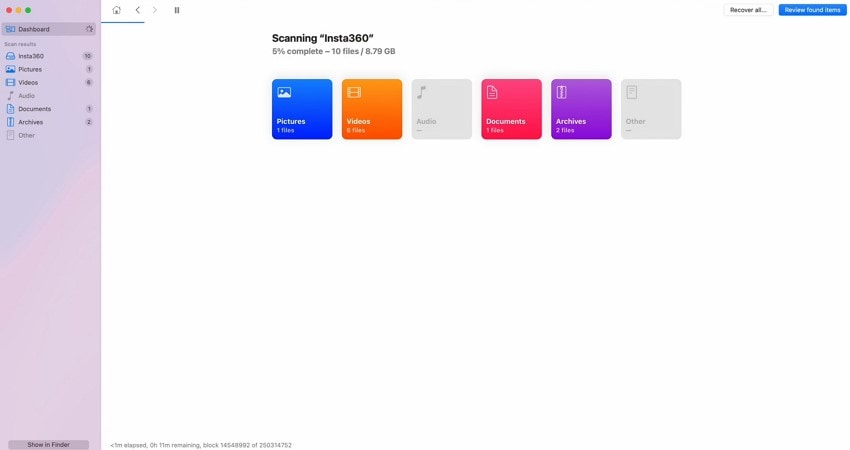
Key Features
- The Disk Drill can scan and recover an entirely lost partition from various virtual storage devices, like Macintosh hard drives, external disks, and cameras.
- You can easily recover permanently lost and overwritten data from existing backups by using the Time Machine/Snapshot recovery feature.
- Its Recovery Vault is useful for safeguarding metadata, disk health monitoring, cleanup, and other byte-level backup.
Limitations
- The various RAID tools, like complex setups and manual reconstruction, are less advanced than other RAID software.
- Disk Drill doesn’t guarantee a successful data recovery of overwritten content and only previews the confirmed recovered files.
7. Data Rescue 6
This best RAID recovery solution that easily restores deleted files in the Trash Bin, SD Card, and so on. Once the recovery is done, preview the files that are saved, which can be APFS, HFS+, NTFS, etc, to make sure the originality of the drive. It also has a clone feature, which is able to copy the raw data to a different drive, thereby minimizing the damage to the original drive.
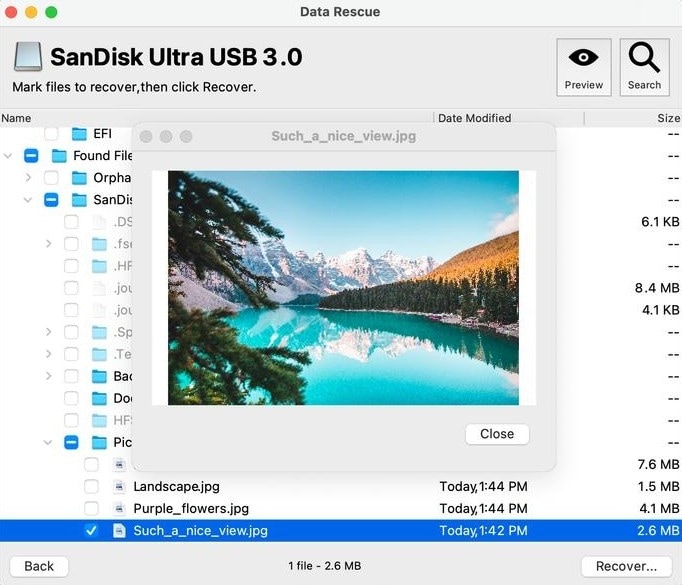
Key Features
- It offers quick and deep scanning options that can scan a failed booted operating system, or if you have reformatted a drive.
- With its secure erase tool, overwrite each sector with a desired pattern, which can be entered as a hex value.
- This software allows users to simulate a physical RAID configuration, which is helpful if one fails to mount or is not recognized.
Limitations
- It doesn’t support encrypted APFS/HFS system volumes nor M1 or Apple Silicon Macs unless using Rosetta 2.
- The scanning process is inconsistent and hides the scan results until the session is manually reopened.
8. TestDisk
TestDisk is an open-source tool that can recover data from RAID and broken drives with its powerful recovery technology. It allows users to restore even deleted files from different file systems, such as NTFS and ext2/ext3/ext4. Moreover, it does not overwrite anything on the original drive unless you give it permission to do so. This tool is also designed to make non-booting disks when the software becomes faulty.
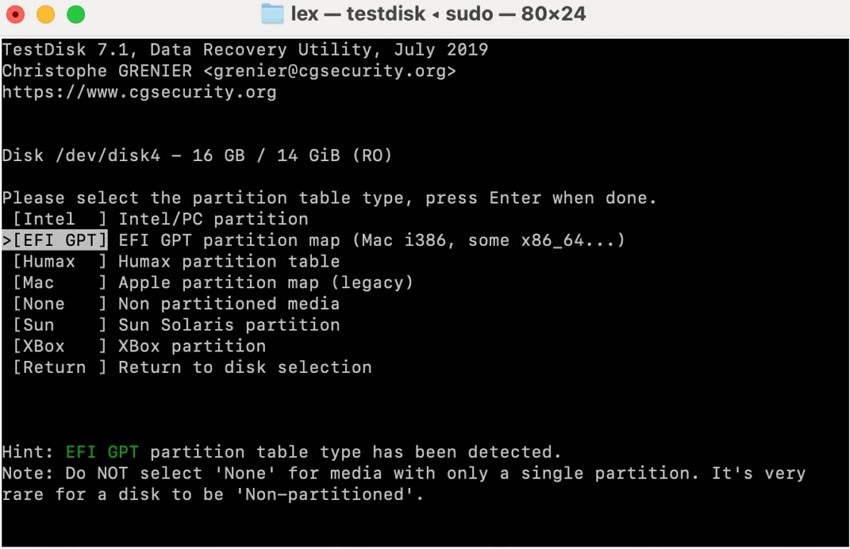
Key Features
- You can use this software to seamlessly recover deleted, lost, or corrupted partitions by using its deep scanning feature.
- The tool can repair damaged boot sectors, FAT/NTFS file tables, and MFT issues, making it the ideal repair tool.
- It can run smoothly on all major operating systems, and users can run the tool with a USB stick to recover important files.
Limitations
- If you incorrectly use the repair options, it might accidentally rewrite the drive and cause permanent data loss.
- This software is only designed for partition recovery and doesn’t offer a preview or file carving before recovering.
9. Cisdem Data Recovery
Regardless of the way you lost your data, Cisdem RAID data recovery will recover more than 200 file types. In addition, the tool works with a number of storage devices, including internal/external hard disk, USB, and others, as well as file systems, including APFS, HFS+, and FAT16. In case you utilize the data recovery of Time Machine backup or Disk Image, it simplifies the recovery process.
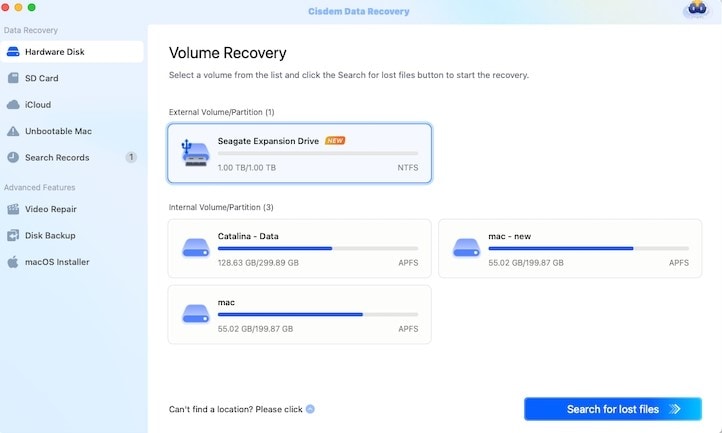
Key Features
- Users can easily back up their files and save them on the Mac by uploading them from Dropbox, OneDrive, or iCloud.
- Its scanning modes look thoroughly through the drives and display the remaining time before showcasing the lost drives and files.
- If you enter a keyword about the file type, size, or date in the filter feature, you can recover files quickly.
Limitations
- The software can freeze after the deep scan and provide unorganized post-scan files.
- A virtual preview volume may remain within the Disk Utility until you manually let it out.
10. DMDE Data Recovery
Professionals can find another RAID recovery for Mac tool among others, such as DMDE. It is a powerful disk recovery software with the ability to recover directory structure and files. Additionally, you can recover up to 4000 files from a desired directory, which you can preview later to confirm content. The tool finds and restores the accidentally deleted partitions using information from boot sectors and backup copies.

Key Features
- The virtual RAID reconstructor supports RAID 0, 1, 4, 5, and 6 with customizable striping, automatic detection, spanned disks, and more.
- Its recovery algorithm effectively reconstructs the directory structure and recovers complex file system damage, like the format, partition manager, and more.
- With the disk cloning feature, users can create and write images back to disk and support I/O error handling.
Limitations
- DMDE lacks built-in tools that repair corrupt photos, videos, and health diagnostics.
- It cannot recover encrypted macOS volumes, including APFS/HFS+ with encryption.
Part 4. Best RAID Recovery Software: A Tabular Comparison
Now, let’s go through the following comparison table and learn which one of the previously discussed RAID data recovery tools is the best one:
| Software | RAID Level Support | Data Protection Tools | Recovery Rate | Mac Compatibility | Pricing Plans |
|---|---|---|---|---|---|
| Recoverit | RAID 0, RAID 1, RAID 5, RAID 6, and RAID 10 | ✓ | 95% | MacOS X 10.10 - MacOS 14 (Sonoma) | Monthly Plan: $45.99 Annual Plan: $46.99 Perpetual Plan: $82.99 |
| SoftRAID | RAID 0/1/4/5/1+0 (10) | ✓ | Moderate | macOS Sonoma and later | Premium: $149.99 |
| DiskInternals RAID Recovery | RAID 0, 1, 0+1, 1+0, 1E, 4, 5, 5R, 50 and JBOD | ✓ | 90% | macOS | Lite: $249 Standard: $499 Pro: $899 Ultimate: $1299 |
| R-Studio | RAID 0, RAID 1, RAID 4, RAID 5, RAID 6, and RAID 10 (1+0) | X | Average | macOS 15 Sequoia, macOS 14 Sonoma, macOS 13 Ventura, and more | R-Studio for Mac: $79.99 R-Studio Technician: $899 R-Studio T80+ for Mac: $80 R-Studio Corporate for Mac: $179.99 |
| UFS Explorer | RAID 0, RAID 1E, RAID 3, RAID 5, RAID 6, RAID 7, etc. | ✓ | Average | Version 11 and later (a separate build is available for versions 10.9 through 10.15) | Personal License: $144.95 Commercial License: $249.95 Corporate License: $449.95 |
| Disk Drill | RAID 0, 1, 5, 6, 10, 1E, and JBOD | ✓ | High | macOS 10.15.7-15. x. | Pro: $89 Enterprise: $499 |
| Data Rescue 6 | RAID 0 to RAID 6 | ✓ | Moderate | macOS 13 Ventura, macOS 12 Monterey, macOS 11 Big Sur, and more |
Standard License: $79 Professional License: $399/year |
| TestDisk | RAID 1, 4, 5, 6 | X | Moderate | Mac OS X Intel 64-bit, including macOS versions 10.6 and later | Free |
| Cisdem Data Recovery | RAID 0, 1, 5, 6, and 10 | ✓ | 90% | macOS 10.15 or later | Monthly Plan: $69.95 Annual Plan: $99.95 Lifetime Plan: $149.95 |
| DMDE Data Recovery | AID-0, RAID-1, RAID-4, RAID-5, RAID-6 | ✓ | 92% | macOS | Express: $9.95/month Standard: $48 perpetual Professional: $95 |
Conclusion
In summary, this article provided users with a detailed overview of RAID recovery for Mac, its key factors, and its importance. Considering how you lose important disk files due to accidental deletion or corruption, you need an effective tool. That's why this article offered the top 10 software, out of which Wondershare Recoverit comes at the top.
FAQ
-
1. Is RAID software better than using external hardware RAID?
The different RAID software is a more flexible and cost-effective solution than any external hardware RAID, as you can upgrade your Mac CPU over time. However, hardware RAID is usually faster, especially with complex RAID setups, making it ideal for quick recovery. -
2. Can I mix different drive sizes in a RAID setup?
Yes, you can, but the RAID will only use the smallest drive size across all disks, losing extra capacity. Only the specialized systems, like Synology’s SHR or ZFS, can mix sizes more efficiently, but standard RAID uses uniform sizing. -
3. Which RAID software is best for beginners?
Users who want an easy and efficient RAID recovery for Mac should turn to Wondershare Recoverit. This software offers real-time recovery, complex RAID rebuilding, and a 95% recovery rate with quickly recovered files. -
4. Do I need an internet connection to use RAID software?
No, most RAID software doesn't require internet accessibility and can be managed offline. However, you might need a network for software updates, cloud-based recovery features, and more.




 ChatGPT
ChatGPT
 Perplexity
Perplexity
 Google AI Mode
Google AI Mode
 Grok
Grok






















