
Losing precious data on your PC or smartphone can sometimes be pretty painful. Whether you have fond memories of a recent vacation or files for work, you may lose them in an instant, either accidentally or through a virus infection.
You may trust the experts at Geek Squad data recovery when it comes to data retrieval. But, their process can be pretty cumbersome and not suitable when you need the data back urgently. Throughout this article, you'll learn all about the Best Buy Geek Squad data recovery services and the best alternative for them.
Part 1. What Is Geek Squad Data Recovery and How Does It Work?
If you visit your nearest Best Buy store, you might come across a few Geek Squad data recovery specialists within the Electronics section. They can assist with recovering any data for any device, from laptops and hard drives to digital cameras and MP3 players. You can give the device to them directly through the store or schedule a pickup from your residence.

First introduced in 1994, Geek Squad has remained operational till today. While they may take their time with your PC, they ensure that the data you want will be recovered. Else, you get your entire amount refunded. Thanks to its 24/7 on-call support and staff trained with the most advanced recovery software, ready to take up a recovery job on short notice.
How does Geek Squad work?
If you want to hire the Geek Squad hard drive recovery service, you must follow the below-mentioned steps in order.
- Meet With an Agent: You can meet a Geek Squad agent either at Best Buy or at a location of your choosing. They can evaluate the device and help you understand how they can recover the data. This initial diagnosis shall set you back $49.99.
- Obtain an Estimate: Upon conclusion of the diagnosis, the personnel shall recover the required data in-store if it's easily recoverable. That may cost at least $200. In case recovery is more complicated, your device may be sent to Geek Squad City or a service center. You may need to pay the estimate beforehand.

- Let Geek Squad Recover Your Data: Now, it's time to submit your device for data recovery. It may take days, depending on how accessible the retrieval is. Be sure to send an unlocked device with no personal information or logged-in accounts.
- Receive Your Device Back: Once the data has been retrieved, you will receive your machine back with the final bill settled by the agent on the spot. You can check whether you got the files back that you needed. If not, Geek Squad will issue you a full refund.
Part 2. Why You Might Need an Alternative to Geek Squad Data Recovery
Geek Squad hard drive recovery requires the least effort from the customer. However, their process has a few inherent flaws. A few of them include the following:
Slow Data Recovery
Regardless of what you want to recover on your system, Best Buy Geek Squad data recovery can take anywhere from mere minutes to several days. During that time, your device remains inactive unless you have a backup hard drive or memory card ready to go.
Reset Devices
When you get your device back, it has all the data erased and most of the settings restored to factory configuration. You might need to spend some time getting it back into regular use. It is also a good idea to back up any essential data before sending your PC or smartphone to the Geek Squad.
High Retrieval Costs
Regarding data recovery, Geek Squad is one of the most expensive services you can avail of. Even simple recovery jobs can cost well above $150. Moreover, you may incur additional charges if you don't have a separate storage device, like an external hard drive or a pen drive.
Possible Invasion of Privacy
There have been several cases when Geek Squad employees could gain access to their customers' confidential data. While it is in their contract not to disclose it, several people can still access sensitive content on your submitted device, severely compromising your digital privacy.
Risk of Compromised Security
With the device reset to factory settings, you may need to upgrade the firewall or install an antivirus after the data retrieval process. Any backdoors are reopened, and you may need to change your account logins as well.
Chance of Incomplete Data Recovery
Once you send your device for data retrieval, not all the data you need might be recoverable. Even though the recovery is incomplete, you will be charged the same amount for the whole service. Any trips to the official service center are also included on the bill.
Part 3. The Best Alternative to Geek Squad Data Recovery - Recoverit
If you want a convenient, straightforward solution for data recovery, then it is best to use intuitive software and do it yourself. But that can be a confusing prospect with all the recovery programs available online. Still, one stands out due to its exhaustive list of features and pocket-friendly plans - Wondershare Recoverit.
Key Features |
Description |
| High Recovery Rate | Recoverit has a 99.5% recovery rate, regardless of what kind of system you're using. |
| Supports 1000+ File Formats | Recoverit supports almost any file format and works with most file systems. You can even preview the files before recovery. |
| Works For Most Devices | You can use Recoverit to retrieve data from PCs, smartphones, tablets, camcorders, drone cameras, and PDAs, among other devices. |
| Designed for 500+ Data Retrieval Scenarios | Thanks to more than 35 active patents, the software can recover data in more than 500 data loss scenarios, from malware to corrupted drives. |
| Corrupted Video Recovery | The premium version can help you recover any corrupted videos or resume your editing projects that got accidentally deleted. |
How to Use Wondershare Recoverit
In contrast to Best Buy Geek Squad data recovery, Recoverit is much more straightforward and convenient to use. To recover your lost data from Recoverit:
Step 1: Download and install the requisite version of Recoverit.
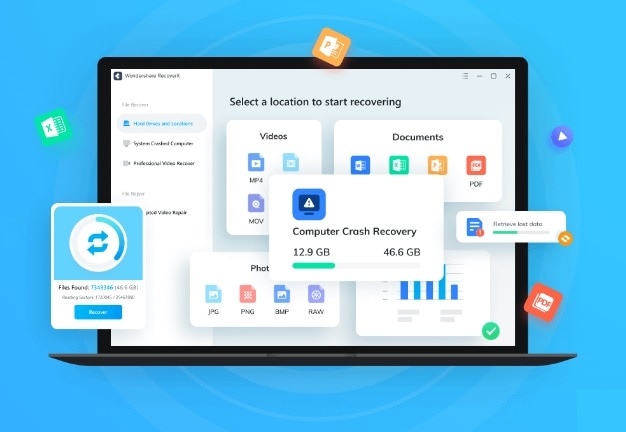
For Windows XP/Vista/7/8/10/11
For macOS X 10.10 or later
Step 2: Connect the required storage device to your system and launch Recoverit.
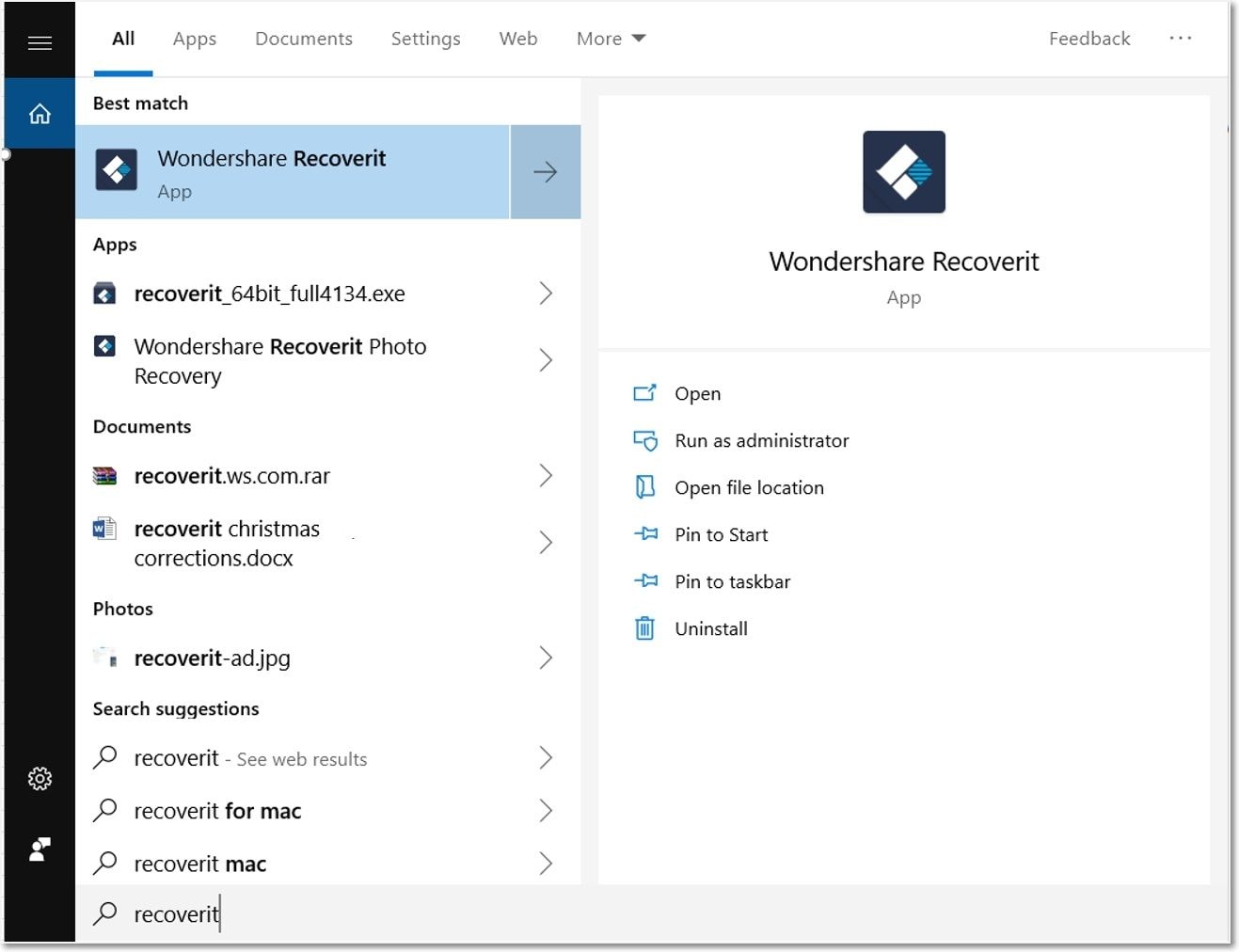
Step 3: Choose the location where you wish to recover the files.

Step 4: Click the Scan button to list all the recoverable files. It may take a while to complete, so it is best to tend to more crucial tasks in the meantime.

Step 5: Browse through the files and select the ones you want to retrieve. You can use the Preview button to make sure of it.
Step 6: Click the Recover button.

Once the recovery process concludes, the selected files shall appear in their original location.
Pros
Available for both Windows and Mac computers
Supports more than 1000 file formats
Convenient interface
Low system requirements. Works with even low-spec PCs
Pocket-friendly premium plans that fit every budget
Faster scan and recovery compared to Geek Squad
High chance of data recovery (>99.5%)
Cons
The free version can only recover 100 MB of data at a time
Conclusion
When trying to retrieve data, you need a program that caters to your needs immediately instead of a lengthy service that leaves you without a device for days. Wondershare Recoverit can be an excellent option to consider. You can visit the official website for more detailed guides like this one.
For Windows XP/Vista/7/8/10/11
For macOS X 10.10 or later



 ChatGPT
ChatGPT
 Perplexity
Perplexity
 Google AI Mode
Google AI Mode
 Grok
Grok























