
Choosing the best 4K RAW video camera can be challenging, as companies like Canon, Nikon, and Sony have been making camera gear for years, and newer competitors like Blackmagic and Sigma exist.
That’s why we’ve tested these cameras that record RAW video, so you don’t have to. Hopefully, this makes it easier to choose.
Below is a list of the top ten cameras that shoot RAW videos. Read ahead to see which is the best RAW video camera overall. Find out who makes the cheapest RAW video camera or get one that’s the best bang for your buck.
Camera That Shoots Raw Video |
Introduction |
| Canon EOS R5 | Shoots 4K videos at 120fps. Also a 12-bit RAW video camera that can do 8K at 24/25/30fps.. |
| Panasonic Lumix S1H | Features a 24.2-megapixel sensor, does 6K videos |
| Nikon Z6 | Has a 24.5-megapixel sensor and a wide ISO range. Does full-frame 4K videos at 24, 25, or 30fps |
| Blackmagic URSA Mini Pro 12K | Shoots 12K at 60fps, 8K at 120fps, and 4K at an insane 240fps |
| Pocket Cinema Camera 4K | Does 4K RAW video at 60fps in full resolution or 120fps windowed |
| Sigma fp | With a 24-megapixel sensor, and can do high-resolution RAW files |
| Sony A7S III | Offers a 12.1-megapixel sensor, 4K video capture at 60fps |
| Nikon Z7 | Comes with a 45.7-megapixel sensor and incredible EVF< |
| Nikon Z7 II | Shoots Apple ProRes RAW and Blackmagic RAW at 4K resolution and 60fps. Also does FHD at an incredible 120fps |
| Panasonic Lumix S5 | Features a 96-megapixel sensor and can shoot 4K at 60fps and FHD at 180fps |
The Best 10 Cameras That Shoot RAW Videos
1. Canon EOS R5

Canon’s a name you’ve undoubtedly heard of. The company has been making cameras for decades and has been in the photography and videography game for a while.
Their EOS R5 is their flagship camera, intended for professionals, and will set you back around $3400.
It can shoot 4K videos at 120fps, but it’s also a 12-bit RAW video camera that can do 8K at 24, 25, or 30fps.
2. Panasonic Lumix S1H

The Lumix S1H is one of Panasonic’s premium cameras and comes at a premium price tag of $3500. However, Lumix S1H can justify its price, and the fact that many Netflix movies are shot on this camera proves that.
It features a 24.2-megapixel sensor, does 6K videos, and has incredible cinema features. The drawback of this camera was that it couldn’t do RAW video files, but that was fixed with a firmware upgrade, leaving its only disadvantage to be that it’s a heavier camera.
3. Nikon Z6

Another camera saved with a firmware upgrade is the Nikon Z6, making it a proper 12-bit RAW video camera capable of shooting Apple ProRes RAW.
The Nikon Z6 has a 24.5-megapixel sensor and a wide ISO range and does full-frame 4K videos at 24, 25, or 30fps, making the Z6 one of the best mirrorless cameras on the market.
If you go for the Nikon Z6, expect to pay around $1700.
4. Blackmagic URSA Mini Pro 12K

The URSA Mini Pro 12K is Blackmagic’s latest entry in the digital film industry. It’s capable of shooting RAW videos at a resolution of 12K, which was unheard of just a few years ago.
There’s an 80-megapixel sensor, which is why the URSA Mini Pro can shoot 12K at 60fps, 8K at 120fps, and 4K at an insane 240fps.
It's not the cheapest and is one of the most expensive RAW cameras, with a price tag of almost $6,400. That’s because the URSA Mini Pro 12K is intended for professional cinematographers.
5. Pocket Cinema Camera 4K

The Pocket Cinema Camera 4K is another RAW video camera from Blackmagic but at a much lower price than the URSA Mini Pro 12K. It’ll set you back around $1300, but you can tell where they’ve cut corners.
For example, this camera can only do 4K RAW video at 60fps in full resolution or 120fps windowed.
On the other hand, it has a Hollywood-like quality but in a much more approachable, handheld design. Moreover, it’s compatible with various cinema lenses.
6. Sigma fp

Sigma may be a lesser-known company than the others on this list, but their fp cameras have been making waves in the cinematography industry, and they can set you back around $1800.
The fp is a relatively small, light, mirrorless camera you could carry in a pocket. There’s an industrial and functional design to the fp, making it pretty practicable for shooting almost anywhere.
However, it’s capable of high-resolution RAW files, as there’s a 24-megapixel sensor onboard, which you can pair with various lenses.
7. Sony A7S III

Sony’s Alpha lineup has some of the highest-quality cameras for photographers and video creators, and the A7S III is no different.
With a hefty price tag of around $3500, Sony A7S III offers a 12.1-megapixel sensor, 4K video capture at 60fps, and some of the best low-light performance you’ll find on a camera.
Users also love it for its excellent focus and autofocus systems, and it’s one of the most used cameras on the market.
8. Nikon Z7

Unlike the Nikon Z6, the Z7 comes with a much larger 45.7-megapixel sensor and incredible EVF< making it one of the best RAW video cameras you can buy.
The larger sensor and additional features also add to the cost, and the Z7 mirrorless camera will set you back around $2800. That premium price also gets you a great handling camera with exceptional MP/fps balance.
9. Nikon Z7 II

Nikon’s Z7 II is the second generation of Nikon Z7 cameras, starting at $2600, and includes a 45.7-megapixel sensor, making the Z7 II a proper 12-bit RAW video camera.
The Z7 II can shoot Apple ProRes RAW and Blackmagic RAW at 4K resolution and 60fps, but it can also do FHD at an incredible 120fps. These features make the Z7 one of the best RAW video cameras.
10. Panasonic Lumix S5

The Lumix S5 is Panasonic’s budget entry to the RAW video-capable cameras. It features a 96-megapixel sensor and can shoot 4K at 60fps and FHD at 180fps slow motion video.
Panasonic’s firmware upgrade lets users shoot 5.9K RAW videos, but only if they add the Atomos Ninja V, which adds $400 to the primary $1500 price tag, adding Lumix S5 to the list of cameras that record RAW video.
Cheapest RAW Video Camera
If you’re interested in cheap cameras that shoot RAW video, you’re probably wondering which one of the abovementioned ones is the cheapest RAW video camera.
In reality, it’s none of those. The award for the cheapest RAW video camera has to go to your phone. Yes, you’ve read that correctly. iPhones, for example, are perfectly capable of shooting RAW videos. Since you undoubtedly already have a phone, with a high chance of it being an iPhone, you might as well record RAW videos with your iPhone.
The Best RAW Video Camera
The award for best 4K RAW video camera overall has to go to Panasonic Lumix S1H. Since the latest firmware update, the Lumix S1H became a 12-bit RAW video camera capable of shooting at 29.97fps at 5.9K resolution.
It can also do 4K at 59.94fps and anamorphic 3.5k Apple ProRes RAW. Lumix S1H can also shoot Blackmagic RAW videos with the Video Assist 12G HDR, but you’ll need DaVinci Resolve to edit these videos.
Best Value RAW Video Camera
The best bang for your buck 4k RAW video camera has to be Blackmagic’s Pocket Cinema Camera 4K. That’s because it’s a 12-bit RAW video camera, which means it can make some of the highest-quality RAW videos.
If you can get a used Blackmagic camera and are okay with not being the first owner, you’ll get an even better deal, leaving plenty of cash to spend on lenses, lights, audio, batteries, SD cards, etc.
Bonus Advice: How To Recover Deleted or Lost RAW Videos
Film enthusiasts and cinematographers love working with RAW files, allowing them the best possible video quality with the utmost detail and lifelike scenes. However, as you’re constantly transferring these large RAW files, editing them, and cleaning out your SD cards, it’s easy to accidentally format a storage device or delete a video you didn’t mean to delete.
Fear not, as there’s a solution that can help you recover lost RAW videos. It’s called Wondershare Recoverit and has an incredible patented feature – Enhanced Video Recovery. It uses a powerful and sophisticated algorithm to quickly and efficiently locate, match, and stitch video fragments to recover a complete HD 4K/8K video file without corruption.

Wondershare Recoverit - Your Safe and Reliable Video Recovery Software
5,481,435 people have downloaded it.
Recover your RAW footage from any storage, including professional cameras, memory cards, computers, external drives, NAS storage, or USB flash drives.
Work with RAW file format and all popular video formats, such as AVI, MOV, MKV, MP4, M4V, 3GP, 3G2, WMV, etc.
Recover full HD, Ultra HD, 4K, and 8K videos without corruption.
Preview the files before recovery. No payment is required if the files are unrecoverable.
Here’s how to use Wondershare Recoverit to recover your RAW footages.
- Step 1: Launch Wondershare Recoverit after downloading and installing. Then, select Enhanced Recovery and pick the drive where you have lost your RAW videos.

- Step 2: Select a format for deep scanning. The deep scan mode will detect deeply hidden videos and match video fragments. Click Start.

- Step 3: Upon clicking the Start button, Recoverit initiates both Quick Scan and Deep Scan simultaneously. Quick Scan scans all files, focusing on source files such as video fragments. On the other hand, Deep Scan takes more time as it searches for various video fragments and matches them to ensure the full video is recovered. You can stop the scanning process at any point (once you locate the desired content) before it finishes.
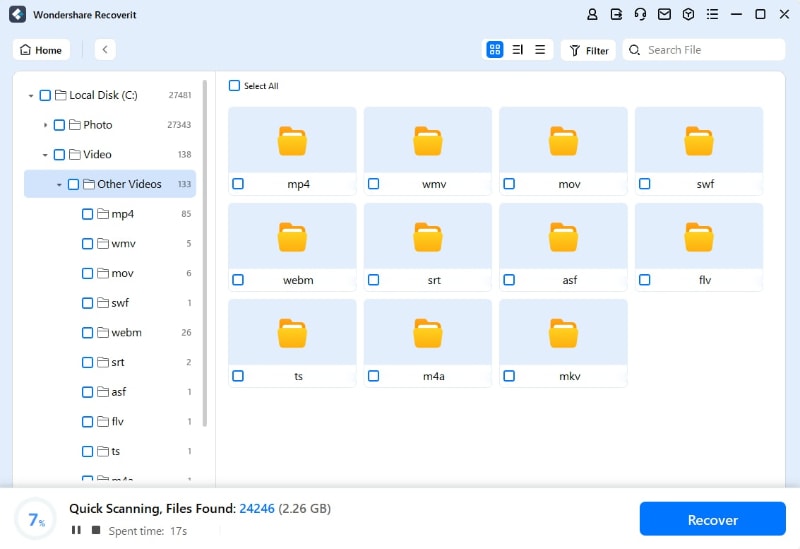
- Step 4: You can preview the scanned files to ensure you will get the right ones. Select any RAW files you want to recover and click Recover to save them to a safe location.

Congratulations! You’ve successfully get your missing RAW files back.
For Windows 7 or later
For macOS 10.10 or later
Conclusion
Picking the right 4K RAW camera can be challenging, as there are many options on the market. However, since all of these cameras can shoot RAW video files, you’ll be making the right choice, whichever you choose.
The bigger problem comes from working with RAW files, as they’re large, and you’ll constantly need to transfer data from one storage medium to another, such as from SD cards to computer drives.
That makes it easy to lose your RAW video files, and it’s why you need to be ready for such a disaster with Wondershare’s Recoverit. Its robust feature, Enhanced Recovery, can quickly and efficiently recover your lost data.

 ChatGPT
ChatGPT
 Perplexity
Perplexity
 Google AI Mode
Google AI Mode
 Grok
Grok






















