Blink is a revolutionary smart security system for your home. It helps you secure your home, property, office – you name it. Your Blink account gives you access to wired and wire-free video doorbells, wired floodlight cameras, pan-tilts, and indoor/outdoor security cameras to keep your home/office under surveillance 24/7/365. With Blink, you’ll finally have your peace of mind.
If you’re having trouble with your Blink account, don’t worry – all is not lost. You can consider deleting your Blink account and starting over. However, before you turn your Blink account into oblivion, you must take certain precautions to avoid losing your precious data, files, videos, images, and everything else you got stored on your app.
Why Delete Blink Account

There are many reasons why you should consider deleting your Blink account. For example, you can consider it when you want to delete your old account and start over. On the other hand, you might have recently bought a new device, and now you’re facing issues with your account.
There are also scenarios where you try to access your account only to find out you’re signed out and can’t sign back in because the app reports invalid credentials. Even if you contact support and report the problem, you still won’t have access to your account.
Deleting your Blink account and creating a new one might be the best option in such situations. You can also delete your Blink account if you don’t use it as much as you used to or don’t like the latest design update. Whatever your reason, you can delete your Blink account and consider creating a new one.
Can I Delete My Blink Account and Start Over?

If you accidentally deleted your Blink account or can’t access it for some reason, you can delete your account and start over. However, doing so will cause you to lose all your recordings, images, and video footage.
Once you delete your account, Blink removes all your account data. In addition, you can’t recover a deleted account. In other words, you won’t have access to the security devices or captured data in your account. If you still want to delete your Blink account, consider doing so without losing device access and your data.
Here are some suggestions on what you should do before deleting your Blink account:
- Back up your videos to a local hard drive or external disk;
- Delete all the cameras linked to your account (including photos they captured);
- Reset the camera;
- Delete Sync Module;
- Cancel subscription.
Here’re how to delete pictures on Blink camera and how to delete Blink videos. If you need guidance on how to recover deleted Blink videos, follow these instructions. Once you’ve taken all the steps, you can delete your Blink account to create a new one.
How To Delete Blink Account
Follow these steps to delete your Blink account.
Step 1Launch the Blink app
Launch the Blink app, log into your account, and navigate to Settings > Account and Privacy.
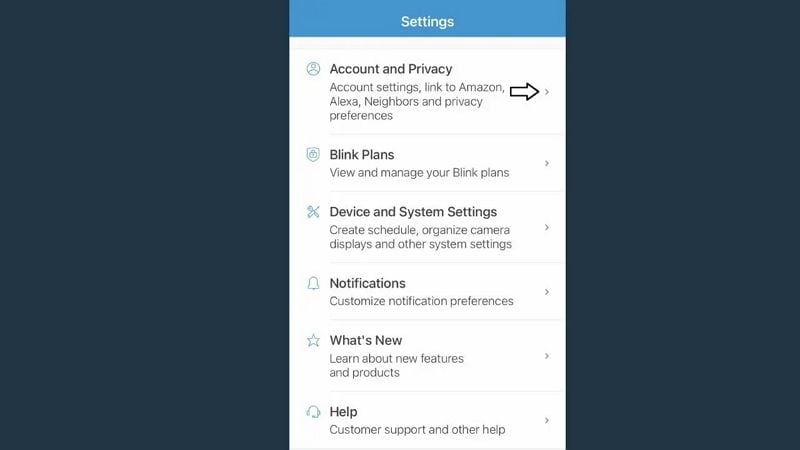
Step 2Delete your Blink account
Navigate the Account and Privacy tab to the Delete Account option and click Delete – type in your password to confirm account deletion. If the process is successful, you’ll receive a confirmation email.
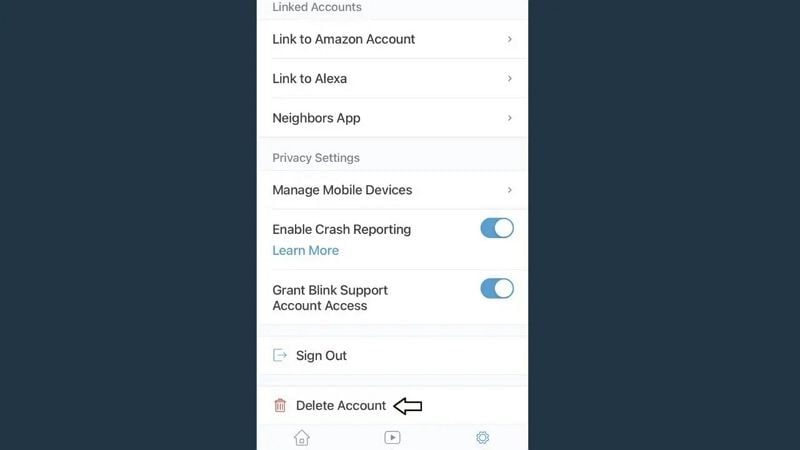
How To Recover a Deleted Blink Account
Once you delete your Blink account, it isn’t possible to recover it. However, you can reset your account to avoid deletion.
How To Reset Your Blink Account
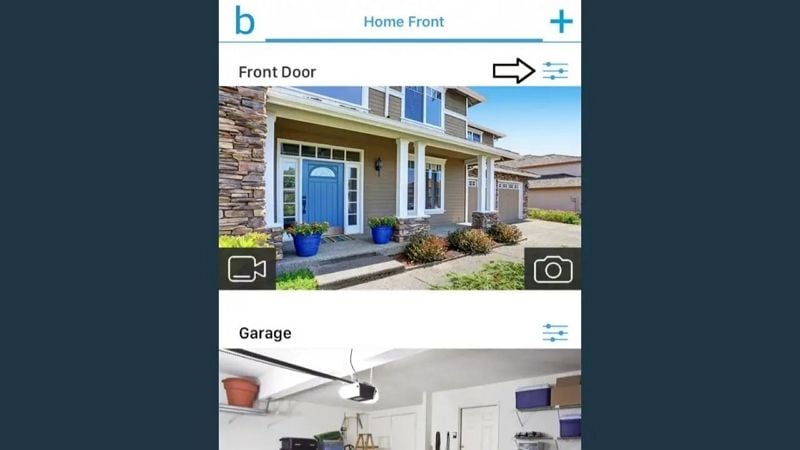
Follow these steps to reset your Blink account:
- Step 1: Launch the Blink app;
- Step 2: Navigate to the sign-in page and enter your password;
- Step 3: Click Forgot Password (this will prompt the following message: “Please note that changing your password will require you to sign in again on all of your devices, as well as relink your Alexa and IFTTT accounts.”);
- Step 4: Click Ok to receive the verification code;
- Step 5: Input the verification code and click Verify;
- Step 6: Enter/re-enter the new password (you’ll receive another verification code);
- Step 7: Input the code again and click Verify.
That’s it – you’ve successfully reset your Blink account.
How To Recover Blink Recordings After the Account Deletion
Before you take steps to recover deleted Blink videos and pictures, you should know that Blink has an auto-deletion time policy (30 days in the EU/UK or 60 days in the US). Once your videos reach their auto-deletion time, Blink will permanently delete your files from both the cloud server and your account.
While you can retrieve deleted videos from Google Drive, that’s not the case with Blink. So, if you wish to preserve your Blink video footage, you’ll have to back up your files locally (Blink Local Storage) or externally (Cloud Backup, which saves your videos to a USB stick). You’ll need a third-party tool like Wondershare Recoverit to recover deleted Blink videos from your USB.

Wondershare Recoverit - Your Safe and Reliable Video Recovery Software
5,481,435 people have downloaded it.
Recover all of your videos from storage devices empty due to various reasons like malware attacks, corruption, accidental deletes, damage, etc.
Restore data from all kinds of storage drives like digital cameras, security cameras, drones, USB drives, SD cards, SSDs, HDDs, etc.
Recover Full HD, Ultra HD, 4K, and 8K videos without corruption.
Preview the files before recovery. No payment is required if the files are unrecoverable.
Here’s how to do it:
Step 1Download, install, and run Recoverit
Once you install Recoverit on your PC or Mac, connect the USB device to your computer and wait for your device to detect the connection. Select the USB as the target destination and click Start.

Step 2Scan the Blink storage for recoverable files
Wondershare Recoverit will scan the USB drive of your Blink camera for recoverable files. Give it some time to complete the scanning process.

Step 3Preview and recover your Blink recordings
Once Recoverit completes the scanning process, you’ll see retrievable files ready for recovery. Preview the files to ascertain you recover the original files you need (you get a 30-second preview as a free Recoverit user). Preview your files and click Recover to get your Blink videos back.

For Windows 7 or later
For macOS 10.10 or later
Conclusion
These were some of the ways to manage and delete your Blink account, including your photos and videos stored in your app. Remember that you can’t recover your account once you delete it. In addition, deleting your Blink account will also remove your photos and videos from your account.
To save your Blink images and video footage, you must back up your files locally or externally to a USB drive and then use third-party data recovery tools like Wondershare Recoverit to retrieve your files.


 ChatGPT
ChatGPT
 Perplexity
Perplexity
 Google AI Mode
Google AI Mode
 Grok
Grok























