A less-known format for high-quality videos, OGM is a free-source extension. With OGM format, you can broadcast audio, video, and subtitles in a compact file package, both offline and over the internet. Of course, it saves your data bandwidth, but its royalty-free nature makes it exceptionally gainful for budding artists. You may wish to know what is an OGM file, how to open OGM files, and the various ways to convert OGM video to MP4. Here is the complete guide.
Part 1: What Is an OGM File?
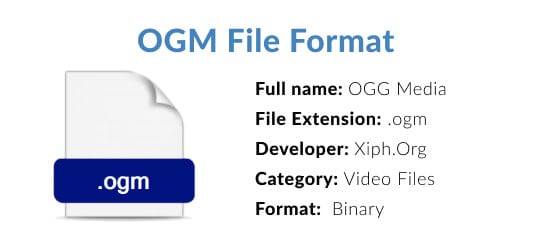
The .OGM file extension comes from the Ogg Vorbis project, headed by the Xiph.org foundation. ‘OGM’ stands for ‘Ogg Media.’ It gets its name from the game Netrek, which the company founder Chris Montgomery used to play in college. ‘Ogg’ was a maneuver in the game that eventually found its name in common usage. Today, it means to do something forcefully without thinking about the consequences. The word ‘Vorbis’ is the name of a character in the book Small Gods, written by Terry Pratchett.
Features of OGM File Format
As far as terminology goes, OGM stays faithful to its namesake. Unlike specific MP3s and videos that carry a copyright license, you can use an OGM file to your heart’s content. The file format fully supports Dolby 5.1 surround sound with 255 possible audio channels.
Moreover, OGM videos provide a higher quality playback from minimal storage space because an OGM file does not have any indexing. It means that the file can theoretically have unlimited storage without interruptions.
Part 2: How to Open OGM Video Files

While the OGM format has its advantages, you can have trouble playing it from the default software on your system. Therefore, depending on your requirements, you might want to look at a few OGM players with the relevant codecs.
OGM players for Windows
With its Movies & TV app slowly gathering updates, there might be a time when it plays any media file. Still, there are instances where it shows a playback error. In the meantime, you can consider any of the below-mentioned media players to play OGM files on Windows.
- AllPlayer
- GOM Player
- Flash Video MX Pro
- Windows Media Player
OGM players for Mac
Mac has its own set of OGM video players that you can use for the relevant extensions. Although, you need to make sure that all your video and sound card drivers are up-to-date.
- VLC Media Player
- MPlayer
- Cisdem Video Player
- Elmedia Player
OGM players for Linux
If you are a Linux user, the following media players work for you.
- VLC Media Player
- MPlayer
- Totem
- mpv media player
Part 3: How to Convert OGM to MP4 and Vice Versa
There might be situations when you need to stream a video file to a broad audience. Or, you have MP4 videos that you need to broadcast with full surround sound support. For such cases, you need to convert your OGM format files to MP4 or MP4 to OGM. You can do so with any of the following methods.
Method 1: Convert OGM to MP4 using VLC player
If you have already installed the VLC Media Player on your PC, converting files to and from any video format is pretty straightforward.
- Step 1: Launch VLC and go to Media > Convert/Save.
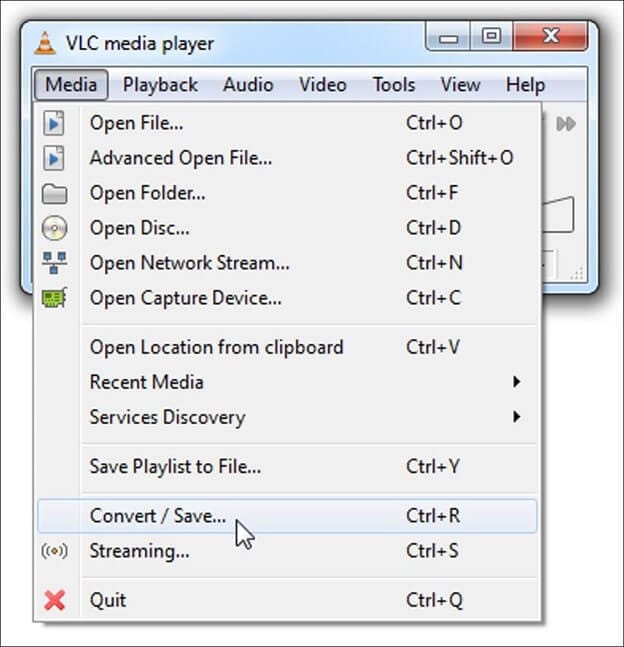
- Step 2: You can now add the required OGM files to convert under the File tab. Then, click Convert/Save button to continue
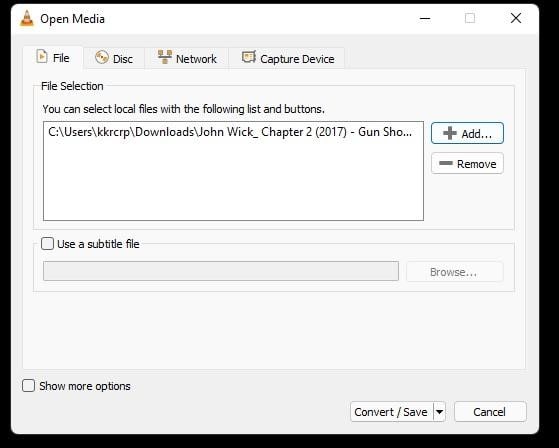
- Step 3: Select the Video - + MP3 (MP4) option in the drop-down menu next to Profile as the following screenshot shows. You can also fine-tune additional settings such as bit rate and subtitles from this screen.
- Step 4: Once you finalize the output format, choose a file destination where you want to save the MP4 file.
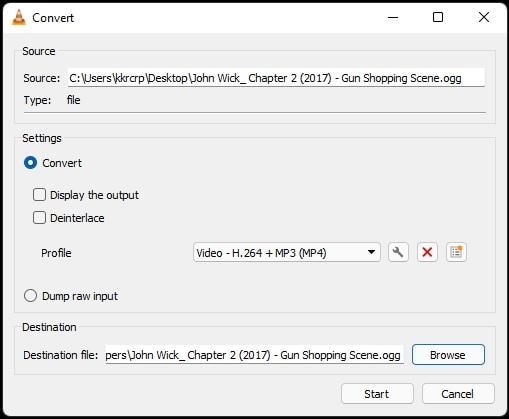
- Step 5: Finally, click Start. The OGM to MP4 conversion shall begin, and the file will appear in the desired location.
You can repeat the same process to convert an MP4 file to OGM. The only difference is that the output format should be Video - Theora + Vorbis (OGG).
Note: You can only convert one OGM file at a time using VLC player. If you have many OGM videos waiting to be converted, VLC is not the good choice. You can jump to Method 3 for batch converting of multiple OGM files.
Method 2: Convert OGM to MP4 using online video converters
As popular as VLC is, it can occasionally cause a few quality issues with the output videos. Thankfully, a few online alternatives can assist you with your task without taking up a byte of space on your hard drive.
- FreeConvert
For those who need a more hands-on approach, FreeConvert.com is a perfect choice. This web-based video converter lets you adjust the minute aspects of your output videos, such as aspect ratio and audio fades. Additionally, you can convert OGM files of up to 1 GB to MP4, even more, if you sign up.
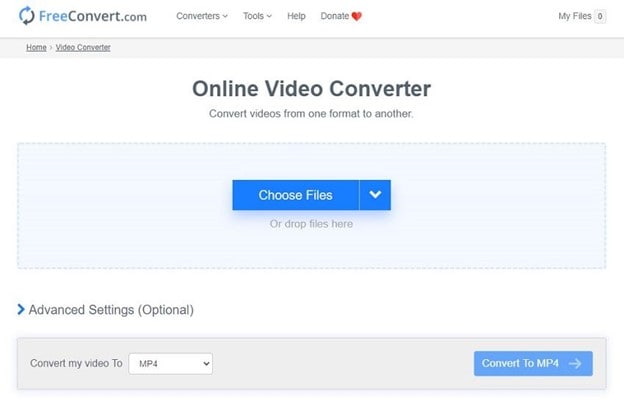
- Convertio
Convertio.co has had over 1.4 billion file conversions since its inception in 2014. The platform supports over 300 different formats and significantly controls the output file. You can even select the preferred codecs when using this website. Although, the limited upload limit of 100 MB is a bit disappointing. Of course, you can upgrade it by signing up.

Method 3: Convert OGM to MP4 using video converter software
Online tools have a limitation of the maximum file size that can be added for conversion, and their performance is completely dependent on the internet connection. In the absence of the internet or when you have to convert numerous OGM files, you can utilize a desktop video converter available for Windows and Mac. Here are some of the most efficient ones you can download from their official sites.
- Wondershare UniConverter
For an all-in-one service that can convert your OGM files to MP4, Wondershare UniConverter is an excellent choice. The software comes with everything you require to compress, edit, and burn them. It has more than 1000 available file formats that you can use to convert multiple files simultaneously. Furthermore, you can optimize the videos for different devices without sacrificing conversion speed.
- MiniTool Video Converter
A completely free video converter with zero ads, MiniTool video converter supports many file types and can convert multiple videos in one go. It is a reliable OGM file converter, provided your system has the specs to run it. Unfortunately, its aged code also makes it slower than most of its competition.
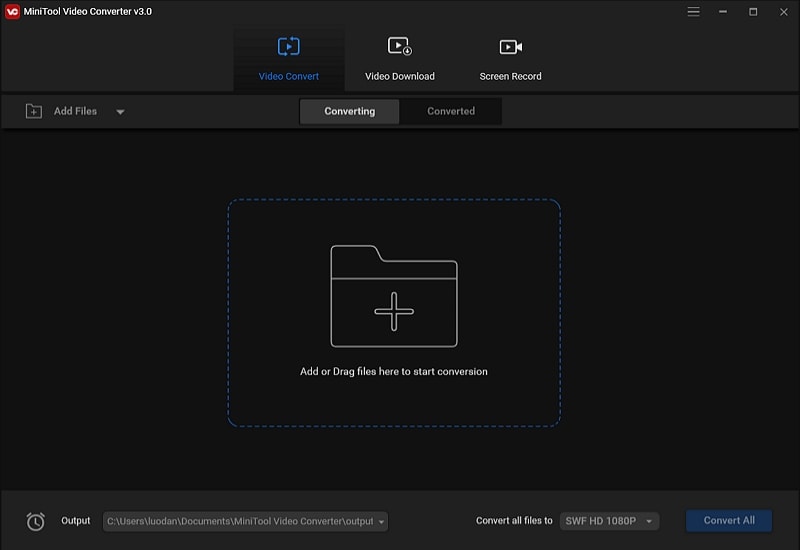
- Avidemux
Another free-to-use video converter, Avidemux, can be confusing for a novice in video editing. However, like VLC, this can be used as free video converter software. It is compatible with almost all video files, including those in OGM format. In addition, it can run on any operating system without requiring rugged hardware to run.
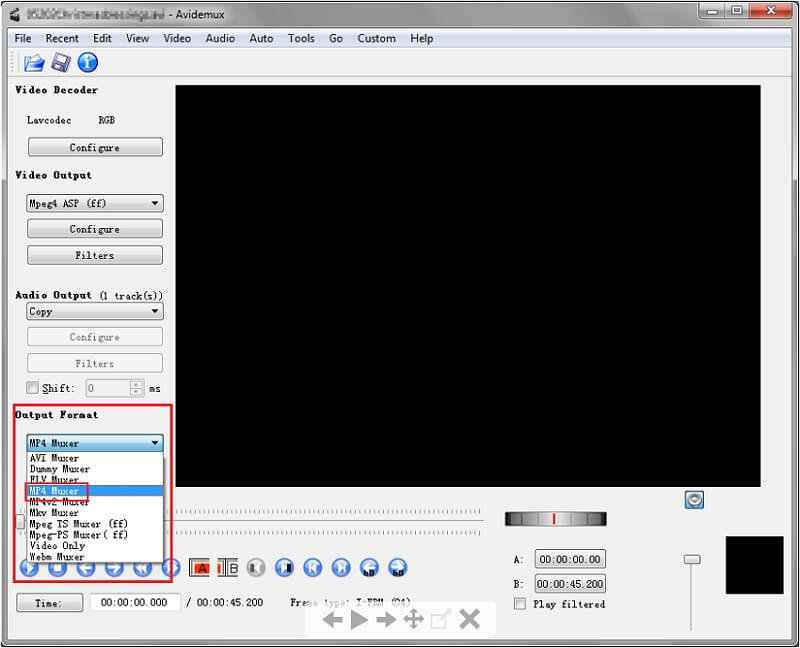
Video Tutorial on How to Convert OGM to MP4 in Batches?
Bonus Tips: How to Recover Lost or Deleted OGM Video Files
Deleting files by mistake or losing them when resetting your drives can be harsh. More so when you realize that you had your favorite vacation clips in Dolby surround sound and OGM format. Fear not, as Recoverit video recovery software can help you get those memories back through a few simple steps.

Wondershare Recoverit - Recover Your Precious Videos
5,481,435 people have downloaded it.
Save your accidentally deleted videos, and also repair the broken videos.
Restore data from all kinds of storage drives like USB Drive, SD card, SSDs, HDDs, Floppy Disks, Pen Drive, etc.
Besides all popular video formats, such as MP4, AVI, MOV, WMV, M4A, MTS, OGM, etc., corrupted Ultra HD 4K, and 8K videos are scanned, collected, and matched, ensuring that the majority of your videos are recovered.
Preview files before you recover them.
Free version to try and paid version to enjoy more.
- Step 1: Download and install Recoverit on your computer.
- Step 2: Launch Recoverit OGM recovery software. Under "Hard Drives and Locations" tab, select the location where you deleted or lost your OGM files.

- Step 3: Then, click "Start" to begin scanning for lost OGV files. The scanning process can take seconds to minutes depending on your disk's size. You can filter and view the items in real-time during the scanning.

- Step 4: Once you find the desired OGM files, click on the Recover button upon completion.

For Windows 7 or later
For macOS 10.10 or later

 ChatGPT
ChatGPT
 Perplexity
Perplexity
 Google AI Mode
Google AI Mode
 Grok
Grok






















