Accidentally deleted or lost an important Number file?
No worries. Wondershare Recoverit can get back your lost number files within 3 steps. The ultimate and professional data recovery software is totally reliable and 100% safe.
Mac operating system has no problem dealing with such files, however, when they transfer to a Windows PC, opening the Spreadsheets created in Apple Numbers can be a headache. As much as Numbers files are incompatible with other OS rather than Mac, there are still ways to work with them outside Apple like using iCloud. Numbers files exist in every new Mac, also, all Mac users can download them via App Store.
What Is a Numbers File?
It may come a time that you face a Numbers file on your electronic device, wondering how to open it or what kind of data expect it to contain? As we already said briefly, a Numbers file is a Numbers spreadsheet file, and it has the similar functionality as an Excel file, but in Mac.
The Apple iWork Numbers spreadsheet program creates files with the .numbers extension. Apple iWork Numbers is software that works as part of the iWork Productivity Suite. The iWork Productivity Suite is identical to the Microsoft Office Suite that is used on Windows.
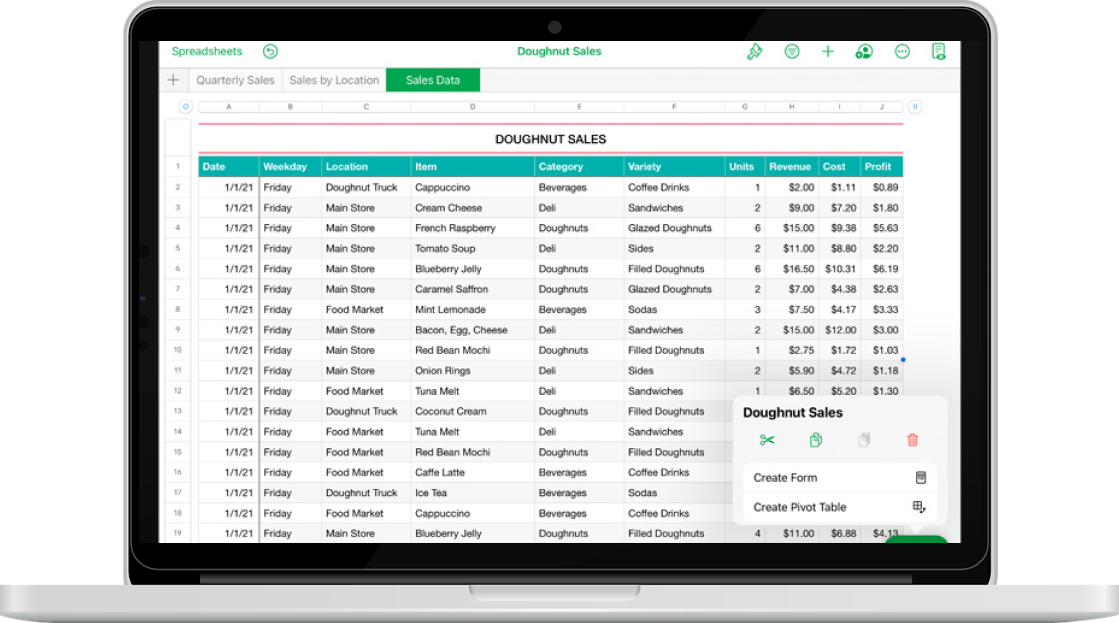
These files may include XML information, graphs, images, tables, formulas, settings, and other types of spreadsheet data. They might seem the same as Excel files. But the fact is they are different, due to them being made by iWorks Numbers, not the Excel application.
Numbers File vs Excel File: What's The Difference
While both Numbers and Excel files seem similar, some key factors separate them. Though they are not majorly different. Let's review what are their actual differences:
Comparison Table: Numbers File vs. Excel File
Application |
Apple Numbers File |
Excel File |
| Date of Launch | In 2007 (more recently) | In 1987 (more experience) |
| Latest Version | 5.3., is the latest Apple released version | Excel 2019, the latest Microsoft released version |
| Developed by | Apple Inc. | Microsoft Corp. |
| Work on OS | Numbers only run-on macOS. | However, Excel can run both in macOS & Microsoft Windows. |
| Software languages | 31 Languages | 91 Languages |
| Operating System | iOS platform (iPhone operating system) | Microsoft Windows |
| Semantic Data Values | In Numbers files, data still preserve their semantic values. Based on its nature, functions can be automatically performed in Numbers files. | In Excel files, however, data lose semantic values. Therefore, all the functions are required to be manually performed. |
| Tab concept | Numbers files don’t have the concept of a tab in the spreadsheet. As an alternative, they use different tables | In Excel files, the concept of different tabs in a single spreadsheet has been defined. |
| User-friendly | Numbers are not very user-friendly for large data sets. | Excel is highly versatile for large data sets and allows easy plotting of all the formulas throughout the data. |
| Number of Functions | In Numbers, 262 inbuilt functions are available, in total. | In Excel, 400 functions are available, which can be commonly divided into 11 categories, in total. |
How to Open a Numbers File?
Open Numbers file on Mac: You can only open a Numbers file with the application of Apple Numbers in macOS and iOS. To open this file on a Mac, first, select the File → then press Open in Numbers.
Open Numbers file on Windows PC: If you received a Numbers file, and you were unable to open it on your Windows PC, with the help of Apple's iCloud apps, this file becomes readable.
For Windows to recognize the .Numbers file extension, first you need to open it in the iCloud version of Numbers. iCloud is a free and online-accessible Apple app, much like office online or Google Docs. For that, you require an iCloud account. To make a quick free account, visit the Create an Apple ID site and follow the onscreen instructions.
Another way is to upload Numbers files to the iCloud version of Numbers in your web browser (which requires an Apple ID). Therefore, this way Windows users who don't have access to the Mac or iOS versions of Numbers, can not only open their Numbers files but also, view, edit, save and download them as well.

How to Create and Edit a Numbers File?
To create a Numbers spreadsheet in Mac using Numbers, proceed as below:
- Either start with a blank template, then, add tables, charts, text, and other items to it,
- Or begin with a predesigned template that has placeholder elements, such as text and pictures. These templates, designed for purposes like personal finance, business, and education, give you a great starting point. Plus, with various features, you are allowed to can modify them to your liking.
Note:To save a Numbers spreadsheet, so that they can be readable by Microsoft Excel later, go to the “File” menu and “export” the file in the Excel format. On the OS X version of Numbers, open the file you want to use later in Excel. Go to the File menu, choose Export To & select Excel from the submenu.
To edit a Numbers file, you can choose to either edit it in the online version of Numbers, which will be fine for basic tasks and viewing the spreadsheet. Or you can export it in a format that Excel will accept.
How to Convert a Numbers File to Excel?
You can find available online converters for Numbers files. For example, CloudConvert is an online Numbers to Excel converter. Using this website, you can convert Numbers to .xls or .xlsx files. This is an advanced conversion technology that offers the best output Excel document.
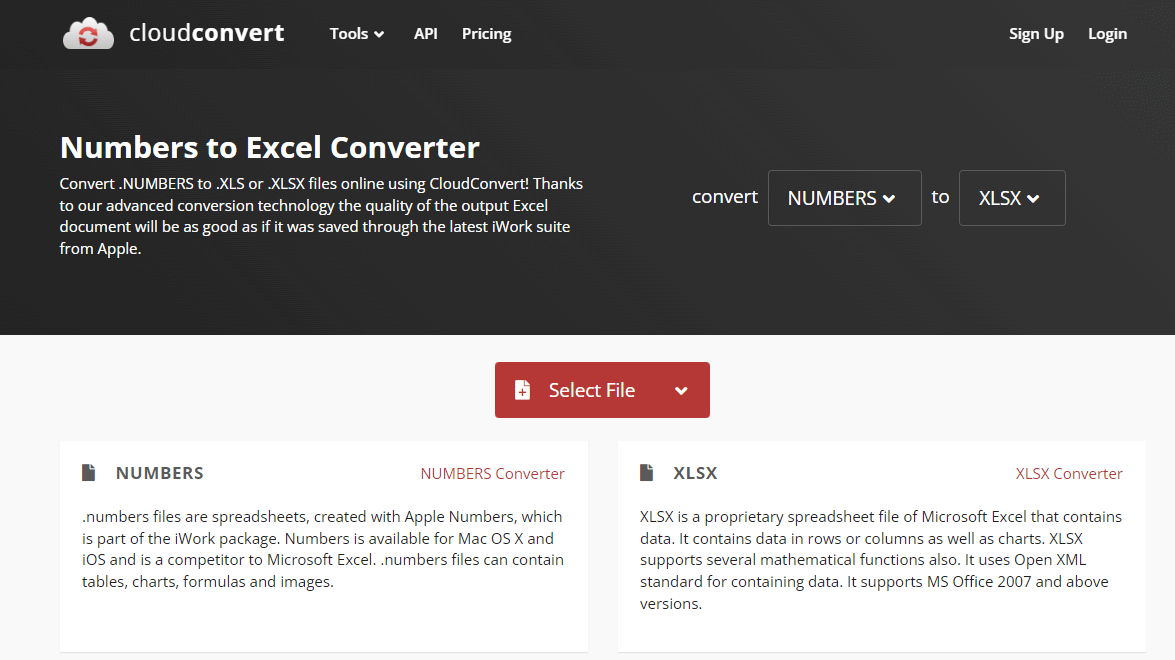
Furthermore, with "Apple support" you can convert Numbers spreadsheets to PDF, Microsoft Excel, and more.
How to Recover Numbers Files?
There are several methods you can use to recover deleted Numbers files in both Mac & Windows:
1. Recover Lost Numbers File from iCloud:
In iCloud, you can store all kinds of files. This software allows Numbers files to be accessible in Windows. It can be used for deleted Numbers file recovery from iCloud both on Mac or iPad/iPhone.
2. Recover Lost Numbers File from Trash Bin
While the best tools are not available if your files are not permanently removed from your Mac or iPad/iPhone, you can find them back in the Trash bin.
3. Using a Data Recovery Software
The most recommended way to bring back deleted data is to seek professional data recovery aid. If your Numbers file seems to be completely deleted with no chance of restoration, the most resultful solution is taking help from a recovery software
The good news is, that you can install Recoverit Data Recovery on both Windows & Mac easily. Professional purchasable software that recovers a vast range of lost data from PC, SD cards, hard disks, flash drives and so on. This comprehensive tool only takes 3-steps to bring back lost or permanently deleted Numbers files. Keep in mind, that Recoverit is capable of recovering all types of deleted files such as videos, audio, photos, emails and so on, supporting more than 1000 file formats.
For Windows 7 or later
For macOS 10.10 or later
Conclusion
In case, you had a problem opening a Numbers file or just wondering what is a Numbers file? perhaps this summery has provided a general understanding of this topic. Especially when it comes to Numbers vs Excel files knowing the differences between them comes in handy. As a regular user, if you had to choose, which one would you prefer? And for businesses, and day-to-day operations of big corporations, which format do you think works better?
People Also Ask
Can't Open Numbers File on Mac?
In case you can't open a Numbers spreadsheet, The problem is usually with the older version. So, make sure to install the latest version of Numbers from the Mac App Store. A common indicator of this issue is detectable when a spreadsheet is dimmed & can't be selected. This means the spreadsheet can't be opened by Numbers.
Where is the Numbers File Stored on an iPad?
To know the storage location of your Numbers file, open Numbers. And after the spreadsheet is opened, tap Spreadsheets in the top-left corner to detect all your spreadsheets.
Which Is Better Excel or Numbers?
Both files come with pros & cons, for example, Numbers only have around 260 functions, but Excel can do 400 functions. When it comes to operating systems, the fact that, unlike Numbers, Excel can run on both Windows and Mac, must be put into consideration.

Wondershare Recoverit - Expert in Recovering Deleted Files with Patented Technology
5,481,435 people have downloaded it.
Recover lost or deleted document files, photos, videos, music, emails from any storage device effectively, safely and completely.
Restore files from all kinds of storage media like emptied recycle bin, USB Drive, SD cards, SSDs, HDDs, Floppy Disks, Pen Drive, etc.
Supports recovering data for sudden deletion, formatting, hard drive corruption, virus attack, and system crash under different situations.
Preview files before you recover them. No payment required if the files are unrecoverable.
Free version to try and paid version to enjoy more.

 ChatGPT
ChatGPT
 Perplexity
Perplexity
 Google AI Mode
Google AI Mode
 Grok
Grok






















