
Do you want to gift your Mac computer to one of your friends? Or planning to sell one? Don’t forget to wipe the disk completely. Though many hard drive erasers for Mac are available in the market, finding a credible one is a tough nut to crack. This article presents the top 5 Mac disk erasers you can use to clean the drive efficiently.
Part 1. What Is a Hard Drive Eraser?
A hard drive eraser or disk wiper is a tool designed to erase the data on the drive completely. Once the data is wiped, it becomes next to impossible for you to recover it. When selling your drive, make sure that it is free from your sensitive data. If it isn’t, never forget to use a hard drive eraser for Mac. It keeps you protected from any sort of data leakage. Apart from that, if you are looking forward to repairing a corrupted disk or reusing the old one, always use a Mac disk wiper to fully format your drive.
Part 2. The 5 Best Hard Drive Disk Erasers for Mac
Have you formatted your drive but are concerned about someone recovering it later? On the hunt for credible software to reduce your headache? Your search ends here. Below is a list of the 5 best hard drive erasers for Mac. Let’s see how they create a difference.
1. Ccleaner for Mac
Piriform (Avast acquired company) has developed this software to free up the space on drives. Earlier, it was only available for Windows PC, but since 2011, the company has expanded its features for Mac devices as well. You can easily download and use this Mac disk eraser these days.

Price: $29.95
Step-By-Step Guide
With just 4 simple steps, this Mac disk eraser does its job.
Step 1: Download and install Ccleaner for Mac on your system.
Step 2: Go to the “Tools” section. You will find it on the left side of the Window.
Step 3: Now, tap on the “Erase Free Space” option.
Step 4: It is time to choose the volume you wish to clean up the space on.
Note: If you choose an SSD, the “Details” box will display a message saying, “Erase Free Space is not available for SSDs,” as shown below.

Pros
Offers multiple security techniques
Data destruction function is easy to find
You can wipe partitions for free
Cons
Does not display any alert before it wipes the complete data
You will not be able to delete or unselect files until you run the analysis process
2. Disk Utility for Mac
This is a built-in Mac feature that keeps you away from downloading third-party software to erase the data on your drive. This is something that users find more convenient to proceed with. Moreover, it offers support for both external and internal hard drives.
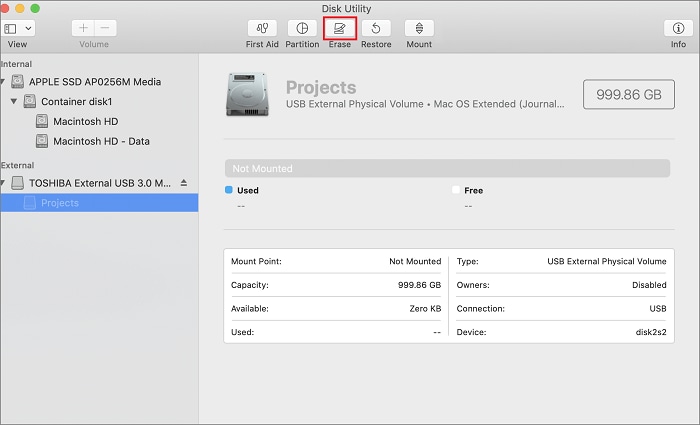
Price: Absolutely free to use
Step-By-Step Guide
It is a 6-step, super simple process.
Step 1: Open the Disk Utility application and go to the “Finder” option.
Step 2: Click the “Application” folder and search for “Utilities”. Once done, double-tap on the “Disk Utility” option.
Step 3: Now, choose the drive you want to erase the data from. You will find the drives under either “Internal” or “External” headers.
Step 4: It is time to hit the “Erase” button. You will find it on top of the window, as shown in the below image.
Step 5: Now, assign your disk a new name. Select the proper file system, e.g., APFS, FAT, or exFAT.
Step 6: Hit the “Erase” button and Disk Utility will start erasing the data from your drive.

Pros
Supports data erasure with one click
Free to use
You can access it even in the recovery mode
Performs automatic repair for simple issues
Cons
May not deal with severe volume corruption
In terms of file recovery and repair, it is less comprehensive
3. Paragon Hard Disk Manager for Mac
It is a powerful hard drive eraser for Mac that supports data erasure, restoration of deleted partitions, partitions resizing, and cloning disk. In addition, Paragon Hard Disk Manager for Mac can also help you create bootable media files.

Price: $39.95
Step-By-Step Guide
Follow these 5 steps to get over the line.
Step 1: Launch Paragon Hard Disk Manager once you download it.
Step 2: Now, tap on the “Disks and Partitions” button. You will see it on top of the main interface.
Step 3: It is time to click on the partition or disk you wish to erase.
Step 4: Tap on the “Wipe partition…” option from the dropdown menu.
Step 5: Now, Apply Operations.

Pros
Performs secure data deletion
Creates bootable media easily
Comes with a variety of functions
Cons
Program may crash sometimes
Recovery and backup functions are not general for every mac user
4. CleanMyMac X
This file-shredding software wipes the drive efficiently on your Mac. This tool features a wide variety of functions, e.g., app uninstaller. It can help you clean up the space of up to multiple gigabytes on your disk. In addition, CleanMyMac X has the ability to keep your Mac computer protected from malware and improve its overall performance.

Price: Shredder software is free to use
Step-By-Step Guide
This Mac disk eraser cleans up the space on your disk in just 6 steps; as listed below.
Step 1: Download, install and open the CleanMyMac free version on your laptop or computer.
Step 2: Select the Shredder. You will see it on the sidebar’s bottom.
Step 3: Now, tap on “Select Files”.
Step 4: It is time to choose the file(s) you want to erase permanently. If you want to delete multiple files at a time, press the hold down command when selecting the files.
Step 5: Right after selecting the files, hit the “Open” button.
Step 6: Now, select “Remove”.

If you have carefully followed the above-listed steps, congratulations. You are done with the data erasure.
Pros
Features user-friendly data erasure
Wipes the drive safely
Supports multiple functions, e.g., log cleaning, HD checks, and updates
Cons
You may feel uncomfortable with pop-up reminders, but you can turn off them
It may crash or become slow, but it is rare
5. MacClean
This is an incredible hard drive eraser for Mac designed to protect your privacy, improve your system’s performance, and free up the space on the disk. It can also help you remove offline or outdated files. Let’s have a look at how to use this program.

Price: $19.99 (one-time charges)
Step-By-Step Guide
Follow the 6 steps below to clean up the hard drive.
Step 1: Download and launch the program on your system.
Step 2: Go to the “Cleanup Tools” section and tap on the “File Eraser” option, as shown below.

Step 3: Now, hit the “Add Files” button.
Step 4: Select the desired erase mode. The standard erase mode is selected in the below image.

Step 5: Now, click the “Erase” button to proceed and hit the “Remove” button to start cleaning up the space on your disk.

Step 6: As soon as your drive gets cleaned, you will see a window displaying the message, “Cleanup Completed”.

Pros
You can enjoy a clean and fast system with one click
Features safe data erasure
Offers solid defense and comprehensive cleanup
Cons
User interface is not eye-catching
The program may get slow sometimes
Part 3. How To Recover Files From an Erased Hard Drive on Mac Fast?
Have you tried the above-listed Mac disk wipers? Didn’t recover the data you want? Looking for a more precise and highly secure tool to restore your sensitive data? Wondershare Recoverit will surely act as a doctor to your queries. It is not only an efficient software but also cares for your privacy when getting your data back to your system.
A few parameters that make Recoverit a top choice for millions of people worldwide include; more than 500 data recovery scenarios, support for over 2000 storage devices, more than 1000 file formats, and most importantly, a 95% data recovery rate. Give it a try and you will be surprised to see how accurately it does its job.
Step-By-Step Guide
All you need is to perform 5 simple steps, as listed below.
For Windows XP/Vista/7/8/10/11
For macOS X 10.10 or later
Step 1: Download Wondershare Recoverit on your computer. Double-click to launch the program.
Step 2: Select the disk where you lost the data.

Step 3: If you know where exactly your data was lost, click on the “Select Folder” option. You will find it under the section, “Quick Access”.

Step 4: Once you select the location, the program will start scanning it to locate all the files you have lost. You can see the scanning progress at the bottom of the screen. You have the option to stop or pause the scanning as soon as you find the data you want to get back.

Step 5: Recoverit allows you to preview the scanned data before you restore. Once you verify the stuff, hit the “Recover” button and save the restored files on your system. Make sure you save the files in a different location than where they were corrupted, damaged, or lost.
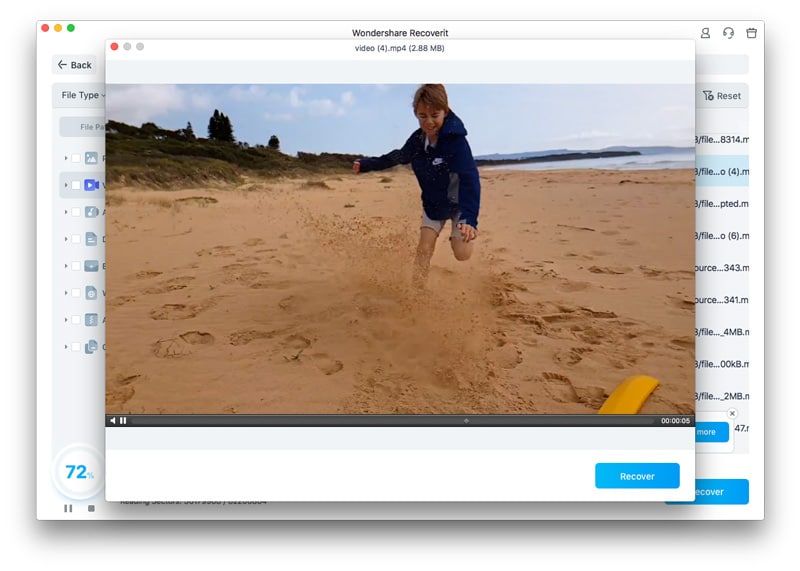
Frequently Asked Questions (FAQs)
How many times should I wipe the disk?
According to the National Institute of Standards and Technology, it is enough to erase the drive once. This is only applicable to the disks manufactured after 2001.
Which data erasure technique is mostly used in disk erasers?
Most disk drive erasers on the market use DoD 5220.22-M standard to free up the space on the mac drive. Other standards to erase the data include; RCMP TSSIT OPS-II, HMG InfoSec Standard 5, AFSSI-5020, and NCSG-TG-025.
How much time does a drive take to erase the data completely?
It all depends on the amount of data you wish to restore. The more data you want to recover; the more time it will take to complete the data erasure process. If you have 1 terabyte of data to be erased, it may take around two hours to complete.
Can I erase the data by simply formatting my disk?
The answer to this query is NO. When you format your disk, it does not erase the data; rather, it wipes the address of the location where the data is stored. In simple words, it makes data recovery a bit difficult. Still, many disk erasers can restore the data.
What is the safest approach to erasing the hard drive?
If you want efficient electronic data destruction or data erasure, shredding might be the highly affordable, reliable, and the most secure method to clean up your drive. It works for both solid-state drives and hard drives.
Final Words
Though wiping the hard drive is tricky, this article has made everything super easy for you. It has presented a list of the 5 best hard drive erasers for Mac you can use to clean the disk. Trying Wondershare Recoverit is even better if you want effective, secure, and accurate data erasure. Give this software a try and become a happy member of a family having 50 million satisfied users across the globe.
For Windows XP/Vista/7/8/10/11
For macOS X 10.10 or later

 ChatGPT
ChatGPT
 Perplexity
Perplexity
 Google AI Mode
Google AI Mode
 Grok
Grok






















