
Creating data backups and recovery has always been a severe challenge for thousands of businesses around the globe. Many reputed organizations have lost their sensitive information and weren't able to get it back.
With decent advancements in the digital world, a number of backup creation and data recovery tools are introduced to the market but finding a trusted one is not a cup of tea. But you don’t need to worry, as this article presents a wonderful data backup and recovery solution - QNAP Boxafe. You will also find the best alternative of Boxafe QNAP, Wondershare UBackit, in this guide.
In this article
Part 1. Detailed Review of QNAP Boxafe
Are you looking for a NAS-based backup and recovery solution for cloud services (for Microsoft 365 and Google Workspace)? Try QNAP Boxafe. It will be your helping hand in creating backups and recovering your important data.
As far as the Boxafe support for Google Workspace is concerned, you can create backups for calendars, contacts, Google Drive, and Gmail. At the same time, for Microsoft Office 365, Boxafe can help you create backups for Teams, SharePoint, calendars, contacts, One Drive, and Outlook.
Moreover, Boxafe has proved to be an excellent resource for configuring domain backups and restoring data to the cloud. In addition, this tool also offers support for viewing backup details at any time you want. Some more details are presented in the table below.
Parameter |
Detail |
| QNAP NAS Model | 64 bit ARM-based NAS 64 bit AMD-based/Intel-based NAS |
| Minimum Available Memory | 2 GB |
| Minimum Total Memory | 4 GB |
| Operating System | QuTScloud c4.5.1 or later QuTS hero h4.5.0 or later QTS 4.4.2 or later |
| Pricing | $9.99 per month (Premium Package) $99.99 per year (Premium Package) |
Key Features of QNAP Boxafe
The top features most users like about Boxafe QNAP are listed below.
- One of the most appealing factors about this tool is that it comes with an attention-grading user interface. You can benefit from this software even if you are not a tech-savvy individual.
- It can help you create backups and manage multiple Microsoft Office 365 and Google Workspace data. The one-step backup feature helps in setting this tool apart from traditional software available in today’s market.
- This tool features enterprise data protection by creating a backup of the cloud data to a local QNAP NAS.
- Boxafe is highly secure and does not allow any third party to view your data.
- The multi-version backup feature enables Boxafe to reduce data loss risks.
- Helps enterprises to manage and recover data of more than 10,000 employees effectively. This is a license-free feature.
- Performs quick data search based on different attributes, like the file name and other similar parameters.
- Offers a preview of all backup data to ensure precise backup creation and recovery.
Performance of QNAP Boxafe
Boxafe performs quick file search and data recovery. However, the recovery time may vary for different data sizes. It is highly compatible with 64-bit ARM-based NAS, 64-bit AMD-based NAS, and 64-bit Intel-based NAS. Moreover, Boxafe does not occupy much space on your hard disk, making it a light SaaS data backup and recovery solution.
Note: Boxafe needs more RAM/CPU resources when creating backups of huge data sizes. This is why it is always recommended to use this program during off-peak hours. You can also use it when resource-intensive services or apps are not working.
How to Use QNAP Boxafe?
Follow the below steps to recover your data.
Step 1: Download Boxafe QNAP from its official website. Install the program and launch it on your system. The dashboard or main interface presents a calendar-type format to show the most recent tasks, data consumption, protection status, etc.
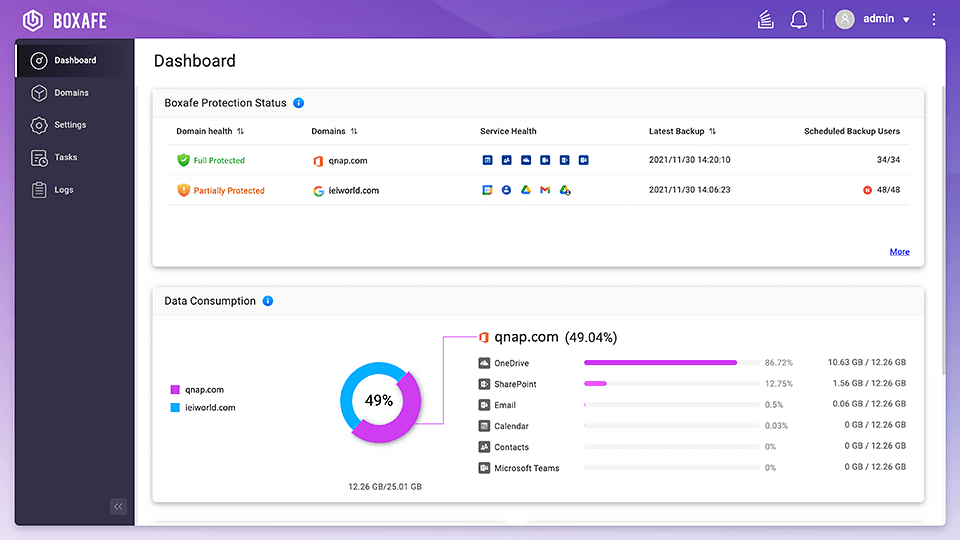
Step 2: Now, you can search for different files by entering their attributes, like file names, sender information, and other similar parameters, as shown below.
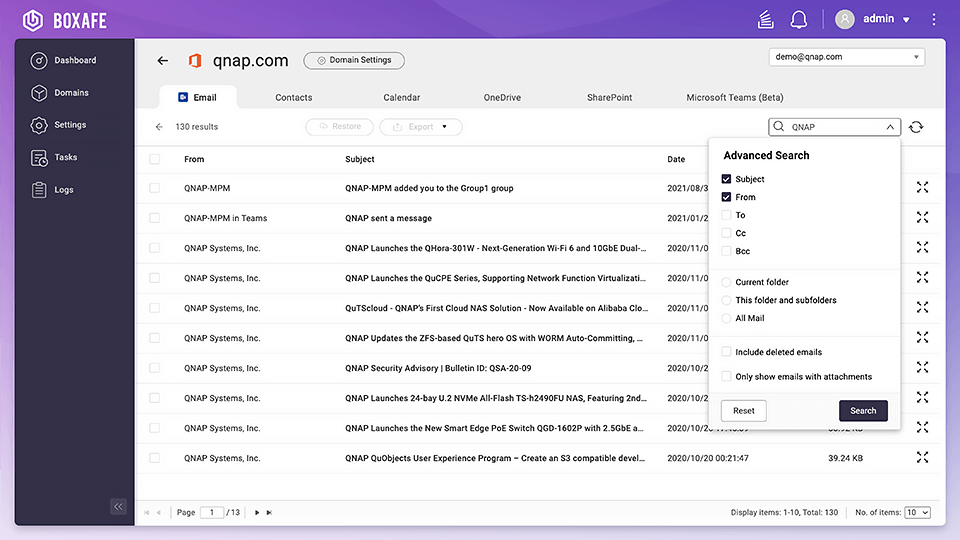
Step 3: This step is about recovering your data from the cloud. The best thing about using Boxafe QNAP is that you can preview all the files before recovering them. Doing this helps you avoid selecting the wrong data.
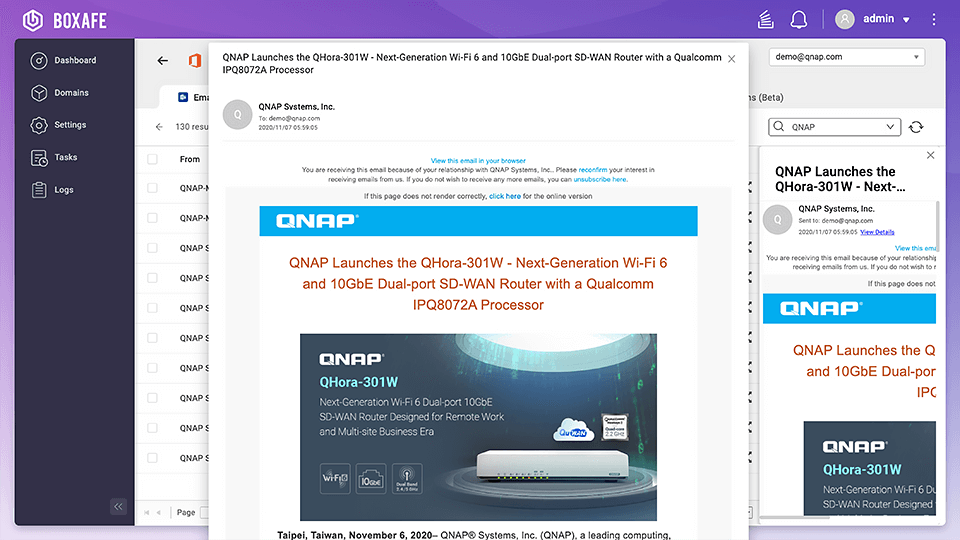
User Reviews for QNAP Boxafe
While searching for the experience of people who are already using this software, you will be surprised to see mixed user reviews. Though Boxafe QNAP is a wonderful SaaS backup and recovery utility, not many people worldwide are familiar with it. This is the major reason why you will not find many reviews on different forums as of writing this article. Once people start using this program, the review will rise accordingly.
Taking a look at the user reviews available on different platforms, you will see that some users are pretty happy with some of the Boxafe features, like easy installation. At the same time, they seem not so satisfied with some other things, like the unavailability of enough resources on how to use this backup/recovery tool. The table below presents two reviews captured from two different platforms.
Source |
Remarks |
| A user review on Reddit | “Installation was easy, just click the qkpg in the store and install. It did complain initially that I put it on a non-encrypted volume but that was easily fixed.” |
| A review on QNAP Forum | “the youtube intro mentioned instructions but honestly i could not find it, cept the google g suite account creation which is complicated. they really should come out with their own tutorial with a step by step for all things required including the domain setup. they shouldn't simply expect everyone to know how to do all this especially for new users unfamiliar with this.” |
G2 is a popular platform where thousands of people from across the globe share their experiences with different tech tools, like QNAP Boxafe and UBackit. But you will not find enough Boxafe reviews on G2 to get an idea of whether or not you should purchase this utility.
Pros and Cons of QNAP Boxafe
Like any other backup/recovery utility, Boxafe QNAP comes with a lot of benefits and a few cons at the same time. Let’s go through them one by one.
Pros
Easy installation
Appealing and easy-to-use interface
Super easy end-user management
One-step backup facility
Quick file searching available
Safe data backup and recovery
Cons
A few users have claimed that Boxafe takes a bit longer than its competitors, but it is rare
Free version comes with very limited features
Needs additional RAM/CPU resources when you use this program during peak hours
Boxafe doesn't allow you to back up data to the other device
Part 2. Best QNAP Boxafe Alternative - Wondershare UBackit
Have you tried QNAP Boxafe? Not satisfied with the outcomes it produced for you? Looking for a credible alternative to do the backup and restore job efficiently and effectively? If the answer to these questions is YES, your search ends here, as Wondershare UBackit will be your trustworthy backup partner.
Why You Should Choose UBackit?
UBackit File Backup can be the best alternative to QNAP Boxafe. Apart from file backup, this program also supports disk backup, email backup, disk clone, backup schedule, etc. All kinds of files are supported to backup with UBackit. Not only this but this program offers 30-day free trial for new users. If the program doesn't meet your needs, it is possible to quit fully and no payment is required.
How to Use UBackit to Backup Data from the NAS Server?
When backing up your data from a NAS server, you just need to follow the 3 simple steps listed below.
Step 1: Download UBackit and install it following the given requirements. Now, open the program and navigate to Backup. Then, press the File Backup or Disk Backup.

Step 2: You will see NAS (detectable) devices as soon as the searching is completed. Look under “NAS Servers” for available files.
Now, choose the files that you want to backup. Once done, click on Select to the next step.
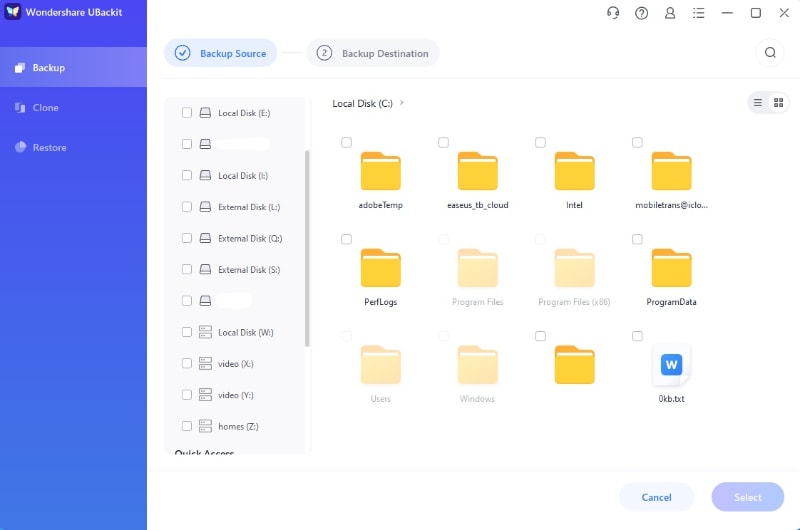
Step 3: Select the disk where you want to save the backup files. Then click Select to get the backup process started.
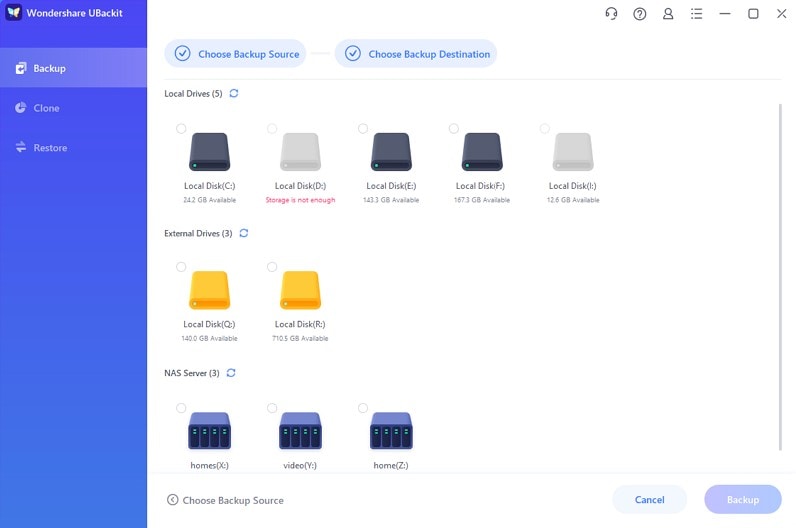
Step 4: It will take a few seconds or minutes to complete the NAS backup, which depends on the volume and size of the files. Once it completes, you can choose to preview the backup files, start a new backup, or set a backup plan by clicking on the Setting icon. UBackit offers daily, weekly, monthly, and non-stop backup schedule.
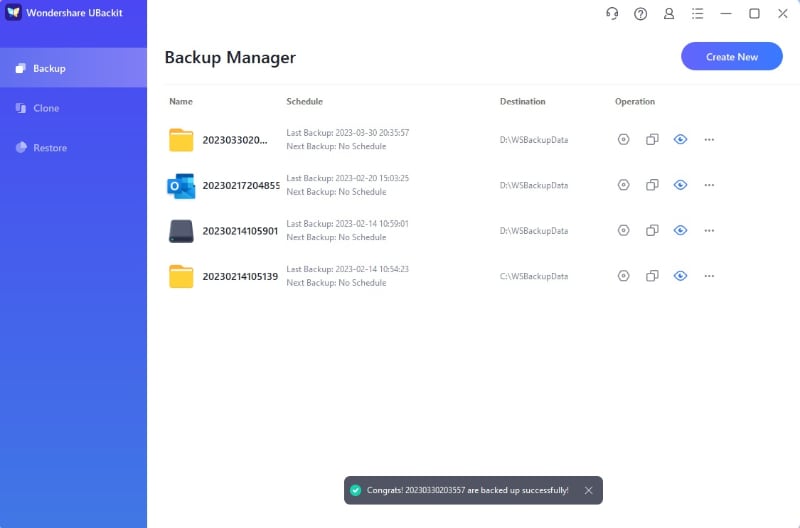
Step 5: If you need to restore the backup files, go to the Restore section from sidebar. Find the backup files, and click Restore. Select the location where you want to save the files, then click Okay to start restoring the files.
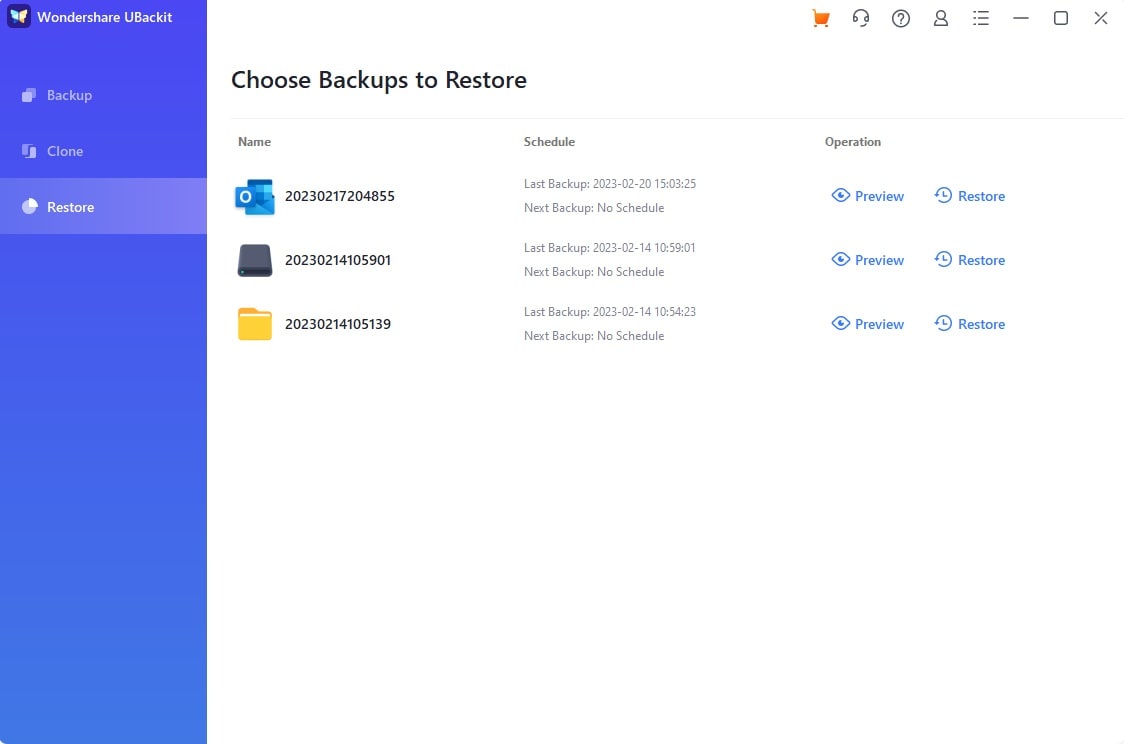
Following the steps listed above will enable you to backup and restore your data from the NAS server in no time. You can expect different backup times for data of different sizes.
Comparison of QNAP Boxafe and UBackit NAS Backup
Now that you are familiar with both Boxafe QNAP and UBackit, let’s compare both programs to get an idea of which is better in terms of data backup and restore.
Criteria |
Boxafe |
UBackit |
| OS Compatibility | QuTScloud c4.5.1, QuTS hero h4.5.0, QTS 4.4.2 | Microsoft Windows 11 / 10 / 8.1 / 8 / 7 (64 bit) |
| Supported File Systems | Support backup and recovery for cloud service, e.g., Microsoft Office 365 and Google Workspace | RAID, Encrypted HFS, HFS+, HFS, ReFS, FAT 12/16/32, HFSX, NTFS, APFS, exFAT |
| Easy Installation | ✔ | ✔ |
| Efficient Recovery | ✔ | ✔ |
| Advanced Recovery | ✔ | ✔ |
| Deep Scan | ✖ | ✔ |
| Easy-to-Use Interface | ✔ | ✔ |
| Preview Before Recovery | ✔ | ✔ |
| Update Frequency | Often | Often |
| Price | 9.99 per month for QuTScloud 99.99 per year for QuTScloud |
$9.99 per month $19.99 per quarter $29.99 per year |
| Payment Options | PayPal, Credit Card, Diners Club, CB, Bancontact Mister Cash | PayPal, Credit Card, Bank Transfer |
| Customer Reviews | Mixed | Mostly Positive |
QNAP Boxafe vs UBackit: Which One Should You Choose?
Though both QNAP Boxafe and Wondershare UBackit are excellent NAS data backup tools, a few factors create a difference.
Let’s start with the custom reviews. Once you go through the users’ feedback, very few have shared their experiences of using Boxafe. It seems like not many people are familiar with this program or it could be due to the less-effective marketing strategy by the company. In addition, you will find users complaining about the different functionalities of Boxafe.
On the other hand, if you look at the customer reviews for UBackit, you will be happy to see that almost all users are satisfied with what they get from this program. For other features, you can have a look at the table presented above.
Do you need to backup small data? Try using the free version of Boxafe QNAP. It is efficient, reliable, and secure. But if you are planning to restore large files accurately and are looking for a more robust tool, look no further than UBackit. It will enable you to backup multiple files from the NAS server, and even the entire NAS server.
Ending Note
QNAP Boxafe is a great NAS-based backup and recovery utility for cloud services. It supports one-step data backup, preview before recovery, and secure restoration of different kinds of data (contacts, calendars, Google Drive, etc.) from Google Workspace and Microsoft 365.
If the Boxafe tool does not work for you or you don’t find it up to the mark, don’t spend your time searching here and there for traditional backup and restore programs, as you will find nothing better than Wondershare UBackit in the market. Why not give it a try? You will be happy to see the fascinating outcomes. Good Luck!

 ChatGPT
ChatGPT
 Perplexity
Perplexity
 Google AI Mode
Google AI Mode
 Grok
Grok






















