Accidentally deleted important Hikvision Recordings?
No worries. Wondershare Recoverit can get back your lost data within 3 steps. The ultimate and professional data recovery tool is totally reliable and 100% safe.
Many homeowners choose to protect their properties with CCTV cameras like Hikvision’s systems, currently one of the most popular brands. These cameras record the surrounding area, warding off unwanted guests and potential thieves, and they’re excellent solutions for improving your safety.
However, they’re prone to quickly filling hard drives as they record high-quality videos. If you’re using such a system, you’re likely after an effective solution for deleting Hikvision recordings.
Learn how to delete Hikvision recordings in our guide below, which covers several methods.
Table of Content
How to Delete Particular CCTV Footage From Hikvision

We have bad news for you if you’re looking for a way to delete particular CCTV footage in the Hikvision system. Namely, most Hikvision models usually don’t let you delete individual files, and you’ll likely need to format the entire hard drive instead.
However, some models have this feature enabled, but you’ll need to check first. Here’s how to delete Hikvision CCTV recordings if your Hikvision model supports it:
- Head into Playback settings on your NVR or DVR.

- Select the camera from which you want to delete specific Hikvision recordings.
- Search for the files you want to delete.
- Select the File Management option beneath the video’s timeline.
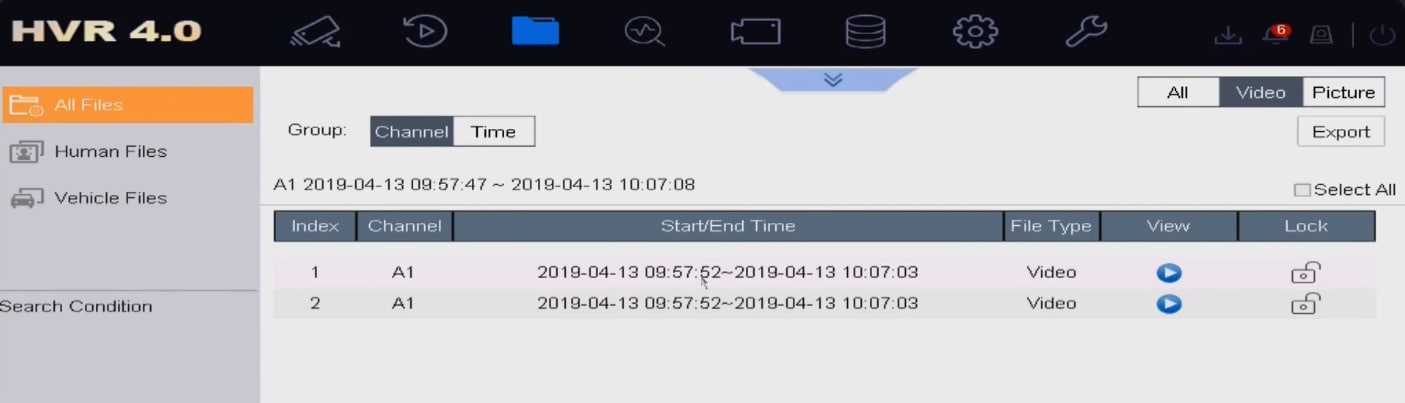
- Choose which clips to delete, check them, and then find the Delete button.
Whether there’s a Delete button next to the Export option when you select File Management depends on your Hikvision model. Remember that most models don’t allow deleting individual files, and you likely won’t see the Delete button.
How To Delete Hikvision CCTV Recordings via the Local Interface
Hikvision CCTV systems have an enabled loop-recording feature straight from the factory. You won’t need to delete Hikvision recordings manually if you haven’t changed any settings. Once the hard drives fill up, Hikvision will delete specific older recordings to make space for new footage.
However, if you still need to delete Hikvision recordings manually, you can do so via the local interface on your NVR or DVR. Here’s how to delete recordings using Hikvision’s new 4.0 interface:
- Head into the new Hikvision HVR 4.0 interface.
- Select Record > Storage on the left side of the screen.
- Choose which hard drives you want to format and check them.
- Click the Init button to start the initialization process.
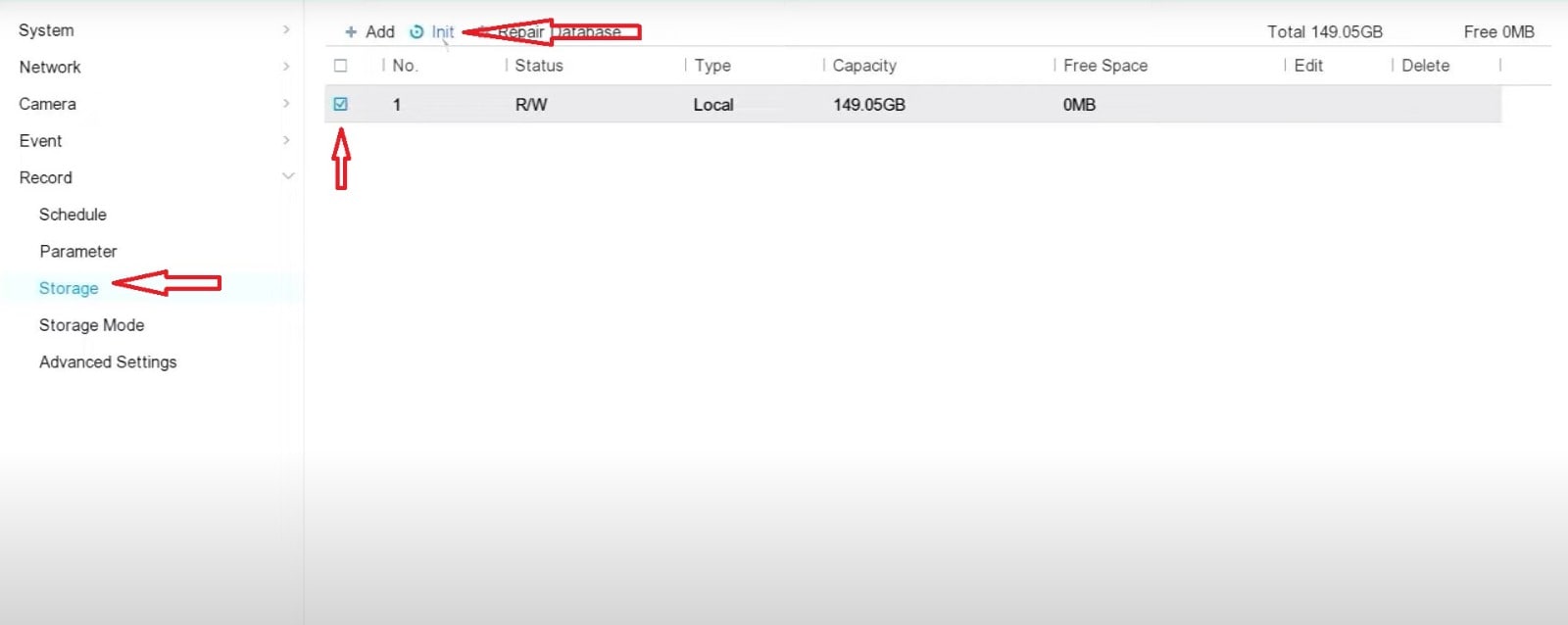
- Confirm the hard drive initialization process.
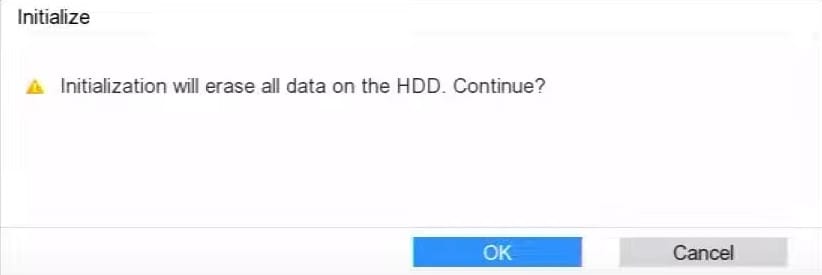
Remember that this option deletes all your Hikvision recordings and formats the entire drive. Ensure you’ve backed up critical Hikvision recordings you don’t want to delete before proceeding with this step.
How To Delete a Hikvision CCTV Recording From Cloud Storage
Hikvision also offers cloud storage solutions through Hik-Connect, a subscription service with flexible packages that fit anyone’s needs. They offer reduced video loss risks because the files are on network servers and allow users to access videos from any device, anywhere in the world, as long as they have permission.
If you’re a Hik-Connect user, here’s how to delete CCTV recordings from the cloud:
- Access your Hik-Connect account from whichever device you want.
- Log into your Hikvision account by entering your credentials.
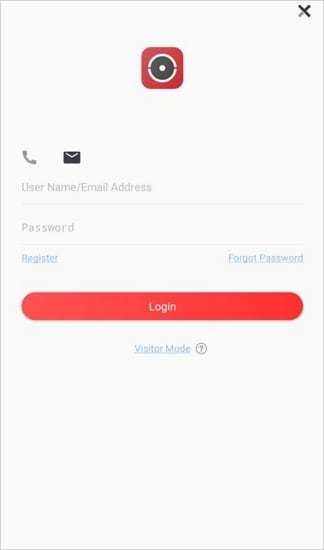
- Head into the Picture and Video Management module.
- Select More > Pictures and Videos.
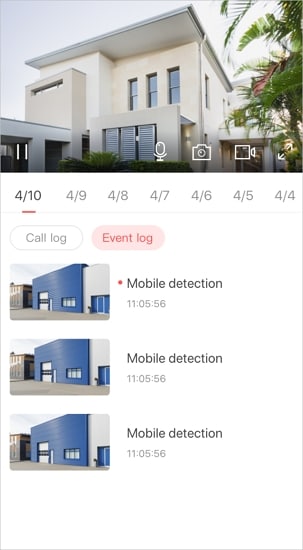
- Select the Hikvision recordings you want to delete and hit the Trash Can button.
It’s worth noting that erasing these files in the cloud will permanently delete them without recovery options since they’re not in your local storage. That’s why you should only delete older Hikvision recordings you’re sure you want to delete.
You may also like: what is hhjk and how to recover hhjk files?
Why Delete CCTV Recordings From Hikivison
If you use Hikvision CCTV cameras and DVR or NVR straight from the factory, they will likely record videos in a loop. That’s the default setting for new Hikvision devices, meaning that, as storage space fills, those devices delete older recordings to make room for new footage.
However, if you’ve disabled the loop function to control video deletion manually, you must review your recordings every few weeks or months. How often you do that will depend on your storage space, and you’d need to manually delete older Hikvision CCTV recordings to make space for new data.
How Long Does Hikvision Keep Recorded Videos?
How long Hikvision keeps recorded videos depends on numerous factors. Namely, the number of CCTV cameras you have installed on a property is the primary factor that’ll determine the time frame. A system with four cameras on the house will give you more time than 40 cameras on a larger property.
Moreover, the amount of hard drives and their storage capacity is another critical factor in determining how long the Hikvision recordings stay in a DVR or NVR. That’s why investing in a few larger hard drives from the get-go can be an excellent way to keep your Hikvision recordings longer.
Can Deleted CCTV Recordings Be Recovered?
If you accidentally delete Hikvision recordings, it doesn’t mean they’re gone forever. Namely, Hikvision’s software will remove the videos from the app and free up your storage space. However, the videos aren’t gone until you overwrite that free space with new Hikvision CCTV recordings.
Still, there’s a way to recover these older Hikvision recordings. You can use a third-party data recovery app such as Wondershare Recoverit. This app can deal with over 1,000 file formats and recover files from over 2,000 various storage devices. It can quickly recover deleted CCTV footage from Hikvision DVR.

Wondershare Recoverit - Your Safe and Reliable CCTV Recovery Software
5,481,435 people have downloaded it.
Recover all of your videos from storage devices empty due to various reasons like malware attacks, corruption, accidental deletes, damage, etc.
Restore data from all kinds of storage drives like digital cameras, security cameras, drones, USB drives, SD cards, SSDs, HDDs, etc.
Recover Full HD, Ultra HD, 4K, and 8K videos without corruption.
Preview the files before recovery. No payment is required if the files are unrecoverable.
Conclusion
Hikvision camera systems are excellent solutions for securing properties and warding off thieves. However, they’re prone to quickly filling up your hard drives with high-quality videos and hours of footage, forcing users to delete old Hikvision recordings constantly.
That’s why we’ve provided several effective methods and shown you how to delete Hikvision CCTV recordings in the best possible way.
Still, if you ever want to recover any accidentally deleted Hikvision recordings, you can do so with Wondershare Recoverit. It’s an excellent tool for recovering hundreds of file types in various situations.
How do I delete CCTV recordings from a Hikvision?
1.Log in to the system via the local GUI or web interface (IVMS-4200/Hik-Connect).
2.Go to Playback mode, select the desired date/time, and manually delete recordings.
3.Or, use Storage Management to format the HDD or delete specific files.
Can I automatically overwrite or delete old recordings?
Yes, enable "Overwrite" in Storage Settings → Advanced Configuration. When the HDD is full, the system will automatically overwrite the oldest footage (if enabled).
Why can’t I delete some recordings on my Hikvision system?
1. The files may be locked.
2. Check Event Settings and disable "Lock" for those recordings before deletion.
3. Ensure you have admin-level permissions.
How do I permanently erase CCTV footage beyond recovery?
1.Use HDD formatting (via Storage Management) for full deletion.
2.Physically destroy the HDD or use data-wiping tools (e.g., DBAN) if the drive is removed.
Does deleting recordings free up storage space immediately?
Yes, but if "Overwrite" is disabled, the space won’t be reused until manually formatted. You can check the Storage Status to confirm available space after deletion.

 ChatGPT
ChatGPT
 Perplexity
Perplexity
 Google AI Mode
Google AI Mode
 Grok
Grok






















