Accidentally deleted or lost an important HD video files?
No worries. Wondershare Recoverit can get back your lost photos and videos within 3 steps. The ultimate and professional data recovery software is totally reliable and 100% safe.
In the early days of computing, the resolution of a monitor was its most important spec. This was because the higher the resolution, the more information could be displayed on-screen. However, with the advent of high-definition televisions and mobile devices, resolutions have taken a back seat compared to other specs. Nevertheless, they are still an essential consideration for desktop and laptop users. This post will look at what resolution is 1024×768 and how to change to 1024×768 resolution.
Part 1: What Resolution Is 1024×768?
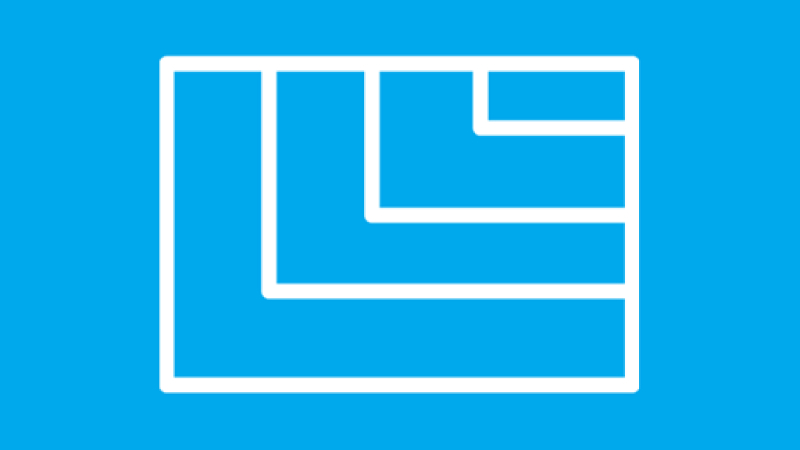
What Does Resolution Mean
It is important to understand what's the meaning of resolution, before we go into the resolution of 1024×768. Resolution is a measure of how clear and sharp an image or picture looks. Conversely, the resolution of a display device is the number of pixels displayed in each dimension. The term "display device" refers to any type of electronic device that can display images, including computer monitors, televisions, and mobile phones.
Usually, you write the resolution of a display device as a set of two numbers. The first number describes the number of horizontal pixels, and the second is the number of vertical pixels. For example, a resolution of 1024×768 means that the display device is capable of displaying 1024 horizontal pixels and 768 vertical pixels.
The resolution of a display device is essential because it determines the level of detail it can display. A higher resolution implies that more pixels can be used to display an image, and therefore more detail is shown. A lower resolution means that fewer pixels can be used to display an image, and therefore less detail will be visible.
The resolution is one of the most important factors when considering which device to buy. It's usually measured in terms of pixels per inch (PPI). And it can be anything from low-resolution monitors that only show up with very small text up through 4K displays capable enough for truly crispy photos.
Interestingly, changing your screen's resolution is a convenient feature on several operating systems. This is especially true if you're plugging in an external display with different functions than what comes with the laptop.
Also, the resolution of a computer monitor is one thing that can have a significant impact on how well it displays graphics and videos. The size or physical dimensions of the display will affect everything from text readability to video playback quality, so determining what works best for you might take some trial in error.
Types of resolution
The resolution of a display device is of several types. For your information, we have brief descriptions of a few below.
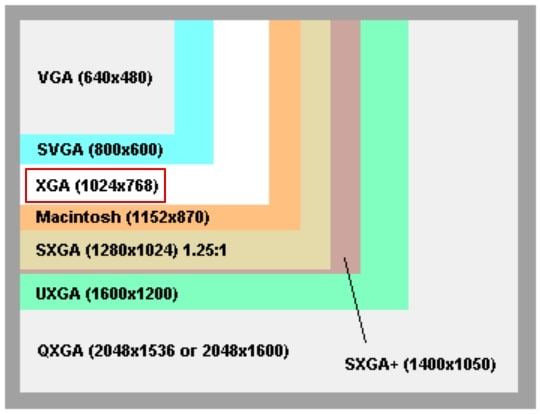
- HIGH DEFINITION (HD)
The resolution of HD is 1280x720 or 720p, which allows for a higher quality picture with more explicit text and images. Sometimes, a display resolution of 1920 x 1080 is also called HD, but it's not. The official name for 1920 x 1080 is Full HD.
- WIDESCREEN (720 x 576)
The aspect ratio of 16:9 (1.77:1) is a wide-screen format that has replaced 4:3 because it offers more screen while maintaining image quality and lasts longer when displaying on an HDTV or computer monitor with higher resolutions.
- VGA (VIDEO GRAPHICS ARRAY)
IBM developed the Video Graphics Array interface in 1987. This common standard resolution of 640x480 pixels at a refresh rate 60Hz is there on older computer monitors and televisions.
- XGA (EXTENDED GRAPHICS ARRAY)
The XGA mode offers a high-resolution video display with a screen pixel resolution of 1024 by 768. It has two modes: XGA-1 and XGA-2. XGA-1 provides support for a resolution of 800×600 pixels for 65,536 colors at 16-bits/pixel and 1024×768 pixels for 256 colors at 8-bits/pixel. XGA-2 offered 800 x 600-pixel resolution with 16 mcolors having 24 bits/ and 1024 x 768 resolution in 65,536 colors.
- HXGA (HYPER XGA)
HyperXGA is a category of XGA screen resolutions. "H" in "HXGA" stands for Hyper and hexadecimal, which means it has 16 times more pixels than XGA resolution.
What Resolution Is 1024x768
1024x768 is the Extended Graphics Array (XGA). XGA is a monitor standard introduced in 1990 by IBM and became most common among 1024 × 768 monitors.
XGA was developed to replace the previous VESA graphics display modes. The XGA standard was a more capable version of Super VGA, and became one particular subset within the broad range of capabilities covered under the "Super Versatile Graphic Adapter."
With a pixel density of 1,024 x 768 and support for up to 256 colors per pixel or 640x480 in high color (16 bits each), this low-resolution mode balances quality and file size. And this resolution is perfect if you want to view your video on older computers without higher-definition monitors.
XGA was an upgrade to IBM's older VGA, IBM 8514/A. Both added support for four new screen modes, including a resolution.
Note: The different resolutions available on video standards affect the quality of the display. Look at the table below for more clarity.
Monitor size |
Common Resolution used |
| Small monitors | 640×480 and 800×600 |
| 17 inches | 1024×768 |
| 19 inches | 1280×1024 pixels and higher |
You may also interested in: What is 1080p resolution

Wondershare Recoverit - Recover Your Precious Videos
Save your accidentally deleted videos, and also repair the broken videos.
Restore data from all kinds of storage drives like USB Drive, SD card, SSDs, HDDs, Floppy Disks, Pen Drive, etc.
Besides all popular video formats, such as MP4, AVI, MOV, WMV, MTS, etc., corrupted Ultra HD 4K, and 8K videos are scanned, collected, and matched, ensuring that the majority of your videos are recovered.
Preview files before you recover them.
Free version to try and paid version to enjoy more.
Part 2: The Application of 1024×768 Resolution
1024×768 resolution is still one of the most often used screen resolution in the US. The data below will tell you how.
The screen resolution stats of Jan to Dec 2021 shows that 1024x728 were the 7th most used screen resolution for all platforms in the United States of America with a proportion of 3.84%.
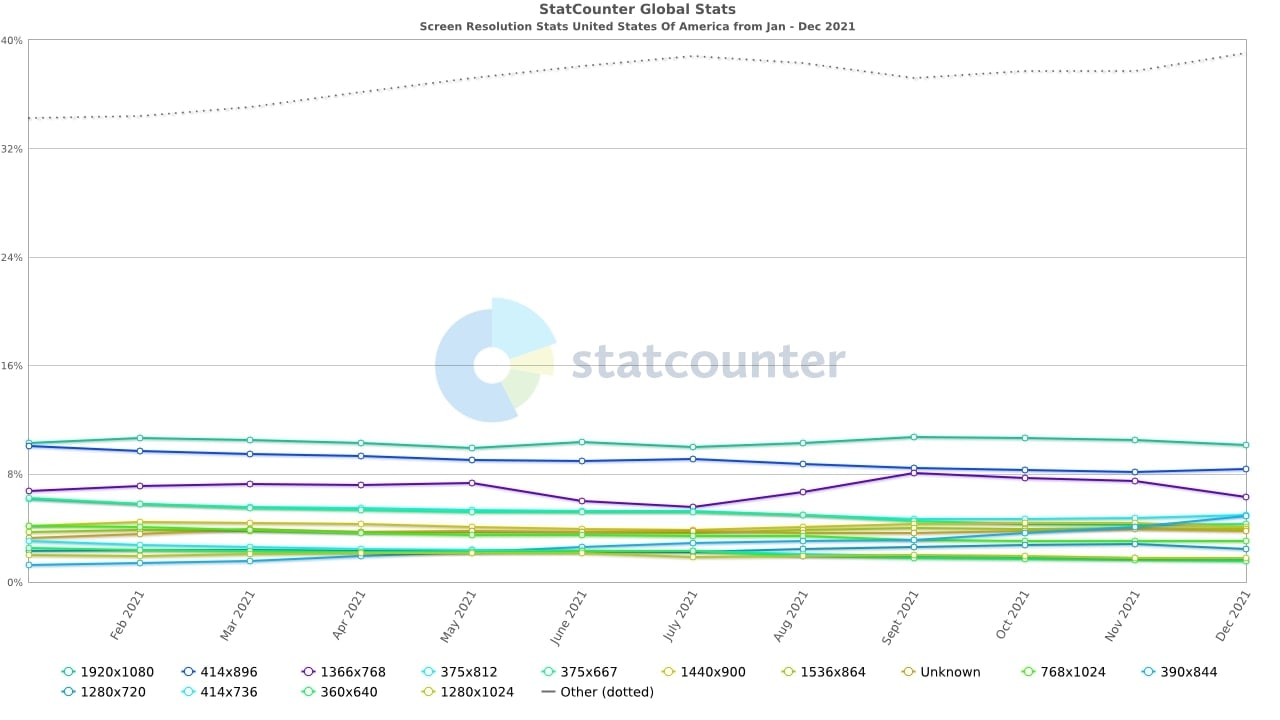
Moreover, the 1024×768 is the Top 1 resolution for Tablet screen resolution in the United States of America with 33.64% share. The best resolution for your tablet is 768 x 1024. As we can see, the statistics match, and it also depends on what kind of device you have- whether small or large screen models will affect this choice.

Part 3: What Aspect Ratio Is 1024×768?
The 1024x768 aspect ratio is 1:33:1. Here's how to calculate it: divide 1024 by 768, and you get 1.33 as the answer. If you divide 1024 by 4, you get 56; then multiply it by 3, and you get 768. In other words, the ratio is 4:3.
Part 4: Change Computer Display to 1024x768 Resolution
You can change your computer's minimum resolution requirement by temporarily changing it to 1024x768. Follow the steps below to do it
- Step 1: Go to the Start menu bar. Hover on it. Select Settings > System > Display
- Step 2: Click on Display Resolution. A dropdown menu will show you several options. Select 1024x768 and tap on it.
- Step 3: A window prompt will ask you "Keep these display settings" or "Revert". Click on "Keep these display settings.
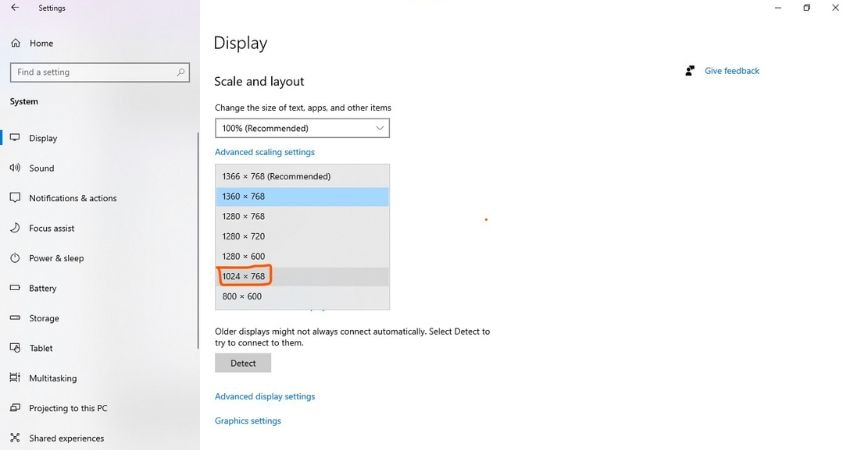
Note: If you notice that your screen resolution has changed unexpectedly, it may be because your graphics drivers need an update. Check and update immediately for optimum results. You can go through Start > Settings > Update & Security > Windows Update to see available updates for your Windows PC.
Part 5: More Related Questions and Answers
Is 1024x768 a 720p resolution?
No, 1024x768 is not 720p. The resolution on a 1024x768 panel can only result in 768 lines, even if everything is scaled down to fit the smaller screen size. Also, 768p is not a resolution. 1080p is the resolution most people are familiar with, but 720p and 1080i/p can be seen in some source material.
Note that the standard HD display resolution of 720p comes from 1280x720 pixels with progressive scanning at an aspect ratio of 16x9.
Is 1024x768 better than 1080p?
1024x768 is not a higher resolution, whereas 1080p is. The higher resolution means better image. 1080p is generally 1920x1080 which means it has more individual pixels and thus offers higher image quality or the ability to make larger screens with similar spacing between them. Therefore, you can say that 1024x768 is not better than 1080p.
Is 1024x768 "HD"?
HD is typically set to display in the 720p or 1080p range. HD is 1280x720 which is 720p. And Full HD is 1080p which is 1920x1080.
HD is not an option with 1024 because the resolution you would be playing has a 4:3 aspect ratio, while HD usually requires 16x9 to be displayed properly. So, the answer is that 1024x768 is not HD.
Is 1024x768 resolution good?
Yeah, it most certainly does. Most LCD monitors can easily manage a 1024 x 768-pixel display even if they were made for 1280 x1024 pixels.
The Bottom Line
1024x768 is a resolution that has been around for many years, and it's still used by some people today. It was one of the first resolutions to offer more than enough on-screen space to display multiple windows. Although 1024x768 is not as common as it once was, people still use it because they find it comfortable and easy to work with.
For Windows 7 or later
For macOS 10.10 or later

 ChatGPT
ChatGPT
 Perplexity
Perplexity
 Google AI Mode
Google AI Mode
 Grok
Grok






















