Download Tumblr Image on Your Phone or PC
This article is especially focusing on simple and quick ways to download Tumblr photos through various means.
In this age of socialization, many platforms have been made in which people connect with each other by sharing their opinions, expressing themselves, and providing interesting content to people. Such social networking site is Tumblr which is a great place where influencers and bloggers promote their content by making their online blog.
Moreover, people can follow their favorite bloggers and influencers, which constructs an online community. People like to express themselves by sharing photos, videos, texts, and whatnot. But many times, people do not know how to download Tumblr pictures due to a lack of knowledge and experience. This article will prove to be your helping hand as it will illuminate different methods to download Tumblr photos.
Part 1: Introduction of Tumblr and its Unique Features
Tumblr is considered to be a microblogging and social media site that allows users to build their online community by sharing blog posts, images, videos, and music clips. The blogs posted on Tumblr are called Tumblelogs which can be shared on other social media sites such as Twitter. It has gained popularity as many youngsters prefer this website for its unique features such as:
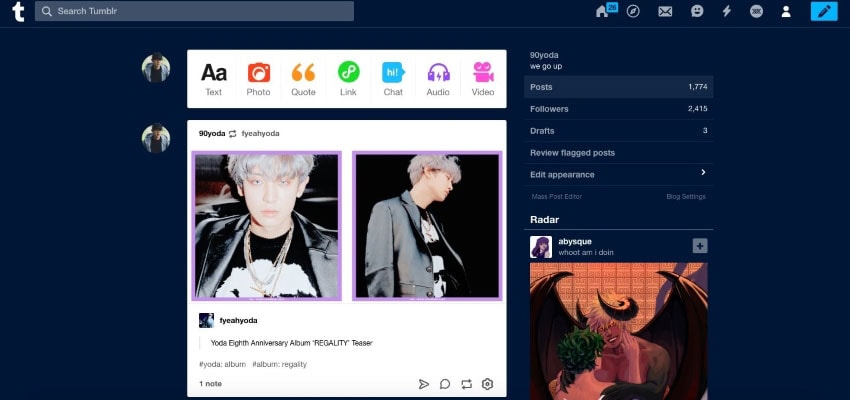
Free of Cost
You won’t need any subscription or paid version of Tumblr as it’s free to use. You can easily become its user by making your account and then publishing your content.
Customized Blogs
Users can make their blogs vibrant and attractive by using customized templates and editing tools. You can add different themes to your blog posts and can also make customized domain names to grab more attention.
Promotion of Content
Just like any other social media platform, Tumblr also enables its users to re-blog, like, or comment on the posts or share them on Twitter and Facebook. Users can search for new content through the "Dashboard"; therefore, Tumblr is a perfect place to promote your content.
Building Online Community
Expressing yourself through photos, videos, and posts is becoming a new trend these days. People like to share their personal thoughts by making their own intimate community. Thus, Tumblr helps to build an online community by providing them with motivation.
No Advertisements
Mostly, when we use a social media platform for free, it disrupts the user experience by constantly showing advertisements. But Tumblr is different as it makes sure to enhance the user experience by providing them a comfortable environment.
Tips: Learn how to How to Recover Deleted/Lost Pictures in Simple Ways
Part 2: How to Download Tumblr Image on Your Phone or PC?
Many people want to download Tumblr photos because of their good quality but do not know how to download the image safely. In this section, we will provide you with different methods to download Tumblr pictures through a safe Tumblr image downloader.
Method 1: Official Way to Download Tumblr Image from Website
The first method to download Tumblr pictures is through their official website. The whole process is easy and does not demand much time. For your convenience, we have jotted down the following steps:
Step 1: Search Tumblr’s Official Website
Search the official website of Tumblr and open it. To download images, you don’t need to make your account on Tumblr for searching images on Tumblr.
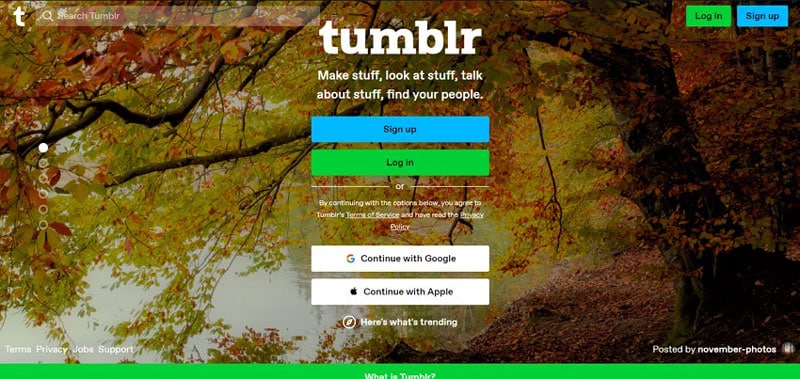
Step 2: Explore Tumblr Photos
On the search bar given on top of the screen, type the category of the image you want to download. After which, Tumblr will bring you related results according to your category.
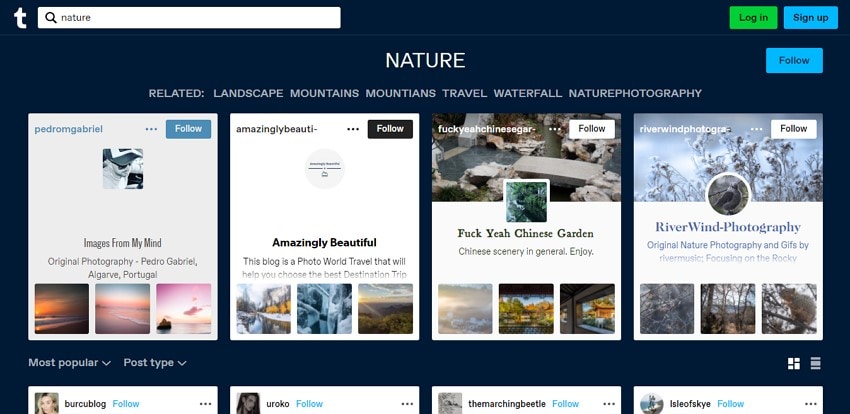
Step 3: Select the Image
Select the image you want to download by clicking on it. After clicking on it, that specific image will show on your screen. Download the image by right-clicking on it, choosing the “Save image as” option to download it to your PC.

Method 2: Make Use of Tumblr Image Downloaders
Another reliable method to download Tumblr photos is by using effective Tumblr image downloaders. By using them, you can safely download Tumblr images and can use them for your purposes.
1. Tumblr PC Image Downloader
If you want to download Tumblr photos from your PC, then here we are presenting you two Tumblr image downloaders.
Tumblr Image Downloader is an excellent tool to download multiple photos as well as animated GIFS directly from your Tumblr account. The best thing about this tool is that you can also select multiple options prior to downloading the Tumblr photos, such as selecting its size and resolution. You can even download the tags along with the photos to catch every detail of the photo.
Furthermore, you can enter the URL of the photos of other Tumblr accounts to get their Tumblr photos easily. This tool promises to give additional features to its users, such as you can even select to download Tumblr photos from the specified pages you have selected. So, by adjusting its settings and by using options, you can get download your desired result.
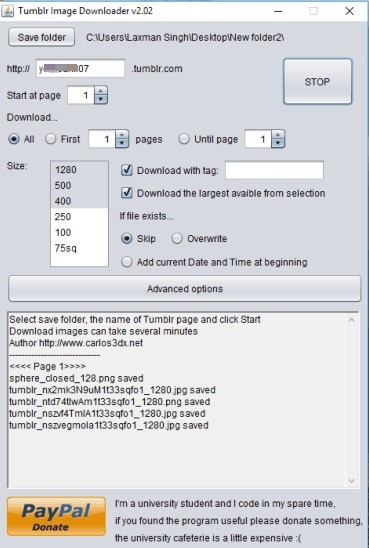
If you really want a quick result to download Tumblr pictures at one time, then dhIMG is the perfect choice for you. This tool can fetch all Tumblr photos at once by just adding the Tumblr username of your account or any other user’s account. Anyone can use this tool as it does not require any complicated steps to download.
The downloading process in dhIMG Tumblr is quite simple as it requires only three basic steps. You can select the destination folder where you want to save the downloaded image, and then with a few clicks, you can save Tumblr photos on your PC easily.
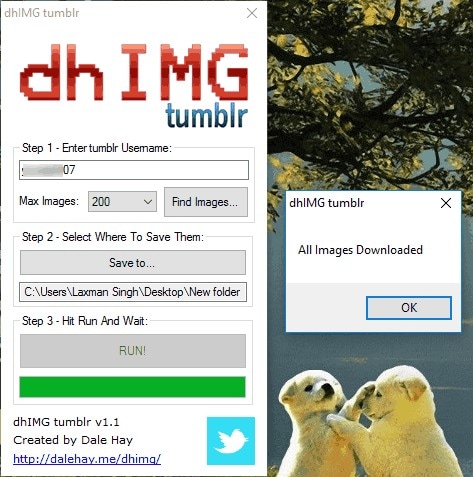
2. Tumblr Phone Image Downloader
If you are using an Android device and you are looking for a way to download Tumblr pictures, then Timbloader works perfectly in this situation. This app makes the whole downloading process on your Android devices relatively easier as it saves the downloaded images with their original quality.
In order to use Timbloader, you can open Tumblr and then select the content you want to download. Afterward, you can click on its send/share option, and there you have to choose Timbloader. After giving confirmation to download on Timbloader, your image will be saved to your Android device.
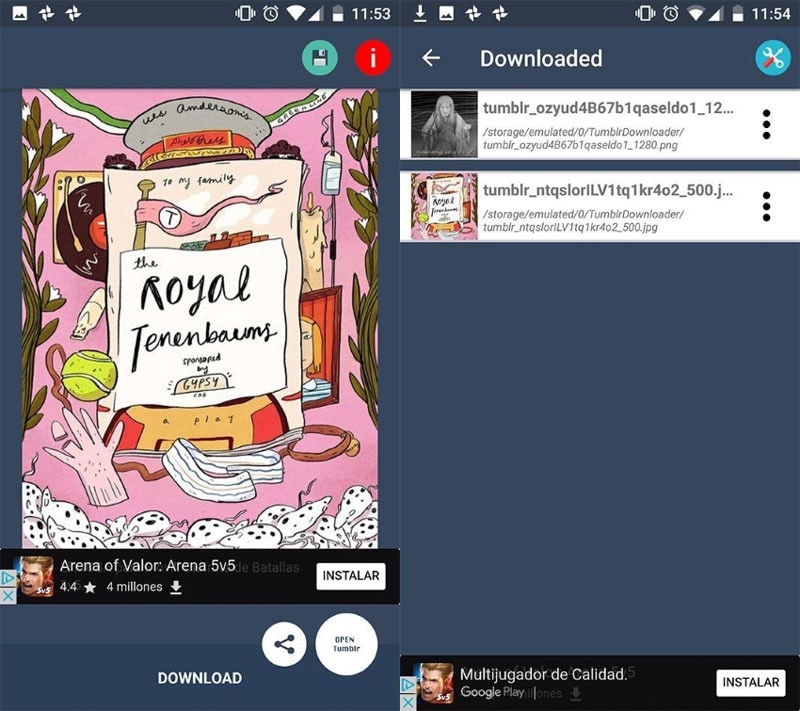
Part 3: What to Do When Your Downloaded Pictures Get Lost?
While downloading Tumblr images, if your images got lost, then sometimes it's hard to recover them. But Wondershare Recoverit can make this problem easier for you as it recovers any kind of data such as images, video files, and other work documents.
The data recovery feature of Wondershare Recoverit enables its users to recover deleted or lost files such as Tumblr images with a 100% recovery rate. It supports to recover the lost data from many devices such as internal hard drives, crashed computers, and laptops. In order to recover Tumbler downloaded images, pay attention to the below instructions:
Step 1: Choose a Recovery Location
After launching Recoverit on your PC, open its interface. Then choose the location where you have lost the data to proceed. On the left, the screen will show "Hard drives and location," from where you can select the "Hard disk drives" tab and then click on the hard disk. Or you can select desktop under the "Quick Access" option.

Step 2: Click to Scan Location
After choosing the location, tap on "Start" to initiate scanning on your selected location. After which, Recoverit will start scanning to recover your files. This scanning process won't take much time, and you can see the progress on your interface.

Step 3: Preview Recovered File
Now you can preview your file before going to the recovery step by simply tapping on "Preview." Once you are satisfied with the preview, you can click on "Recover" to recover the lost Tumblr image.

Final Thoughts
Tumblr is a must-use social networking site to explore and produce exciting content. People who are fond of Tumblr’s blog posts and content are always eager to download Tumblr pictures through an easy approach. This article has successfully provided both methods to download Tumblr photos from the website and Tumblr image downloader. Also, we suggested a powerful tool to recover lost Tumblr images in a simple way.

 ChatGPT
ChatGPT
 Perplexity
Perplexity
 Google AI Mode
Google AI Mode
 Grok
Grok






















