Accidentally deleted or lost an important Page file?
No worries. Wondershare Recoverit can get back your lost page files within 3 steps. The ultimate and professional data recovery software is totally reliable and 100% safe.
There are some files whose names give a hint of their purpose. Pages Files are one of such files. We write and read documents now and then. For this purpose, we need applications to write those documents. Pages Files are computer-based documents that are discussed in this article.
What Is a Pages File?
The well-known company, Apple, has an application similar to Microsoft Office known as Pages. This application stores the electronic document files on the computers with .pages extension. That's why these files are called Pages Files.
Uses of Pages Files
- Word Processing
Pages files are used for creating different kinds of documents with texts, images, and graphics. Even the latest Pages application allows you to embed the link to the videos to play the video right inside the document.
- Translation
Pages files are used to translate one language into another language and store the resultant translated document for good. In this way, you do not need to do the translations again and again.
- Collaborative Working
Pages files allow more than one user to simultaneously work on the same file. It is very helpful when working on the same project, spreadsheet, or document.
Features of Pages File
- Text Translation
It is a new feature embedded in Pages files by Apple. Now, these files allow you to translate languages in real-time. You only need to write or copy-paste the text in the Pages file and give the command to translate that text.
- Handwriting to Text Conversion
This rare feature is also a part of Pages files. You write down important things, and your handwriting is converted into digital text form in no time.
- Play Videos in Documents
Who knew we would be playing videos in the digital documents? Apple's Pages files allow you to paste the links to the Vimeo and YouTube videos, and you can play them right in the Pages.
Advantages and Disadvantages of Page Files
Pros
Mac, Personal Computers, iPad, and iPhone support Pages files.
Pages files can be saved in the formats that Office supports.
Pages files are highly collaborative, meaning more than one person can work on the same document.
There are hundreds of templates already available for different types of documents like flyers, cards, newsletters, etc.
You can make tables, spreadsheets and do word processing tasks adding graphics and font styles.
Pages files can be shared through the internet by using e-mails or other services.
Cons
Importing other Office documents can give you unexpected results sometimes.
Only Apple devices support these files.
How to Create a Pages File?
Create Pages File in MacOS or Apple Devices
Creating pages file on Mac is super easy. Here's how you can do it:
- Open your Pages app from the taskbar.
- Now create a "New Document."
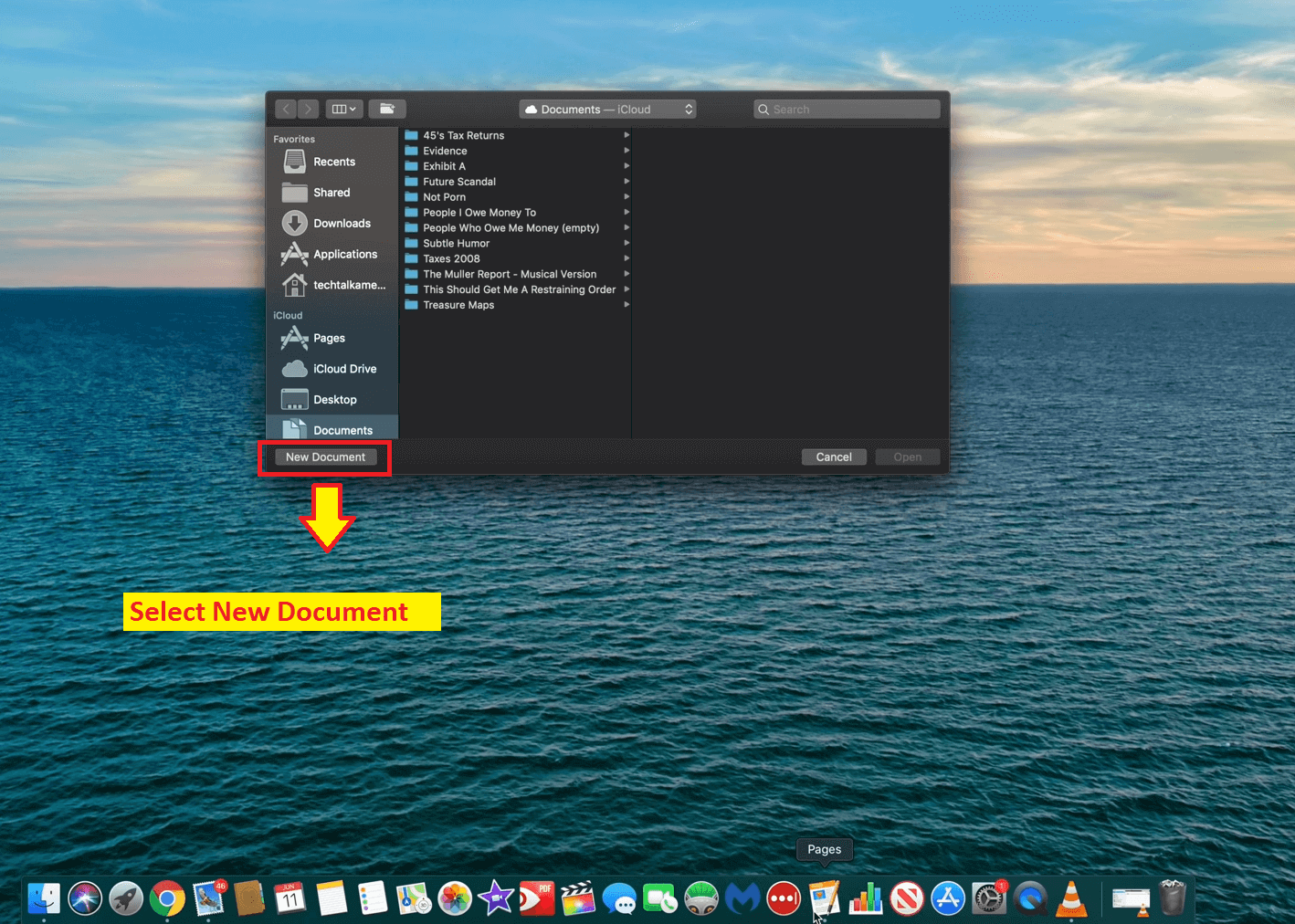
- Select the blank page option. A blank page will appear on your screen. Here you can write, select the text, resize and copy-paste your documents.
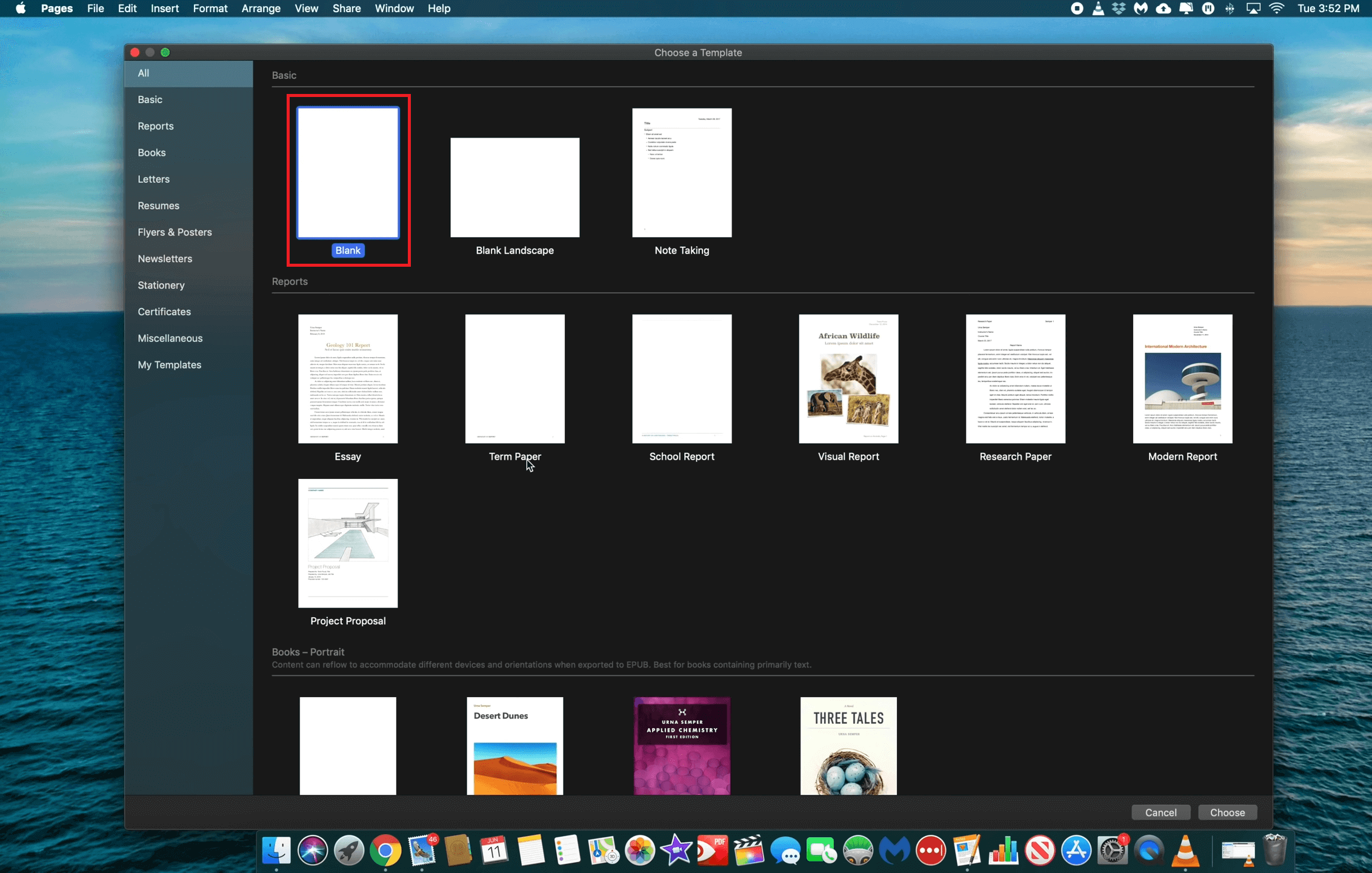
- You can save the Pages files by going to file and then to the "Save as" option.
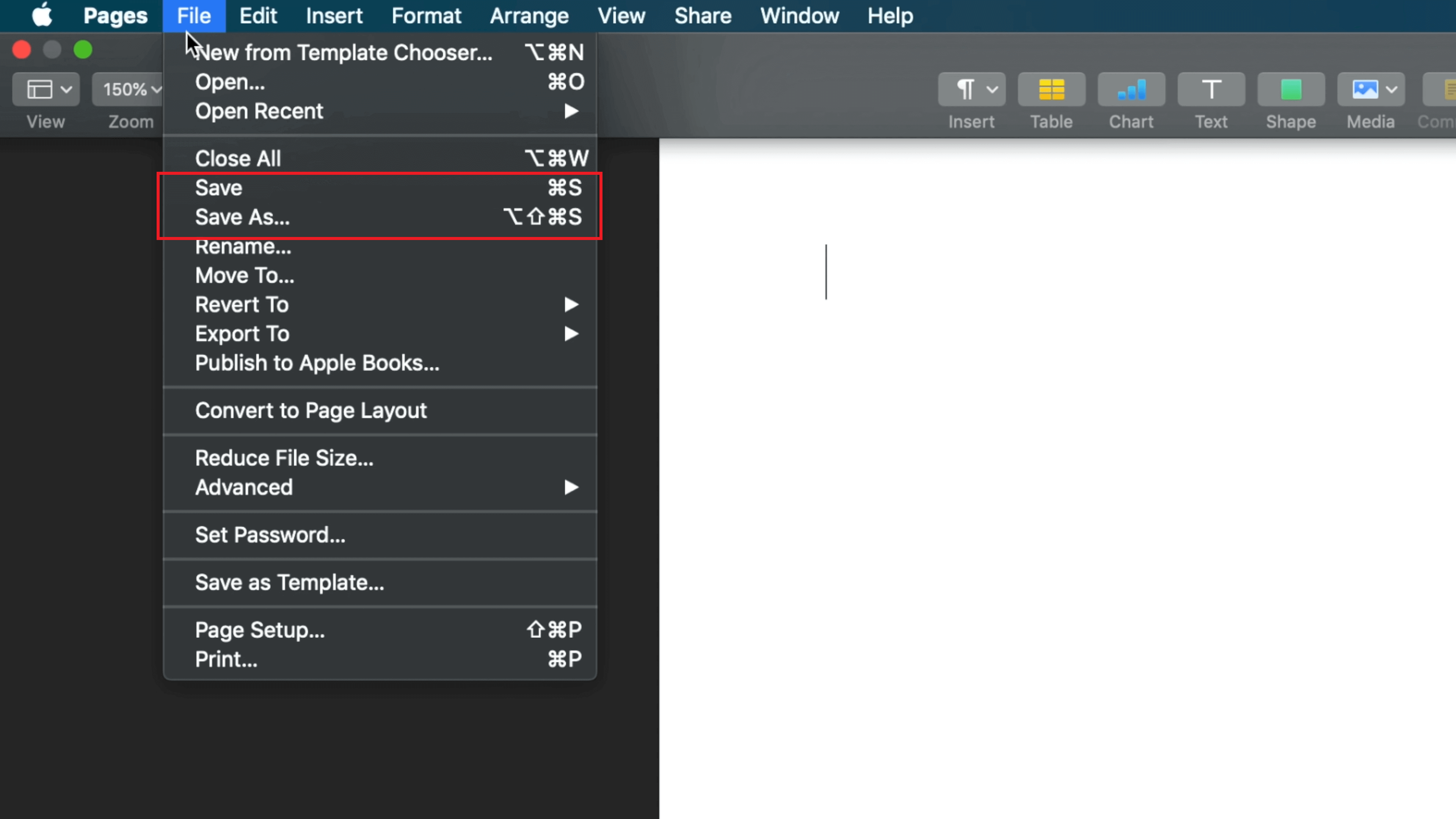
How to Create Pages File on Windows
You can also create Pages Files on Windows, but you might not be able to open them easily. However, you only need to do the following things:
- Create a "Text Document" file on your computer. Just right-click on a blank space and select "New > Text Document" from the menu.
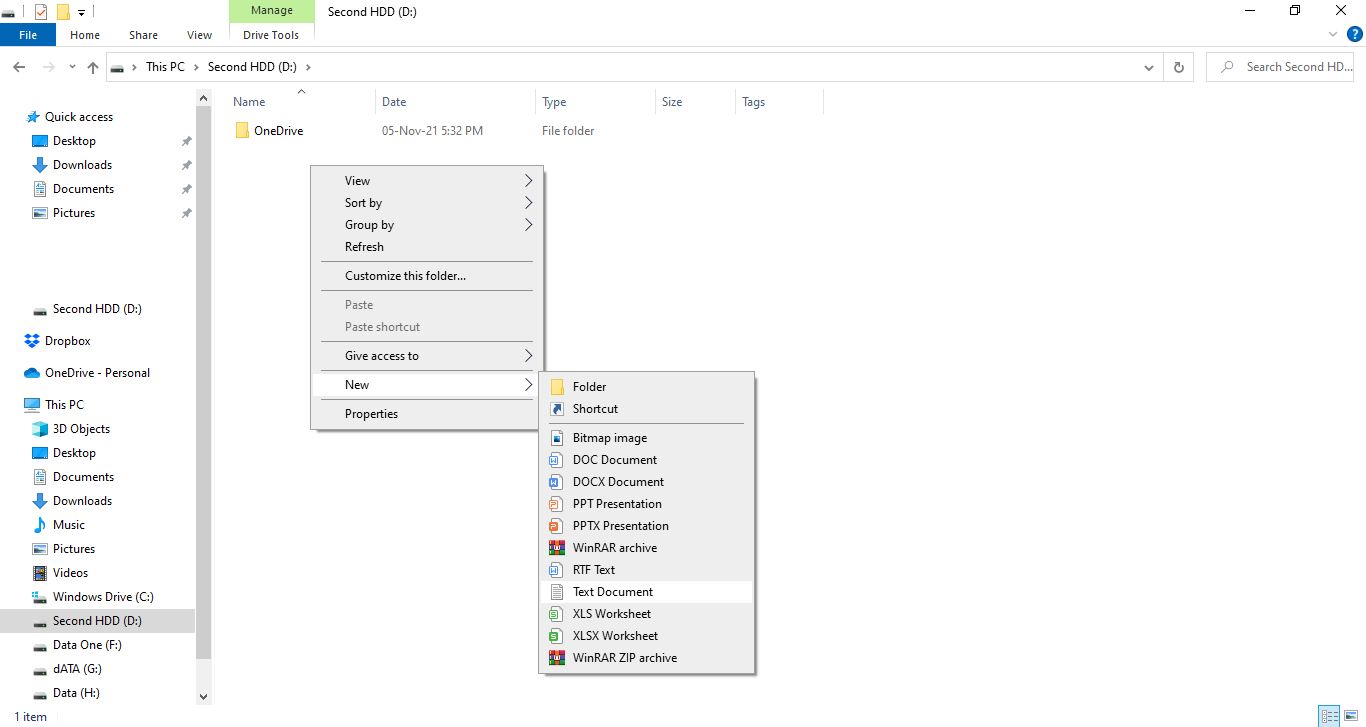
- Open the "New Text Document" file and add some text to it.
- Press "Ctrl+Shift+S" or manually open the "File" menu and select "Save As."
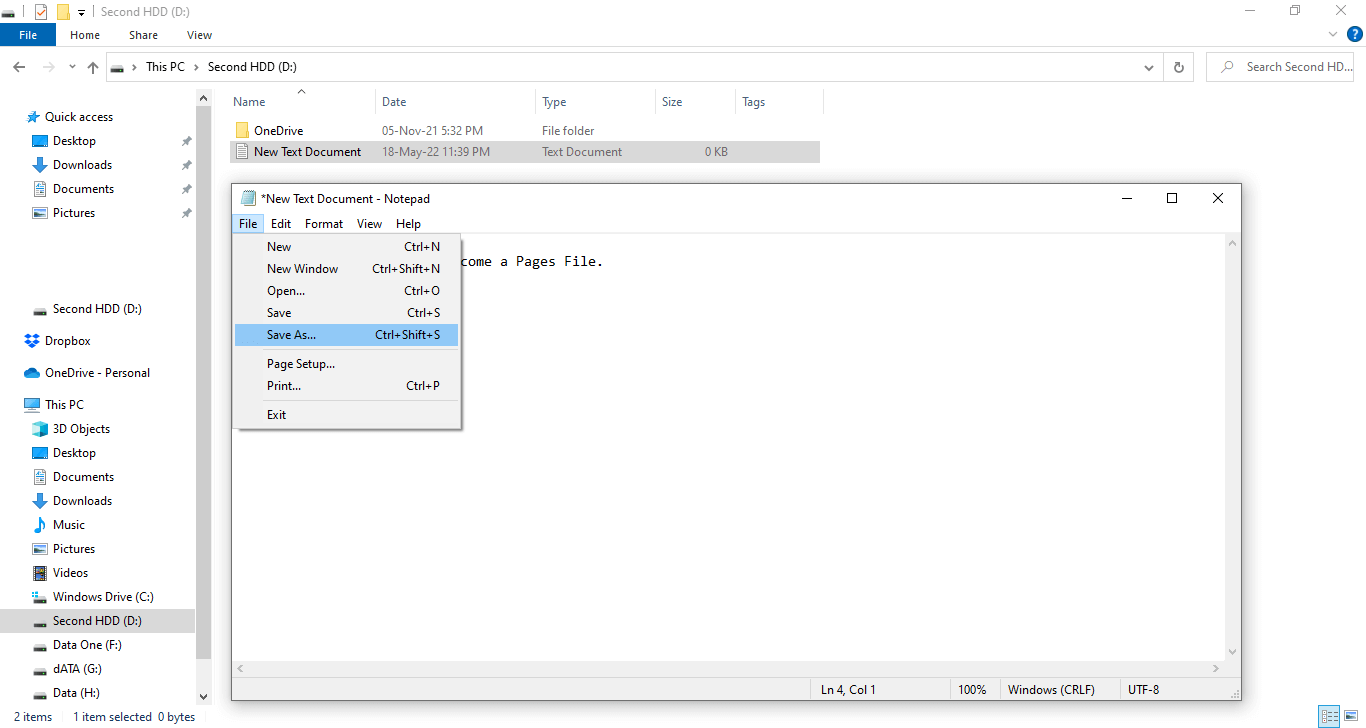
- Change "Save as type" to "All files" and write "pages" at the end of your"File name." Press the "Save" button to finally create a Pages file.
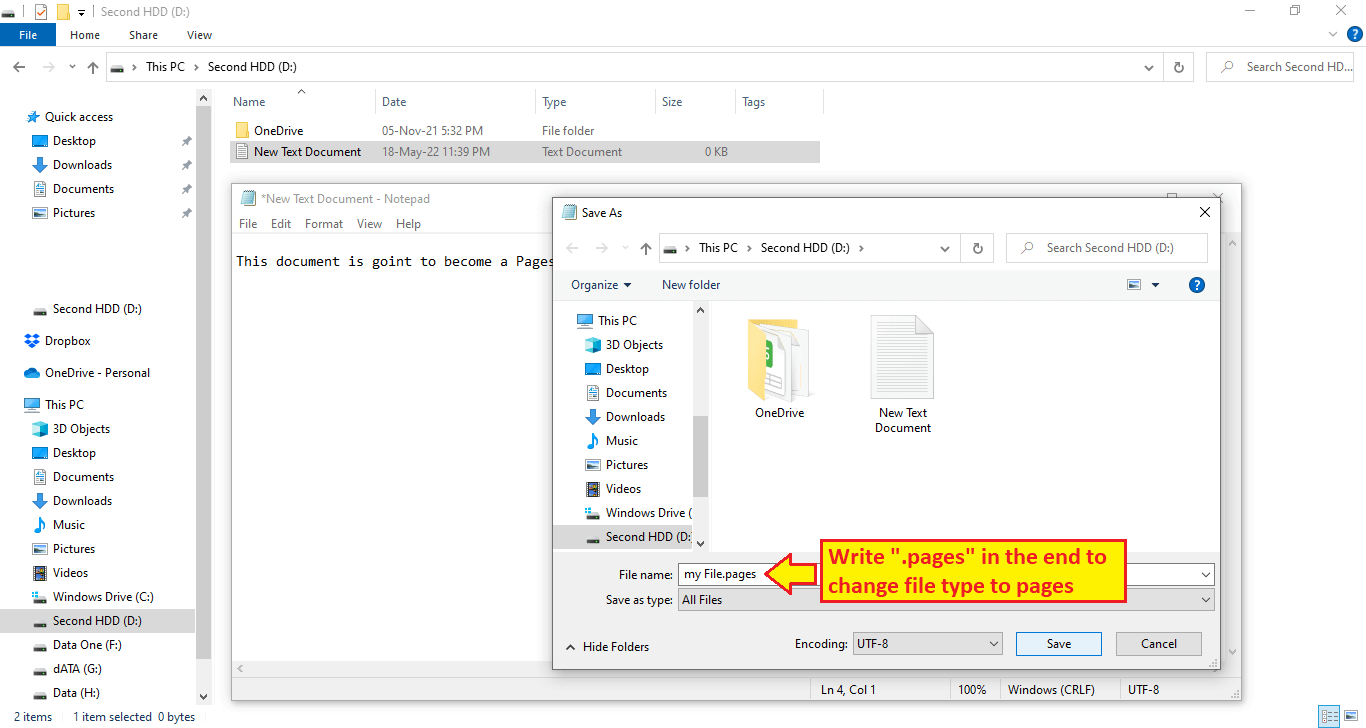
- Well done! You've successfully created a Pages file.
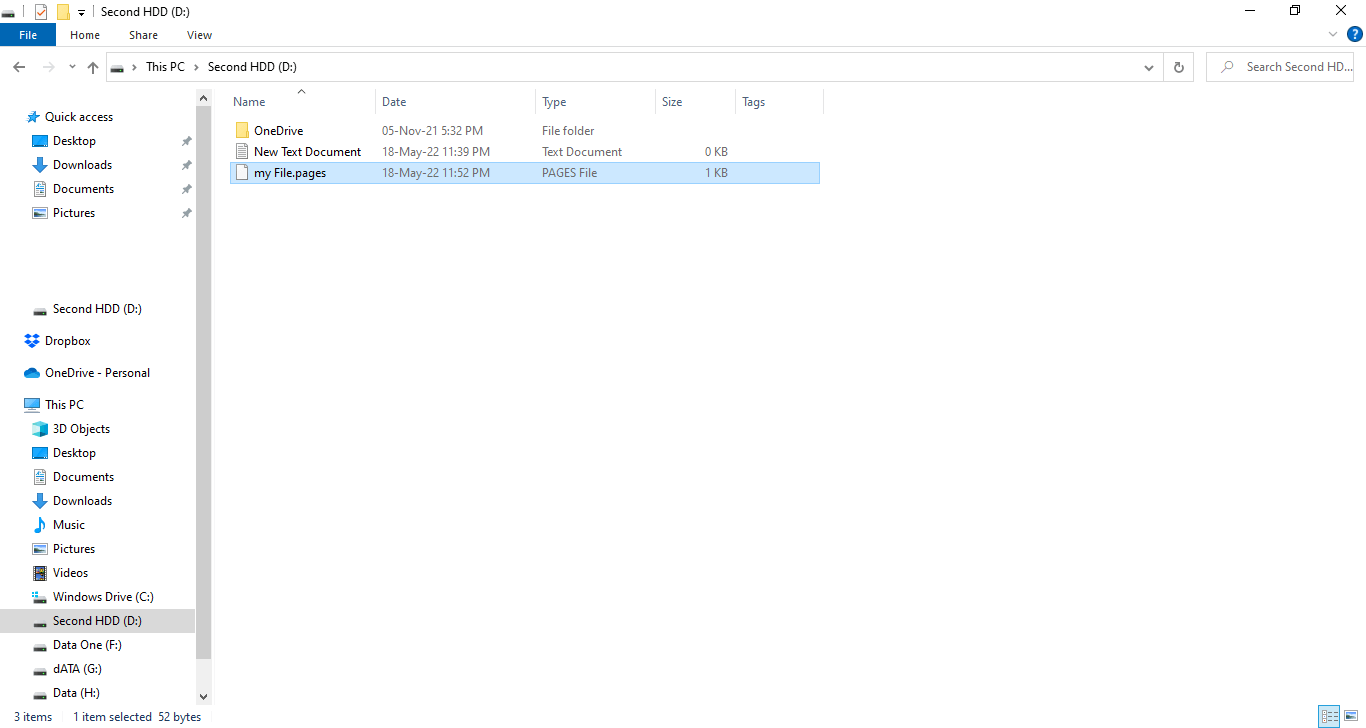
How to Open a Pages File?
You need to install the relevant software known as Pages App for opening Page files. The other word processing applications may not open the .pages file format. Therefore, we are adding a few steps for opening a Pages File:
- Upload your Pages file on Google Drive.
- Google will give you the option to open that file as a document.
- This is how you can open a Pages file if Pages App is not installed.
We also provide a complete guide on how to open Apple Pages files on Windows PC.
Problem Opening Pages File?
- Apple devices and the Operating System have built-in mechanisms for opening page files. If you are having a problem, then reinstall Pages App.
- Windows do not support Pages files, so you need to try the method described above for opening these files.
How to Reduce or Increase Pages File Size?
To increase the size of the Pages file, you can simply add more text and graphics to it. It is the simplest method for doing this. But to decrease the size of a Pages file, you need to compress it.
- In MacBook, there is an option in the file menu of the Pages app called Reduce File Size
- Click on the option, it will show you the compression sizes.
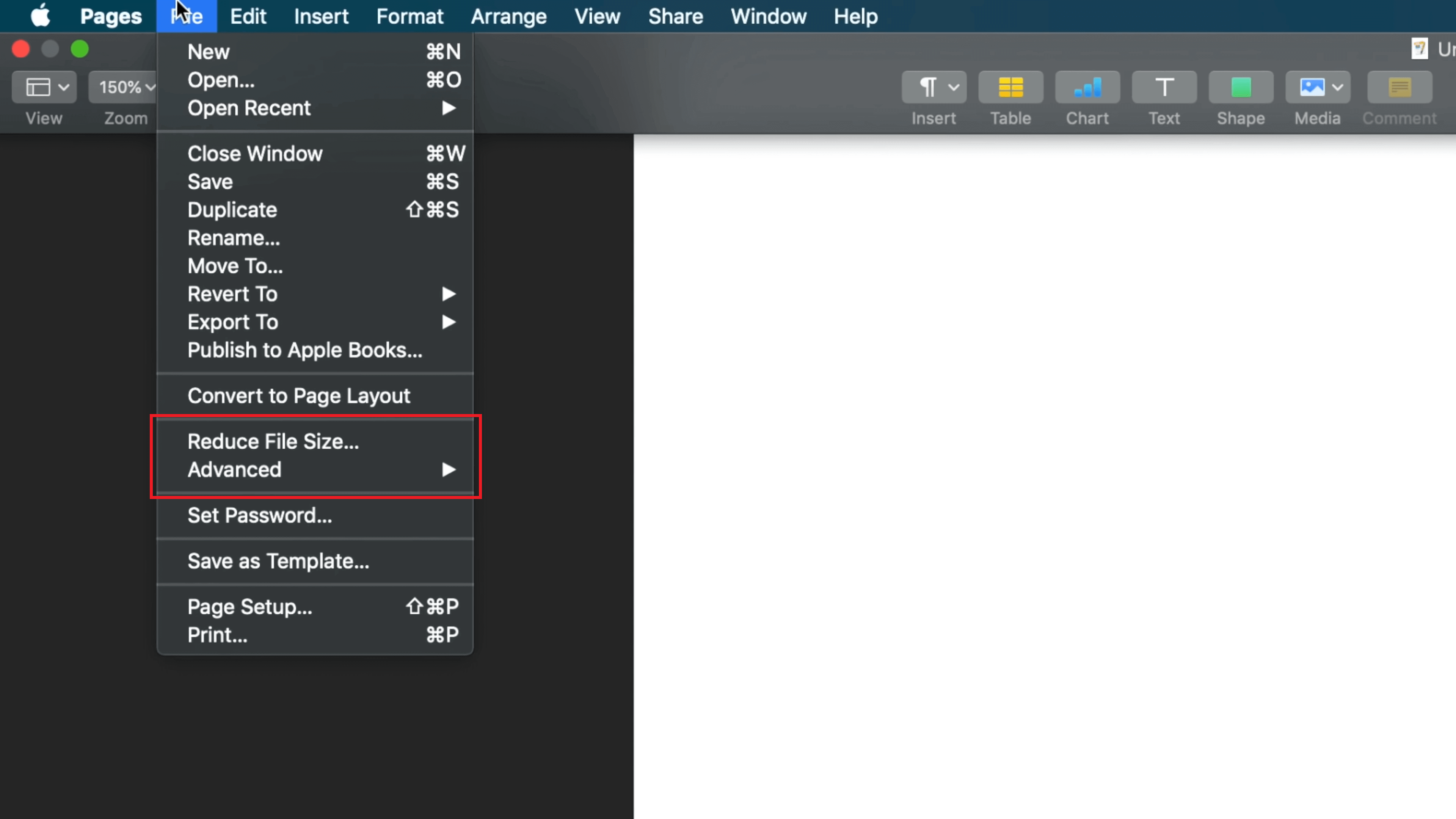
- In Windows, download WinRAR from its official site and install it
- Right-click on the Pages file and select Add to "Your_File_Name.rar".
- Congratulations! You have successfully reduced the size of your Pages file.
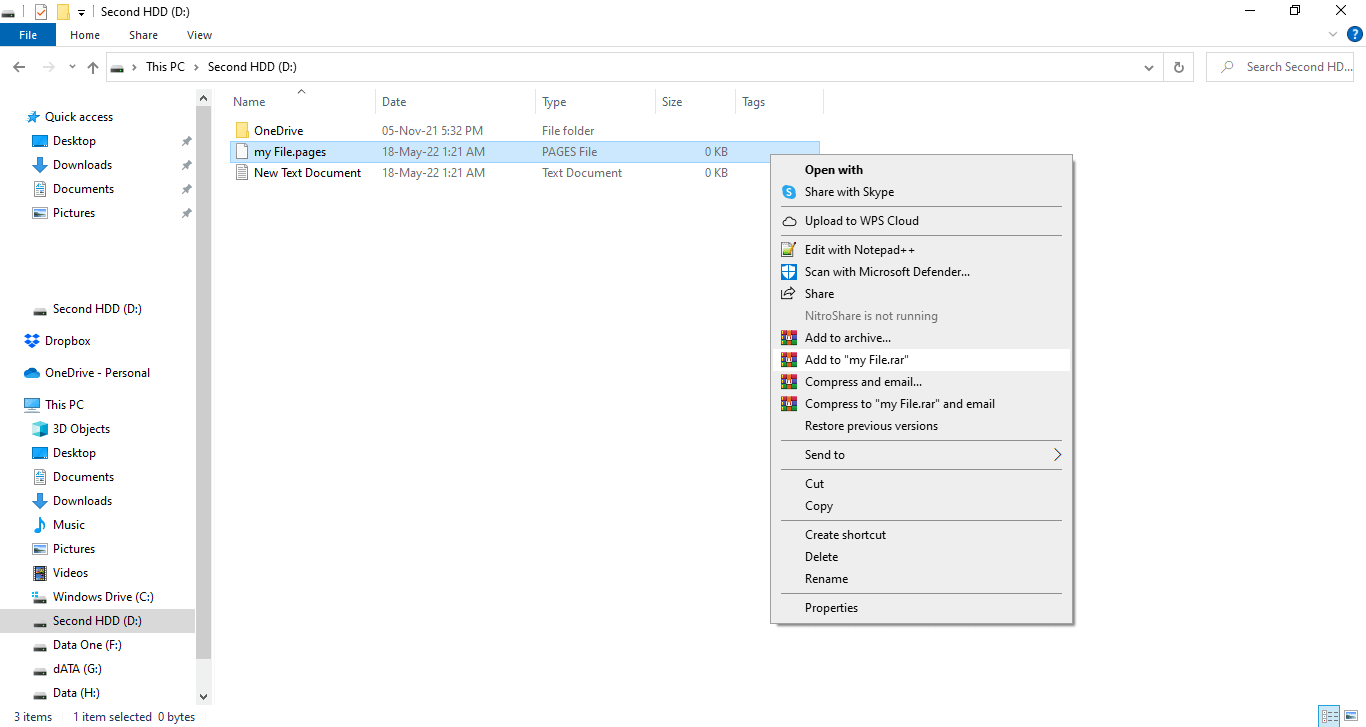
How to Convert a Pages File?
Sometimes you don't have proper application software installed for opening and modifying a page's file. This is where you need to convert these files into other formats that are compatible with the relevant applications installed on your computer, mobile phone, laptop, etc.
We are providing you with the links where you can convert your Pages files to DOCX for free:
For converting Pages files into other formats, go to the given link and follow these steps:
- Press the "Select File" button, and a window will appear.
- Select the Pages file you want to convert and press "Open."
- Choose the format you want to perform the conversion in, such as doc, docx, pdf, etc.
- Press the "Convert" button, and your Pages file will be converted into a file with another format.
How to Recover Pages Files?
Recovering Pages files was a problem in the past, but now Wondershare Recoverit has solved this problem. It is free software that has a mechanism for recovering your deleted files with the .pages extension. Wondershare Recoverit can recover Pages files from different storage devices such as SSDs, Memory Sticks, M2s, Memory Cards, Hybrid Drives, etc.
Here is a step-by-step guide on how to recover deleted Pages files on Mac.
To recover your files, you only need to download them from its official site for free and install it on your computer or laptop. Next, it will automatically discover all the internal and external storage media attached to your computer. Just let Wondershare Recoverit scan your device for you, and your Pages files will be recovered successfully.
For Windows 7 or later
For macOS 10.10 or later
Conclusion
This article is a complete guideline on Pages Files. The article is written in easy English for people from different fields and languages. This article will not only clear your concepts about Pages files, but it will also teach you to create and open these files. We have given the uses, features, and pros and cons of Pages files for you.
After reading this guideline, you will be able to learn to convert Pages files into other formats so you can open them in other applications as well. At the end of this article, you are provided with a link to a free data recovery software that easily helps you recover deleted Pages files.
People Also Ask
Can Google Docs open Pages Files?
Yes, Google Docs can open Pages files. Just upload your files with the ".pages" extension on your Google Drive. After that, select"Open With > Document Viewer for Google Drive." You can also choose the"Connect more apps" option for opening Pages files in other applications.
Can Pages save as DOCX?
Pages have no problem-saving Pages files as doc files. Open the Pages file in the Pages App first. Go to the menu bar and select"File > Export to > Word." A window will appear where you want to press"Advanced Options"it will allow you to save the Pages files as a DOCX or a doc file.
Can I open a Pages document in Word?
No, you cannot open a Pages document file in Word because Microsoft Office does not support creating, opening, and editing these files. You will have to convert the Pages document into DOCX or DOC extensions to open it in Word.
What programs will open a Pages file?
Pages files are only supported by Apple'sApple's devices and software called Pages App. If you are not an Apple user, then just convert Pages into docx or doc file to open it in Microsoft Office or some similar word processing application software.

 ChatGPT
ChatGPT
 Perplexity
Perplexity
 Google AI Mode
Google AI Mode
 Grok
Grok






















