The 3D file formats like the FBX format are perfect for saving data relating to 3D objects or 3D digital models by encoding the relevant information on various details, such as the light source, texture, color, movement, shape, etc. These files can later be modified using top modeling software tools like Blender and 3DS MAX.
Today, We'll delve deeper into the FBX format to explore its features, benefits, applications, and shortcomings. Keep reading to learn more.
In this article
About FBX Files
Developed by Autodesk, FBX is the default Autodesk Filmbox exchange format. FBX files are 3D models in Filmbox that save information on a 3D object.
FBX files contain data on different scenery parameters, such as fog settings, background images, and ambient light levels. They serve the unique purpose of generating, saving, and transmitting digital data and 3D object assets across devices.
Since these files contain data on skeletal animation, texture, material, and mesh, they are ideal for gaming and computer animation applications.

Here's a quick summary of the primary uses of FBX files:
- 🧩Computer graphics – Since FBX files include texturing, shadowing, lighting, and other scene data, they enhance audio and visual experiences in video game development.
- 🌠3D printing – Thanks to its ability to seamlessly convert to other file formats, FBX is easy to print. If a slicer can't load an FBX file, simply convert it to STL or OBJ before printing.
- 🤳Virtual reality – FBX files support seamless animations and provide rich textures, making them ideal for creating immersive VR-enabled visual experiences.
- 💫Animation – The FBX file format is perfect for breathing life into animated characters.
- 🎮Gaming – FBX is the groundwork of gaming as it allows for detailed characters, immersive environments, and realistic movements across modern video games.
How Are FBX Files Different?
FBX is more than just animations, textures, materials, and sheer geometry data. It has many advantages over its main counterparts like OBJ, STL, and COLLADA.
- FBX VS OBJ: FBX differs from OBJ in that it better encapsulates animations and offers a holistic snapshot. On the other hand, OBJ focuses only on capturing geometry.
- FBX VS STL: Though STL may be the best 3D printing file format, FBX is more capable of capturing the broader 3D scene, making it perfect for gaming and animation applications.
- FBX VS COLLADA: Finally, FBX beats COLLADA by being more compatible with a broader range of software apps, especially Autodesk tools.
How to Use FBX Files
You can use FBX files in various ways. For example, you can import them into your modeling software to unlock advanced model editing features and edit your project in a preferred application. You can quickly export your files back into FBX format if need be.
The FBX file format lets you view it offline using an offline viewer. That's perfect if you don't have the time to launch your modeling app. Offline file viewers also let you view files for free and can be valuable when editing complex or sizable 3D models.
On the other hand, FBX files are easy to share, allowing you to introduce your models to the world seamlessly. The format is compatible with various file formats, meaning you can share your projects across platforms.
Programs Compatible With FBX Files
Here's a brief overview of software programs compatible with FBX files:
- Autodesk Maya – cutting-edge software for creating top-notch simulations, animations, and 3D models and using the FBX file format to import and export FBX-based projects
- Autodesk MotionBuilder – one of the best tools for creating immersive and realistic character animations, supporting FBX and allowing you to import and export FBX files
- Adobe After Effects – a first-class video composing and editing tool that lets you import FBX files to create visual effects and animated graphics for videos and movies
You can also use online FBX viewers to view FBX files without installing a compatible program. Autodesk Viewer is the best native online FBX viewer tool for opening and viewing FBX files, but you must register to use it.
Another top online FXB viewer you should consider is 3DViewer Max. It's entirely free to use and doesn't require you to register. It's compatible with many 3D formats and supports viewing multiple 3D projects across different formats in the same workspace.

Benefits of Using FBX Files
Here are the top benefits of using FBX files in animations, 3D projects, and more:
- Flexibility – FBX is flexible enough to support static and complex 3D models. This flexibility can help preserve complex animations, allowing you to introduce more dynamics to your art to keep it true to form.
- Compatibility – FBX works well with various animation and 3D modeling tools.
- Universality – Prominent 2D and 3D software tools support FBX as a universal file format for facilitating seamless interactions between programs, apps, and platforms.
- Seamless conversion – You can effortlessly convert FBX to DAE, 3DS, DXF, OBJ, and other supported formats to meet your project or printing needs.
- Animation maintenance – FBX files help you streamline complex animation maintenance by perfectly preserving the hierarchical structure of your projects' 3D models and scenes.
- Multiple animation track support – FBX supports multiple animation tracks, allowing you to overlap scenes and actions to create sophisticated animations and animated sceneries.

Limitations of Using FBX Files
As versatile, flexible, and compatible as it is, FBX has shortcomings. FBX files are sizable and can make your work arduous if you try to open and view them on specific systems.
Since FBX is a closed format, it requires a particular SDK (Software Development Kit) to work. Only the programs with the proper SDK can open these files.
There are also issues with incorrect file paths when working with this file format. When you try to load a sample from a different project, you may receive a prompt message saying the file path is incorrect.
Finally, the FBX files are susceptible to damage and corruption. You may lose your progress if you don't save them properly and can't recover them. However, you can quickly retrieve lost, unsaved, deleted, or corrupted FBX files with reliable recovery software.

How to Recover Lost FBX Files
The safest and easiest way to recover lost FBX files is to use a reliable data recovery solution like Wondershare Recoverit. It's a professional data recovery system for retrieving all types of data, including FBX files, from Mac and Windows computers and other storage devices, including Linux and NAS systems, crashed computers, hard drives, memory cards, USB sticks, etc.
Recovering lost FBX files with Wondershare Recoverit is straightforward.
Download and install the software on your computer, then follow the steps below to recover lost FBX files:
- Launch Wondershare Recoverit and click Hard Drives and Locations in the main File Recover menu.
- Select the destination drive to start the recovery process.
- Click Start to let the software scan the selected drive.

- Expedite the process by right-clicking the drive in File Explorer and selecting Scan for deleted files with Recoverit.
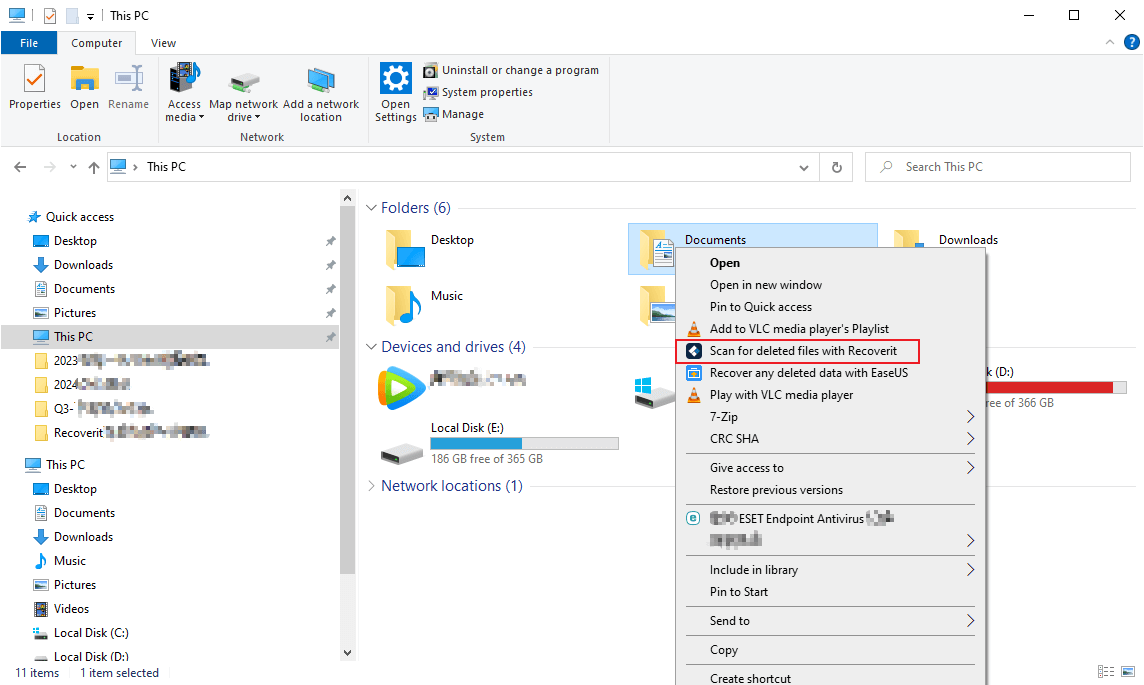
- Wondershare Recoverit will initiate the Quick and Deep Scan modes to find recoverable FBX files.

- Pinpoint lost FBX files using available search filters like type, size, and status.

- Use the search box to find specific items if you know their Image names.

- Once the software completes the scanning process, you should see all the retrievable files. Preview and select them, and click Recover to restore your data.

- Choose a location for the recovered FBX files and click Recover.

Conclusion
The FBX file format is one of the most flexible, adaptable, and usable 3D formats compatible with two operating systems. It offers numerous benefits, such as helping you create immersive visual experiences.
However, it has a few downsides, such as susceptibility to corruption and incompatibility with most software programs. Depending on your operating system, you may need additional software to view, edit, and manage FBX files.
In addition, we recommend having a reliable data recovery tool like Wondershare Recoverit on your computer to help you retrieve lost, deleted, unsaved, or corrupted FBX files and avoid losing your data.



 ChatGPT
ChatGPT
 Perplexity
Perplexity
 Google AI Mode
Google AI Mode
 Grok
Grok






















