Best Websites for RAW Videos
If you’re looking for the best RAW video websites to download RAW footage for editing, this guide can point you in the right direction.
If you’re after the best ways to enhance your video footage and save time, effort, and resources on production, some RAW video websites will allow you to download RAW footage for editing practice for free.
Choose the best website with these considerations in mind:
- Range of video footage in the library;
- How often the website adds new content;
- Quality of free RAW footage;
- Search quality and filtering options;
- User-friendly website management features;
- File preview quality;
- Unlimited downloads.
Read on to learn more.
1. Pexels – New 4K RAW Footage Free Download Every Day
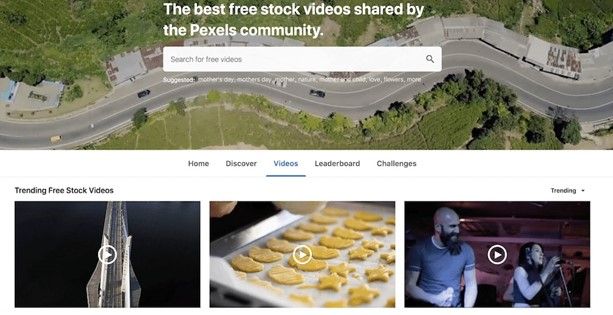
Pexels is a fantastic free RAW footage website for downloading various free content, including drone footage, Go Pro action videos, photos, and more. If you’re after free 4K/8K video footage for download, Pexels is an abundant source of stock videos you can use commercially without any restrictions.
Although initially designed as a free stock photo website, Pexels went on to become one of the most popular video content platforms on the web. Pexels gives you loads of mockup RAW footage for editing practice for free, which you can share on social media.
You can also use Pexels video footage to showcase anything from your home sale, mobile app, website – you name it. Pexels is best for downloading free green screen RAW footage, 4K videos, HD footage, motion graphics, and MP4-formatted stock videos.
2. Mixkit – Truly Free RAW Footage Platform
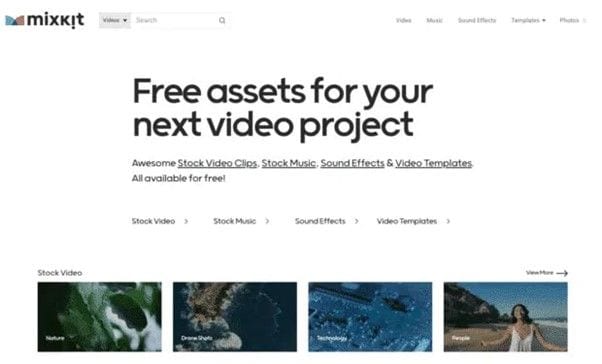
Mixkit is your go-to place when you need custom-made video templates, music, sound effects, and stock video clips. Powered by Envato, Mixkit is a free library of visual resources and assets you can use for your video projects without spending a dime.
Since using Mixkit requires no attribution, you can tap into new content every week and download stock video clips without breaking your budget. If you’re looking for RAW stock footage you can download for free, visit Mixkit.
3. Pixabay – No Credit Required for Free RAW Stock Footage
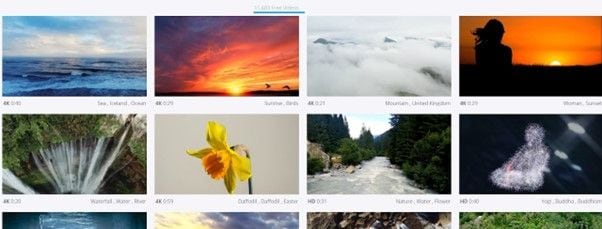
With over 2.7 million royalty-free photos and video clips, Pixabay is one of the most trusted platforms for free downloading 4K RAW video footage. One of the greatest things about Pixabay is that the platform releases all free stock video clips under Creative Commons Zero (CCO), thus eliminating the risk of infringing copyrights and licensing.
In other words, you can download RAW video footage from Pixbay for free without crediting the creator or asking for permission. With Pixabay, you get a vast selection of free-to-use MP4-formatted video clips that you can download in a preferred resolution for commercial and non-commercial purposes. In addition, you also get access to 4K videos, HD footage, and motion graphics.
4. Videvo – Download RAW Video for Commercial and Non-commercial Use

If you need free motion graphics and HD stock footage for download, Videvo has you covered. Tapping into Videvo’s extensive library gives you access to loads of HD stock videos, including a small selection of 4K video clips.
Although the quality of video footage tends to vary on Videvo, you can find highly professional clips. In most cases, video clips are available in either QuickTime MOV or MP4 format.
Before using Videvo, it’s vital to understand how video licensing works on the platform:
- The royalty-free option – a license that allows you to use video footage for free without crediting the owner. You can use royalty-free video clips as long as you edit the footage in any way(add your logo, title, music, etc.);
- Videvo attribution – a license that allows you to use video footage for free as long as you credit the creator.
- Creative Commons 3.0 Unported – a license that lets you use and distribute free video footage in its original form but prevents you from selling original video clips. You can use video footage for commercial purposes if it doesn’t include private property, real-life persons, or identifiable brands.
5. Videezy – Lots of Free RAW Footage
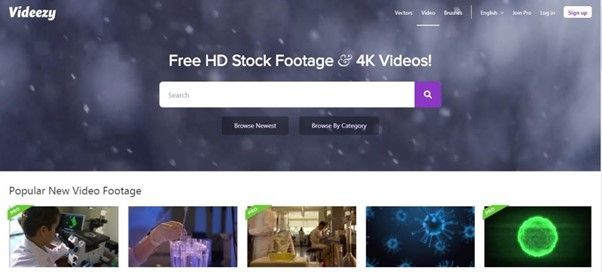
Videezy is the best platform for downloading free 4K videos and HD stock footage. If you’re after videos featuring nature and landscapes, including aerial footage, Videezy is the perfect website for you.
Most video clips are in 4K and HD resolution and are available for download in MP4 format. Although you can’t use all videos for free, you have a wide assortment of free stock videos for commercial and personal use.
Premium clips will have a Pro tag highlighted in green on their thumbnails. Using Vidzeey videos requires you to give attribution.
You can do that in two ways:
- Include Vidzeey.com in the credits – you should do this if you intend to use Vidzeey videos on broadcasting channels like YouTube;
- Include code on your website – if you plan to use Vidzeey video clips on your websites, you must include this code on the used webpage: “B Roll provided by Videezy.com”

Life of Vids is the best place to find RAW footage for business purposes if you need top-quality free-stock video clips for marketing campaigns. LoV offers high-quality free videos, short clips, and loops. Although you won’t find as many videos here as you would on Pexels or Pixabay, all video material is high-quality. All LoV videos are available free of charge with attribution.
However, if you plan to share LoV clips on other platforms and channels, the platform will limit you to 10 shareable stock video clips. LoV provides MP4-formatted video clips available in HD resolution. You can download free clips of drone footage, office, people, nature, food, etc.
7. Coverr – Download RAW Video for Conferencing and Website

Do you need a reliable free platform for downloading professional stock footage for video conferencing and website backgrounds? Coverr is the right solution for accessing many top-grade free stock videos.
The platform provides high-quality cinematic clips you can use for personal, business, and marketing purposes. Coverr gives you free access to downloadable RAW video footage with no attribution, signup, or hidden fees to worry about.
In addition, the process of downloading video clips is as straightforward as possible. Find a video you want to download, click on it, and embed it into your project, webpage, etc. You can also modify, copy, and edit videos for personal uses, commercial video projects, etc.
8. Dareful – 4K RAW Footage Free Download
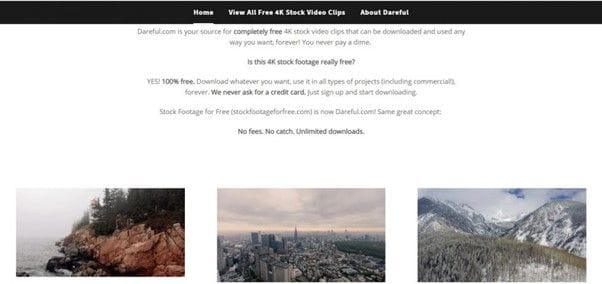
Dareful is an ideal video content platform for downloading top-quality free 4K stock videos that you can use to your heart’s content. Though the platform offers a somewhat limited collection of clips, all footage material is open-source, 4K, and royalty-free.
Keep in mind that Dareful video footage is available under Creative Commons 4.0 licensing. In other words, you can use, adapt, and share Dareful RAW footage as long as you follow the platform’s licensing instructions.
You’ll need an account to download videos on Dareful. An account will give you access to various video categories, such as summer, beach, lakes, mountains, fireworks, aerial, and more. You can use your Facebook account or email to sign up and create an account.
9. Splitshire – Best Outdoors RAW Videos

Sometimes, you just need to unwind with some nice footage of outdoor landscapes, rivers, mountains, and nature. If that’s the case with you, Splitshire is the best option for downloading top-grade outdoor RAW videos.
All video clips offer a unique and consistent style, making Splitshire perfect for both commercial and personal use. Since other platforms offer video footage that greatly varies in style, it’s hard to combine multiple clips into consistent footage.
Thankfully, Splitshire tackles that challenge by allowing you to use RAW video footage to develop a unified style. However, Splitshire also has a slight downside – it provides very few free stock videos, as most video content is premium.
Bonus Tip: How To Recover Deleted or Lost RAW Videos
If you need a tool to recover lost RAW videos, Wondershare Recoverit is your best option. The Recoverit video recovery tool is an all-in-one video restoration solution that lets you repair and recover video clips in a few easy steps.
Whether you’ve lost your videos due to accidental deletion, SD card formatting, file loss, device damage, sudden power outage, or a virus attack, Recoverit provides the ultimate video recovery experience for solving any situation that may occur.

Wondershare Recoverit - Your Safe and Reliable Linux Recovery Software
5,481,435 people have downloaded it.
Recover your RAW footage from any storage, including professional cameras, memory cards, computers, external drives, NAS storage, or USB flash drives.
Work with RAW file format and all popular video formats, such as AVI, MOV, MKV, MP4, M4V, 3GP, 3G2, WMV, etc.
Recover Full HD, Ultra HD, 4K, and 8K videos without corruption.
Preview the files before recovery. No payment is required if the files are unrecoverable.
The reason why you should opt for using Wondershare Recoverit is the patented technology of Recoverit Enhanced Recovery. Professional video shooting devices store video files in fragments on storage media. Common data recovery tools recover video files in fragments that are unplayable.
Recoverit’s incredible success rate is a result of the software recognizing scattered video fragments of a video file, then using a sophisticated algorithm to detect and match different fragments in storage media and put everything together to recover a complete and playable video.
If you want to try Recoverit Enhanced Video Recovery, follow these steps to get your lost, damaged, hidden, or corrupted video files back.
Step 1 Select Enhanced Recovery
Download and install Recoverit on your computer and locate the Enhanced Recovery option on the left sidebar. The option will display local and external hard drives. Select the drive with the RAW video files you want to recover.

Once you select the drive, the Recoverit tool will offer you to select the format for deep scanning. The deep scanning mode will uncover deeply hidden videos and collects video fragments. Choose the format and click Start.

Step 2 Scan your drive for RAW video files
The video recovery software will conduct both quick and deep scan operations to recognize and extract video fragments to ensure you repair and restore complete video files. You can also preview files before recovery to ensure you recover the desired files.
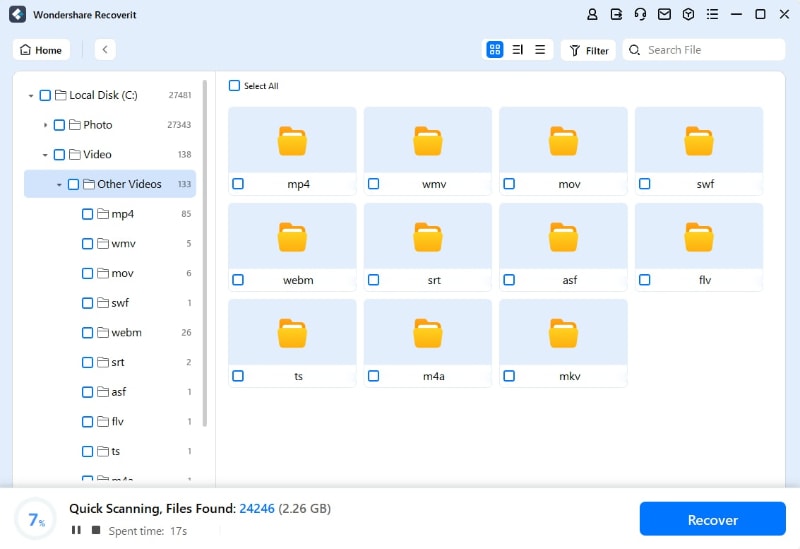
Step 3 Recover videos
Once Recoverit has finished scanning, preview your video files by clicking the Preview button to ensure you will restore the desired RAW footages. Finally, click Recover to save the scanned video files to a safe location.
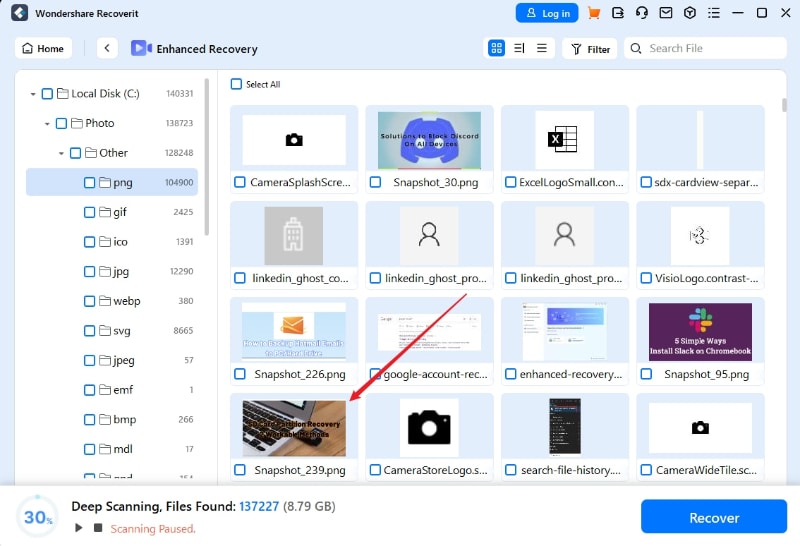
For Windows 7 or later
For macOS 10.10 or later
Conclusion
These are the best, most reliable websites for a 4K/8K raw video free download. You can use free video clips for personal or commercial purposes, including advertising and marketing campaigns.
If you still can’t make up your mind on where to start, start with Pexels and Pixabay. Better yet, think about specific use cases you need video clips for. That should help you narrow your selection down to only a few top choices.

 ChatGPT
ChatGPT
 Perplexity
Perplexity
 Google AI Mode
Google AI Mode
 Grok
Grok























