Have trouble opening a .cpi file extension? Now you must be thinking, what is a CPI file format, and how can I possibly open CPI files. Maybe you are searching for software that helps you open CPI format files.
Don’t Panic. We are here to help you. We have collected information about these file formats. And will guide how to deal with CPI file viewers, open CPI, or convert such files.
What Is A CPI File Format?
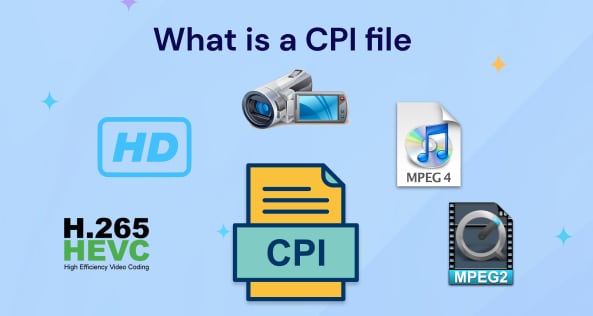
A CPI file is a video clip information file created by High Definition (HD) digital video camcorders. These information files are located in the AVCHD (Advanced Video Codec High Definition) /BDMV/CLIPINF directory of AVCHD digital video recording devices. Such as Sony Handy cam and Panasonic camcorders.
Most CPI files are found in the CLIP INFO folder of the recording device. CPI file extension is also related to the Cartesian Perceptual Compression (CPC) image compression format.
Content of a CPI file
This file format allows digital video recording at 1080i and 720p resolution signals—the file structure .CPI file contains the necessary metadata which describes the AVCHD video stream. The various properties and attributes include the capture date, aspect ratio, frame rate, and frames per second of recorded video clips.
Various apps use .cpi file extensions like; Final Media Player, RealPlayer, QuickTime, GOM Player, Microsoft Windows Media Player, etc.
You may also be interested in: What is a BIK file
How to Open A CPI File on Windows, Mac, Linux
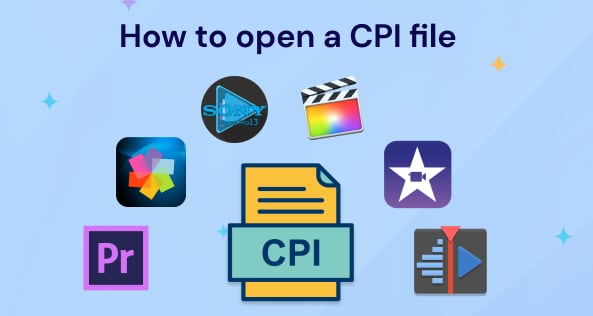
Now you know what a CPI file format is. Next, you must be in a hurry to open that file with .cpi extension. And you must be finding the CPI file viewer. If the CPI file is not opening on your computer, there can be several reasons. The first reason and the most common reason is the lack of suitable software that supports CPI.
We have already done the first hectic part of your problem. You can find the software’s supporting the CPI file in the below table. Now you just need to download and install the suitable application.
OS |
Windows |
Mac |
Linux |
| CPI Viewer |
|
|
|
How to Recover Accidentally Deleted or Lost CPI File
There may be some other problems aside from opening .cpi. Some issues may cause the AVCHD Clip Information Format file missing:
- The CPI file is infected with an undesirable malware.
- Unintentional deletion of the description of the CPI from the Windows registry
- Incomplete installation of an application(supports the CPI format).
- Camcorder formatting or damage.
Different CPI file loss situations told above can be resolved with Wondershare Recoverit. This software is free, and if purchased, it's an affordable option for larger projects. With support for over 1,000 different types of files, you’ll be able to recover what you want.
Restore lost CPI files using Wondershare Recoverit
Step1Download and install Wondershare Recoverit
For Win 7 or later
For macOS 10.10 or later
Step2Select the file location where you lost the CPI files

Step3Run a Scan and select the files you want to recover.

Step4Preview the CPI files and now begin the recovery process.

More Tips: How to Recover Deleted AVCHD Videos
FAQs about CPI File Format
How do I convert CPI files to MP4?
The CPI file is the Clip Information file. It's neither audio nor video, but rather a file that contains “information about a different file that contains audio and video”. It's just a description of a video, so you can't convert it to MP4.
How can I open a CPI file for free?
There are free CPI viewer online tools like Free Online CPI viewer that do not require any registrations and installations on your system. They are 100% free and online AVCHD video clip information file (.cpi) viewer tool. You can open files from any device with browsers like Chrome, Opera, and Firefox.
Should I keep CPI files?
CPI files contain metadata about the video, so they should be archived together with MTS files.
The Bottom Line
That is a complete guide about what is CPI file format and how to open files with .cpi extension on different OS. We hope this article helped you, and now you can handle the CPI file without any hassle.

 ChatGPT
ChatGPT
 Perplexity
Perplexity
 Google AI Mode
Google AI Mode
 Grok
Grok






















