Accidentally deleted or lost an important Xvid file?
No worries. Wondershare Recoverit can get back your lost Xvid videos within 3 steps. The ultimate and professional video recovery software is totally reliable and 100% safe.
With an increase in the quality of images, there’s also an increase in the size of video files. One of the best ways to reduce these sizes is by compressing the file as a video file and storing it as an Xvid codec. This article explores what an Xvid file is and the best Xvid player to help open Xvid files on different devices. We’ll also provide you with an Xvid vs. DivX comparison to help you understand the two video codecs.
Part 1: What Is an Xvid File
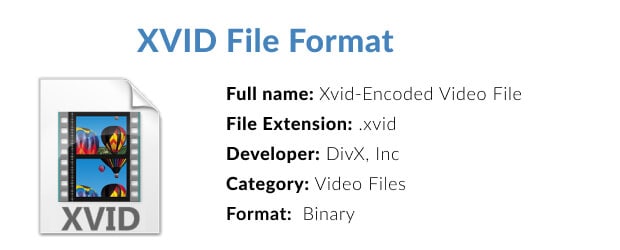
Before you learn how to play videos in Xvid format, you should first know the meaning of an Xvid file extension. It is pretty different from DivX and popular for video clips and movies. An Xvid file is simply a program used to compress the data of a video file. It uses the MPEG-4 technology, which allows for smaller sizes of files and a faster transmission over the internet to save size and speed. In addition, most of the time, Xvid files have Advanced Simple Profile (ASP) features.
Xvid usually comes with a GPL-free software license. This allows for the easy compilation of Xvid files on any operating system and device. In addition, Xvid video tracks are often found in AVI container files, making them accessible on different media players. However, there are situations when Xvid doesn't work, and your media player rejects the file. In such a case, any of the media players we would be featuring in this article will help you solve the issue.
Part 2: How to Open an Xvid File

Most media players can play Xvid files, especially Blu-ray and DVD players. This section will explore media players that allow you to play Xvid files on various devices.
OS |
Xvid Player |
| Windows |
|
| Mac |
|
| Linux |
|
| Android |
|
| iOS |
|
Part 3: Xvid vs. DivX - What's the Difference
DivX and Xvid are video codecs that help you store raw video files you can stream over the network. They make video files smaller by compressing data and encoding them, then decoding when necessary for playbacks. However, most people believe the Xvid file is the same as DivX. Therefore, we cover an Xvid vs. DivX comparison here.
1. What’s the Connection between Xvid and DivX
The primary connection between both video codecs is that Xvid was born from DivX. When developers created the DivX network, it was an open-source MPEG-4 video codec under a restrictive license. This meant that only members of its research center could write access to it. In 2001, A member of the research center wrote an improved version of the encoding core names ’Encore 2’. However, this code only lasted a short while in its public source repository. After a while, Developers took encore2 and started creating new projects using the same core. The resulting project was Xvid.
DivX and Xvid are both codecs that feature inexact data compression, which reduces the file size by removing details that human perception would find unimportant. However, this doesn't mean a loss of quality on both video codecs.
2. The Differences Between Xvid and DivX
Xvid is an open-source codec and is the main competitor of DivX.
Xvid |
DivX |
| Xvid provides end-users with the four freedoms to run, study, modify and share the codec. | DivX was published under a restrictive license. Only members of its research center can write access to it. |
| Can be used on all platforms and operating systems. | Can only be used on a limited number of platforms. |
| Xvid offers more advanced codec features. | DivX is a standardized option and is more stable. |
| Xvid is open source and appears among free software. | DivX is proprietary, and only appears in DivX certified software. |
| Xvid converts files faster. | DivX is relatively slow in file conversion. |
Overall, these two converting programs enable users to compress their files without losing quality. Additionally, DivX players usually play Xvid videos.
3. Xvid or DivX - Which Format Is Better Suited For Your Needs
Xvid is commonly used to prepare videos you would like to share online, as it significantly reduces file sizes. It is used on peer-to-peer sharing services like BitTorrent and many others. People also use them on CDs and DVDs as most Blu-ray and DVD players are compatible with Xvid format.
On the other hand, DivX is no longer as common as it used to be due to its discontinuation in 2000. It only works on DivX-certified players. Therefore, DivX is an excellent option to convert video to a popular container to cut down on file size without losing quality. It is also best if you want a proprietary codec that’s well protected.
Part 4: How to Recover Lost or Deleted Xvid Files
It doesn’t matter how you stored your videos; anything could happen, leading to the loss of your video files, such as formatting error, improper file transfer, malware attack, computer crashes, etc. But don't worry. When users delete a file from a storage device, the header links go away, but the data remains until a new video file occupies the space. A video recovery software like Wondershare Recoverit gives you the best chances of recovering your lost Xvid video files.
For Windows 7 or later
For macOS 10.10 or later
FAQs
How do I use the Xvid codec?
This codec is not independent but acts as a supplement for media players. Users can use it with any of the media players listed above.
Which is better between DivX and Xvid?
Although Xvid appears faster, DivX is more stable and is more standard. Our Xvid vs. DivX comparison above will provide better insight into which is better.
Is Xvid codec safe?
It is a popular video codec and is relatively safe. However, the download site or storage device can make it unsafe for you through virus attacks.
Final Thoughts
Now you know what a Xvid file is and how you can open them on different devices. Unfortunately, while some of these media players are free to use, some of them require payment to explore their full features. This article also provides insight into recovering your lost Xvid file, so you never have to worry about permanently losing a file again.

Wondershare Recoverit - Recover Your Precious Videos
5,481,435 people have downloaded it.
Save your accidentally deleted videos, and also repair the broken videos.
Restore data from all kinds of storage drives like USB Drive, SD card, SSDs, HDDs, Floppy Disks, Pen Drive, etc.
Besides all popular video formats, such as MP4, AVI, MOV, WMV, MTS, Xvid, DivX, etc., corrupted Ultra HD 4K, and 8K videos are scanned, collected, and matched, ensuring that the majority of your videos are recovered.
Preview files before you recover them.
Free version to try and paid version to enjoy more.

 ChatGPT
ChatGPT
 Perplexity
Perplexity
 Google AI Mode
Google AI Mode
 Grok
Grok























