Password-protected PDF files are beneficial in terms of preventing the data from getting copied or edited. However, if you are using a password-protected PDF file on a daily basis, it may be a hassle to unlock it again and again. Moreover, if you are going to send a locked PDF file to someone, the receiver would require the password to access it easily.
In all these scenarios, removing the password from PDF files is necessary to make them easily accessible without encountering any hassle. In this article, we will discuss some of the top PDF password removers to unlock the PDF files permanently.
In this article
Part 1: Recommending Top 10 Online PDF Password Removers
Many people search for how to unlock the PDF password easily and effectively. In this section, we will discuss the best PDF password remover online tools that can conveniently unlock PDF files without any complications.
1. HiPDF
Wondershare HiPDF is an excellent tool that can safely unlock PDF files without restrictions. It keeps the uploaded information and data safe and secured as it automatically removes the data from its server. It does not require the users to buy any subscription plan and unlocks the PDF files free of cost. Just after uploading the PDF file, you can get instant results as this platform removes the PDF password within seconds.
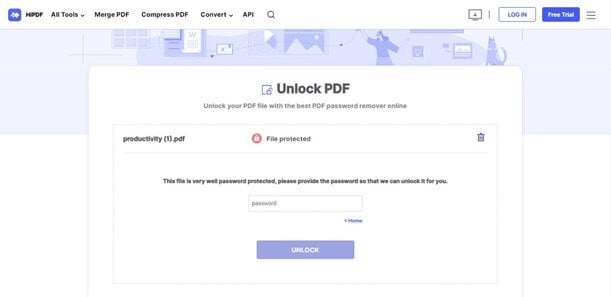
Pros
You can unlock the PDF files stored in the cloud storage platforms easily
It supports every major operating system and runs smoothly
You can also convert PDF files to other formats like JOG, Excel, Word, GIF, and TIFF
Cons
The free trial consists of various limitations that can reduce your productivity
Pricing
- HiPDF Pro: $6/Monthly
- HiPDF Pro Plus: $5.99/Monthly
2. Smallpdf
Smallpdf is one of the best PDF password removers that ensures quick and precise results. After one hour of processing, this tool quickly removes the uploaded information to keep your file safe and secured. You can upload PDF files from Windows, Mac, and Linux easily. After unlocking the PDF file, you can instantly save it on your computer.
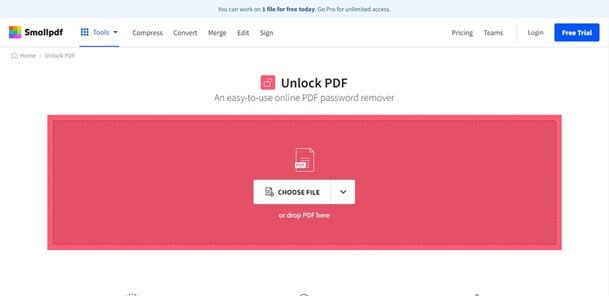
Pros
This tool gives you an option to directly save the unlocked PDF files on cloud storage platforms like Google Drive and Dropbox
After removing the password, you can begin editing it through this tool
It offers an option to split the PDF files into multiple files easily
Cons
You can only complete 1 free task on this tool each day
Pricing
- Pro: $12/Month
- Team: $10/Month
3. SodaPDF
This platform works exceptionally in removing the passwords and permissions from PDF files with advanced technology. You can upload the PDF files on this PDF tool either through your device or cloud storage platforms. Even if you have encrypted the PDF files with strong passwords, it can easily uplift all the restrictions from the files effectively.
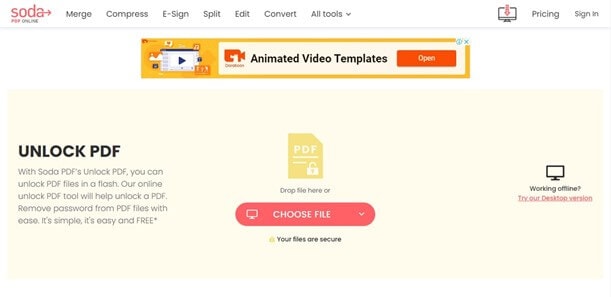
Pros
You can use this platform to view and edit PDF files after unlocking them
It offers a PDF converter through which users can convert their PDFs into any major format
You can add electronic signatures to your PDFs to make them look captivating
Cons
This tool contains ads that disturb the user experience
Pricing
- 7-Day Access: $4.99
- Pro Access: $3.99/Month (Billed Yearly)
4. PDF2GO
PDF2GO functions effectively to remove password protection from PDF flawlessly. Apart from importing the PDF file from your device or cloud storage platforms, you can enter the URL of your file conveniently. Moreover, for conversion and compression, this tool supports more than 250 file formats. In its paid version, you can also use the OCR function to enhance your productivity.
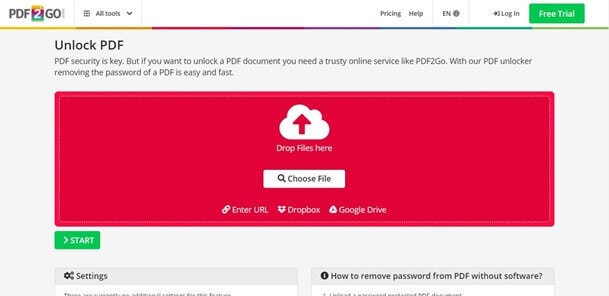
Pros
This tool supports batch processing through which you can unlock multiple files at once
It supports customer service to offer maximum help to the users
It does not contain ads and offers an easy-to-use interface
Cons
The maximum PDF file size per task in the free version is 100MB only which can be bad for business sector people
Pricing
- Professional: $8.50/Month
5. Free PDF Converter
This PDF software enables users to unlock PDF online through simple and easy steps. To remove the password from this tool, upload the PDF file first and enter the current password. With a single click, you can unlock the PDF file permanently so that you can share it with other platforms easily. It offers great privacy to the users as it encrypts everything with 256-bit protection.
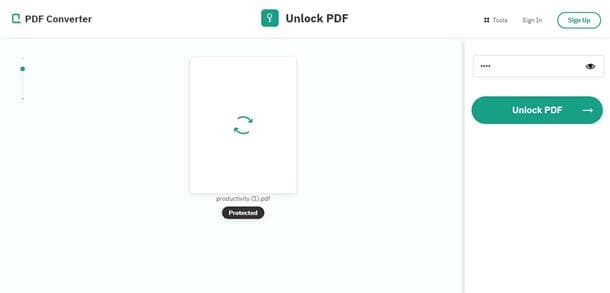
Pros
You can access this online tool from every platform like iOS, Android, Windows, and Mac
Apart from unlocking the PDF file, you can also protect the PDFs by setting passwords for them
You can delete unwanted pages from PDFs instantly with a single click
Cons
It requires the user to sign up in order to access its advanced features
Pricing
- 1 Month: $6
- 12 Months: $48
- Lifetime: $99
6. PDF Candy
PDF Candy is one of the effective tools that unlock PDF files with a single click. It has a simple and easy-to-use interface that allows users to remove PDF passwords without hassle. After removing the PDF password, you can share this file through a link. This link will expire in 7 days so that no one can access your shared file after 7 days.

Pros
You can add watermark to your PDF files to make them look distinct through this PDF tool
You can rearrange PDF pages according to your preferred order easily
You can extract images from the PDFs and make their separate file through this software
Cons
The paid plans of this tool only extend the file size of the PDF per task to 500 MB, which is quite less compared to other tools
Pricing
- Web Monthly: $6
- Web Yearly: $48
- Desktop + Web Lifetime: $99
7. CocoDoc
CocoDoc is an advanced PDF tool offering multiple features to unlock and edit PDF files professionally. You can use it as a PDF password remover tool to unlock the files comfortably. It provides various subscription plans so that the user can choose their preferred plan to use the key features offered in every plan. Thus, it’s an excellent tool that functions well as a PDF password remover and editor.
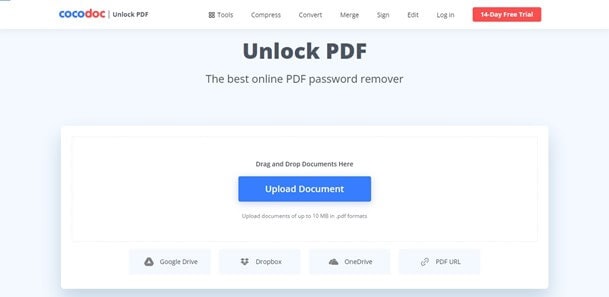
Pros
You can add annotations to your PDFs by adding comments or notes flawlessly
Users can insert headers and footer to the PDF files with a few clicks
You can create customized PDF forms to use for multiple purposes
Cons
In its free version, the available space to upload PDF files is only 50MB
Pricing
- Basic: $15/Month
- Premium: $30/Month
- Business: $45/Month
8. AvePDF
AvePDF is an efficient tool that offers tons of tools to edit PDF files comfortably. If you wish to remove the password from PDF files, this tool provides you with an unlock feature that functions exceptionally. Without worrying about your privacy and the security of the PDF files, you can precisely remove the passwords within seconds.
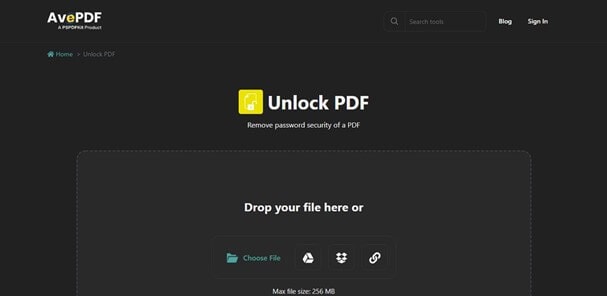
Pros
After unlocking your PDF file, you can hyper compress the file to optimize the document using MRC technology
It shows support for more than 30 languages which makes this tool diverse for global use
You can use dark mode on this software for your eye protection
Cons
The maximum file size you can upload is only 256 MB
Pricing
- Free
9. FacePdf
FacePdf functions so well to unlock the PDF files that are encrypted through strong passwords. It does not demand the user to create an account or to buy any pricing plan. With a single click, you can import the PDF file on this tool and can safely remove the passwords to access the documents anytime.

Pros
This tool provides the user with an option to compare two PDF files to see the differences easily
You can merge multiple PDF files into a single document according to your preference
The processing speed of unlocking PDF files is comparatively fast
Cons
The interface is full of ads, and it also doesn’t support any cloud storage
Pricing
- Monthly: $8
- Yearly: $80
10. PDF4ME
Do you want to remove password protection from PDF files instantly? PDF4ME uses API integration to enhance users' productivity and ease their workflows. This tool offers fast and accurate results to unlock the PDF files to provide maximum assistance to the users. Furthermore, you can download the unlocked PDF file from this tool and execute further editing that you want to do on your PDF file.
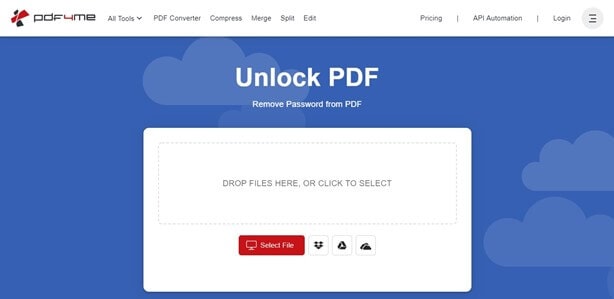
Pros
To export the unlocked PDF file, you can directly send it as an email through this tool
After unlocking, you can also print the PDF file directly
You can add barcodes and QR codes to your PDF files for more enhancement
Cons
If you are using the free version of this tool, you can only perform 1 task each hour
Pricing
- Basic: $3/Month
- Pro: $6/Month
Learn one more Free PDF Password Remover from this video:
Conclusion
Remembering and entering the PDF password can be a time-consuming and hectic job, especially for daily uses. To make your workflow easier, it’s recommended to unlock the PDF files permanently to make them accessible anytime. In this article, you can learn the best PDF password remover tools to unlock the PDF files and can also edit your PDF from these tools.
You may be also interested in: How to recover lost PDF files?
People Also Ask
Is there a way to access a password-protected PDF without a password?
To open or edit a password-protected PDF file, the main requirement is to enter its correct password. Without entering the password, you cannot open the protected file.
Can I find my PDF viewer password?
To view your PDF password, first, you need to open the file by entering its current password. If you don't know the actual password, you won't be able to find the PDF viewer password.
What is the method to remove the password from PDF in Chrome?
First, open your PDF file in Chrome and enter the required password carefully. Once done, tap on the "Enter" button. For Mac users, press Command + P, and for Windows, press Ctrl + P. Now access the "Printer" option and click on "Save as PDF." Following this, tap on the "Save" button to save your old password-protected PDF without a password.

 ChatGPT
ChatGPT
 Perplexity
Perplexity
 Google AI Mode
Google AI Mode
 Grok
Grok






















