Twitter is the most popular social media platform across the globe in which many famous personalities, politicians, and influencers share their opinions and memories. The reason behind its huge popularity is that every breaking news or trend instantly shows up on Twitter instantly in the form of photos and videos.
In some situations, the videos on Twitter may not be available on other platforms, due to which users need to download videos from Twitter directly. If you are unaware of how to download Twitter videos, this article will assist you with an extensive tutorial guide. Also, we will share some online Twitter videos downloaders to help you out for other purposes.
In this article
Part 1: Download Twitter Videos Online
Many online tools can download videos from social media platforms, but some of them fail to give desired results. In this section, we will endorse you TWDown as the most reliable online downloading tool for Twitter videos. This online tool can download any kind of video from Twitter in HD quality within seconds. You need to enter the video link on their website, and the Twitter video will be downloaded on your device.
Before downloading the video, you can check the quality and the file type of the video. Also, you can convert any Twitter video to MP3 through this online tool. The steps to download video from Twitter using TWDown are as follows:
Step 1: Open your Twitter account and navigate to the video you want to download. After you select a particular video, click on the "Share" arrow given below of the video and then tap on "Copy Link to Tweet."
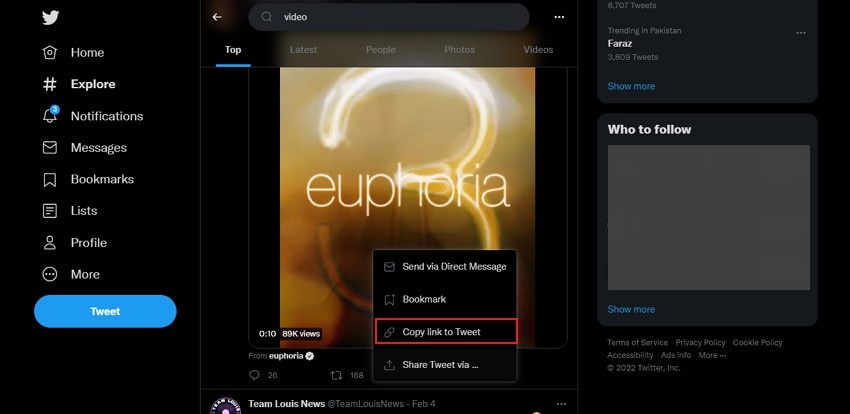
Step 2: Now open the website of TWDown.net through your web browser. Their website will display an input box on which you have to paste the copied link. After entering the video link, tap on “Download” to download the video.
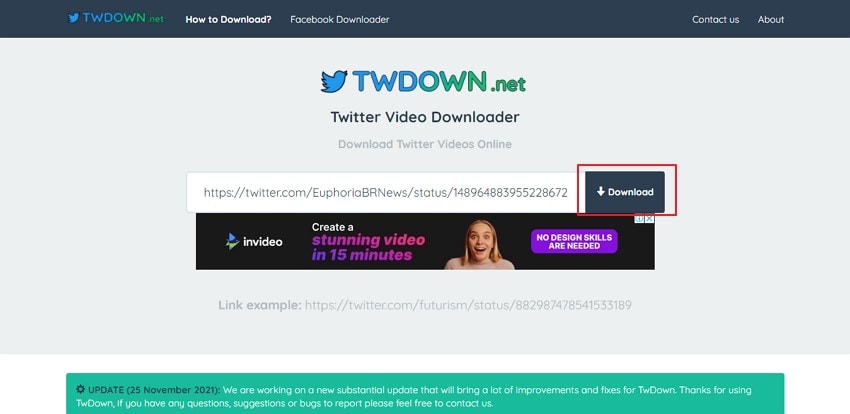
Step 3: Now, your screen will show different options of quality to download the video. Select your desired quality and tap on the “Download” option.
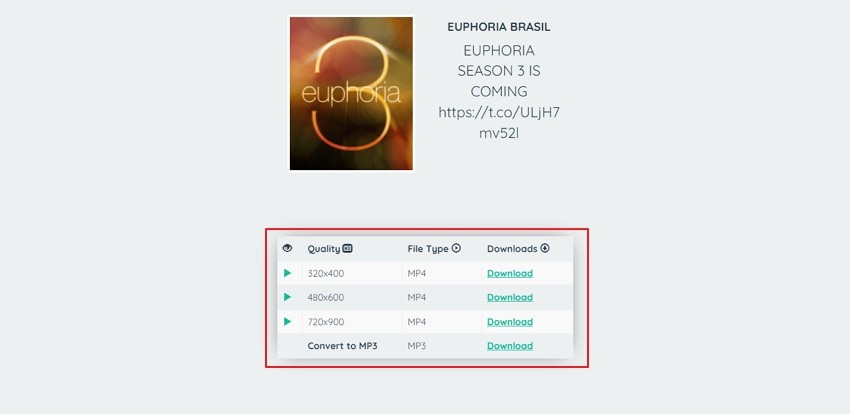
Tips: Learn How to Fix Twitter Video Not Playing.
Part 2: Some Helpful Twitter Video Downloaders
If you are a regular user of Twitter, then you must be aware of reliable and useful Twitter videos downloaders. Some online tools download the videos, but they end up in low quality or resolution. To avoid such online tools, we will provide you with some of the best Twitter downloaders with their related specifications and description.
Downloader 1: sssTwitter
sssTwitter is an incredible Twitter downloader that can download videos from Twitter with premium quality. To avoid the manual method of copying and pasting the video link, you can add the domain extension of “sss” to the URL video link, and automatically the video will be downloaded to your device. This not only saves your time and energy, but also you can download more than one video at a time. For this method, make sure that you add the domain extension on the web page that contains the video.
If you don’t want to utilize the domain extension feature, you can still download the video by copying the link and pasting it to the input box. The high resolutions this downloader offers are 1280x720, 540x360, and 320x180. Keep in mind that sssTwitter can only download Twitter videos from public accounts. That’s why don’t try to download videos from private accounts using sssTwitter.
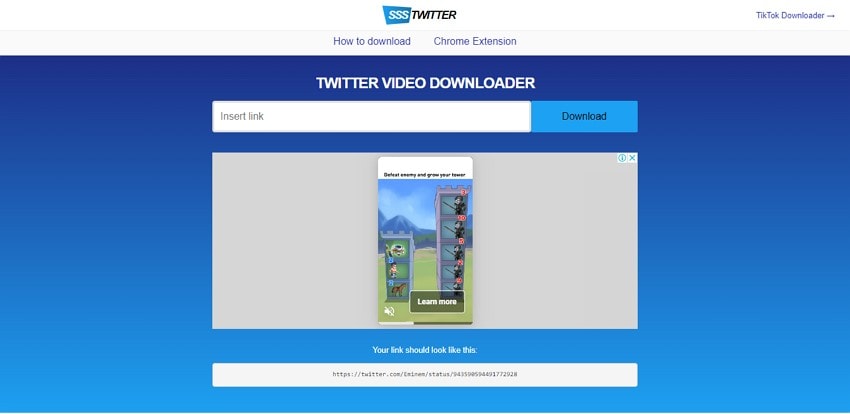
Downloader 2: SnapTwitter
SnapTwitter is another amazing Twitter downloader that works perfectly to download Twitter videos from personal accounts. It provides the fastest downloading speed with the promising high and original quality of the video. Also, it functions properly on multiple devices such as iOS, Android, Windows, and iPad. Sometimes, the Twitter downloaders contain ads that disrupt the user experience, but while using SnapTwitter, you don't need to worry about it.
The downloading process is quite simple as you only need to copy and paste the URL link in three easy steps. You can download the videos in 480p resolution and 720p resolution free of cost. So, you can use SnapTwitter many times as it does not restrict the users by a downloading limit. Moreover, you can not only download videos from Twitter, but can also download GIFs from Twitter instantly.
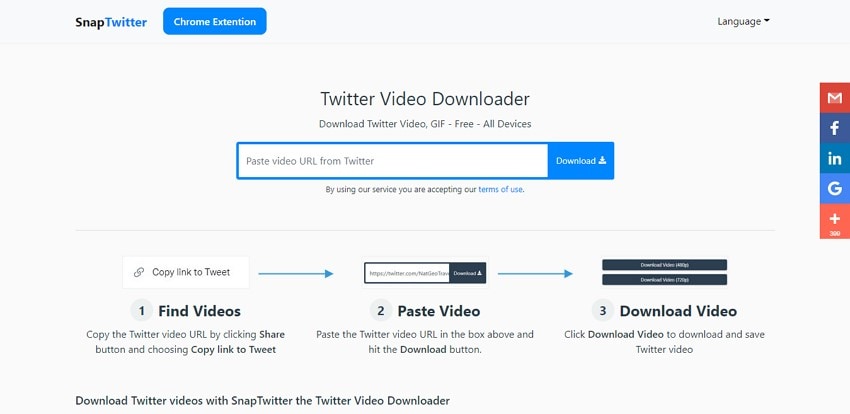
Downloader 3: TWSaver
If you are looking for MP4 video files to download, then TWSaver will be a good option. This Twitter downloader offers three basic qualities of videos: UHD, HD, and SD. It also shows the file size of the video with the displayed quality so that you can have an idea about how much space the file will take. You can download a video in the highest resolution of 1280P using TWSaver.
Moreover, TWsaver does not require the users to fill in their information before downloading a Twitter video. That’s why it’s completely secure to use it without revealing your identity. The procedure to download a Twitter video through TWsaver is straightforward as you only need to copy and paste the video link. Afterward, you can select the quality and save the MP4 video file into your device.
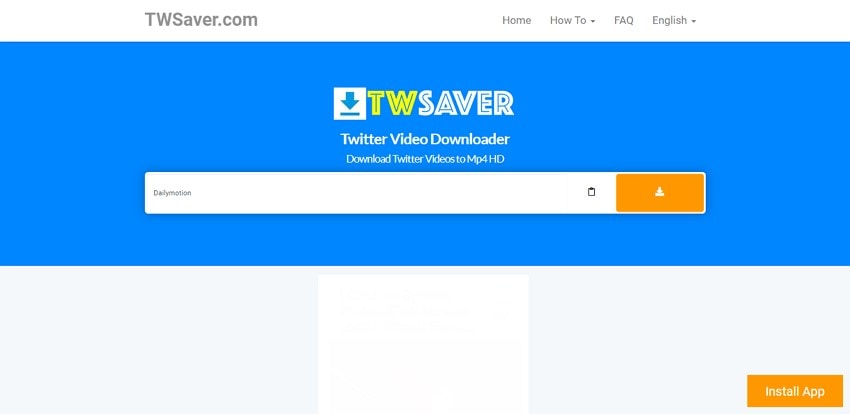
Downloader 4: Y2mate
To watch the Twitter videos offline, Y2mate functions flawlessly by downloading the videos with minimum internet usage. This Twitter downloader also works to download a video from private Twitter accounts with good quality. You can get the result of the downloaded video in both HD and SD. Moreover, the downloading process does not take more than 1 minute, which makes this Twitter downloader super-efficient and fast.
For privacy purposes, Y2mate does not save the copy of your downloaded video in its storage. The moment a video gets downloaded into your device, all the data related to the video automatically gets erased. Before downloading the video using Y2mate, you can also set a separate folder where you want to place the downloaded Twitter videos. Once done with the downloading of videos, you can select the folder that you made before and can save the downloaded file in it.
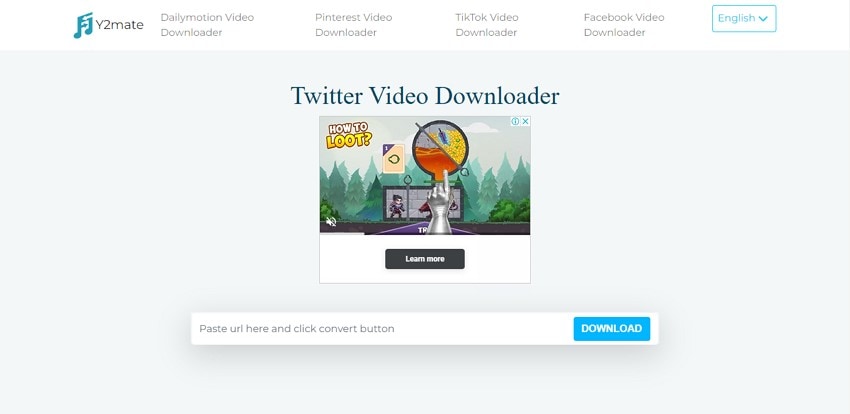
Part 3: How to Retrieve Downloaded Videos?
Are you trying to recover your lost or deleted data or videos? Then give a try to Wondershare Recoverit and use its exclusive feature of data recovery. Through this feature, you can retrieve unlimited lost or deleted data, video files, and important documents within their original quality. It has become a prominent tool for recovering lost data as it supports more than 1000 file formats.
All your concerns related to data recovery can be solved through this software without needing technical skills. Also, it works perfectly with every device of iOS, Android, and Windows. In case you have accidentally downloaded a video, use this tool to recover the video within no matter of time.
What are the Main Features of Wondershare Recoverit- Data Recovery?
Here are some of the key features we have picked up that can help to solve your problem:
- It offers a distinct feature of enhanced recovery through which users can recover high-quality data such as 4K and Ultra HD videos through scanning.
- You can recover the lost data from more than 2000 storage devices such as SD cards, DSLRs, pen drives, floppy disks, and external hard disks.
- Without having a subscription, users can still retrieve 100 MB files without any charges.
- Users can also preview the actual progress of data recovery before saving it to the computer directly.
- Through partition recovery, users can also recover any chunk or partition of the video file flawlessly.
Step-by-Step Guide to Use Recoverit Data Recovery
Here is the ultimate guide to recover Twitter videos using Wondershare Recoverit:
Step 1: Launch Wondershare Recoverit
Before beginning the process of data recovery, first, launch the tool Recoverit on your computer. Then tap on “Hard Drives and Location” from its interface and select the location where you have lost the data.

Step 2: Start to Scan
After choosing the location, tap on “Start” to initiate the scanning process. This process may take some time as the tool will be running a thorough scan to recover the data.

Step 3: Preview your Video File
Recoverit permits its users to preview files before recovering them completely. You can click on the “Preview” option to view the deleted data. If you are satisfied with the result, tap on the “Recover” option to recover the lost data back to your device successfully.

Bottom Line
Twitter is becoming a prosperous platform for sharing and posting photos and videos. If you want to view these videos without the internet, you can download videos from Twitter through our suggested methods and Twitter downloaders. To assist you in every aspect, we also shared a powerful tool of Recoverit to recover the deleted data on your device.


