Everyone’s always excited when new updates roll out on their favorite software. Recently, Wondershare launched Recoverit 11.0. This is the latest version of the data recovery program. It has exciting updates like the Linux data recovery, NAS data recovery, Disk Image recovery, and the reinvented Enhanced Recovery. In this article, we’ll explore these new features to better understand what they offer. So, without further ado, let’s dive in.
In this article
Update #1: Linux Data Recovery
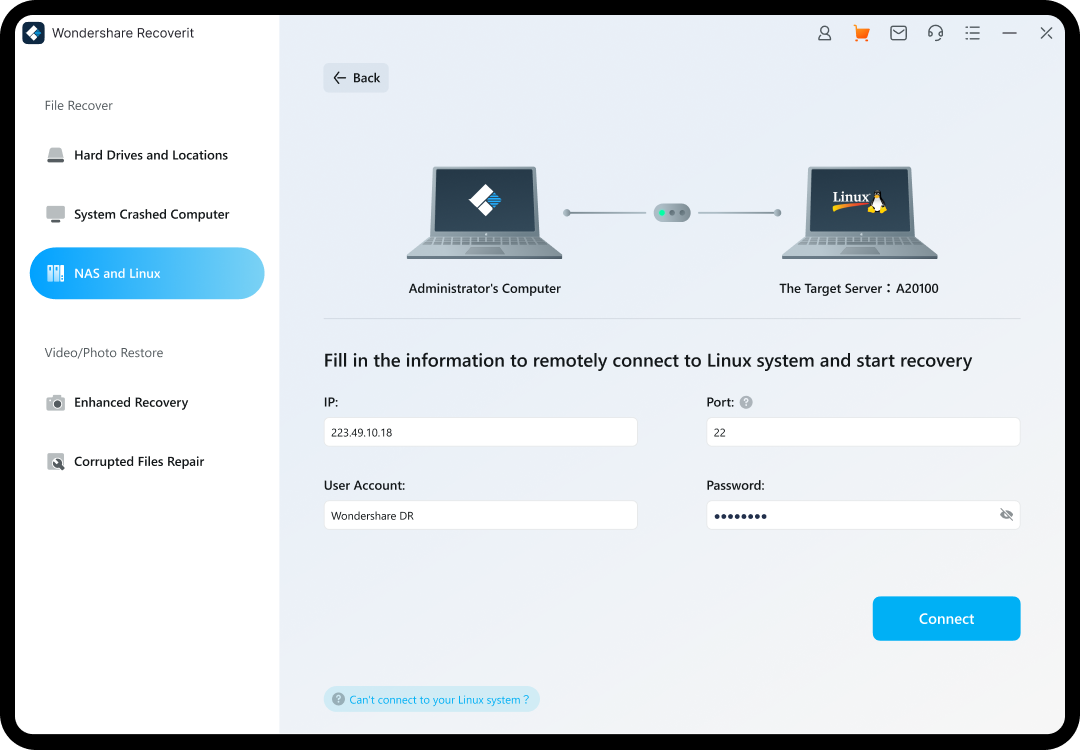
There are many ways to lose data on your Linux OS and very limited ways to recover them. Wondershare Recoverit brings the best and fastest Linux file recovery feature with this new Recoverit V11. This Linux file recovery feature allows you to restore deleted files in multiple file loss scenarios. Below are some crucial features of this new update.
- User-Friendly Interface: This new feature comes with an easy-to-use interface that allows novices and professionals to recover data from their Linux OS. With just a few clicks, you will have your data back in no time.
- Remote Connection: you can proceed with Linux data recovery from any location worldwide. This Linux data recovery tool has remote connection features for retrieving your data.
- Support All Popular Linux Distros: Recoverit Linux Recovery works well with over 600 active Linux distributions, including Ubuntu, Debian, Linux Mint, Fedora, Opensuse, Manjaro, Solus, etc.
- Speedy Locating of File: The New Wondershare Recoverit V11 offers many filter options to narrow your search in Linux easily. This way, you can quickly locate the file you’re looking for amid thousands of scanned files.
- Free File Preview: You can preview all your scanned files in the Linux device before proceeding to the final recovery. Only after previewing your files and confirming it is the file you want to recover do you have to make payments to recover your files.
Video Tutorial on How to Recover Linux Files?
For Windows XP/Vista/7/8/10/11
For macOS X 10.10 or later
Update #2: NAS Data Recovery
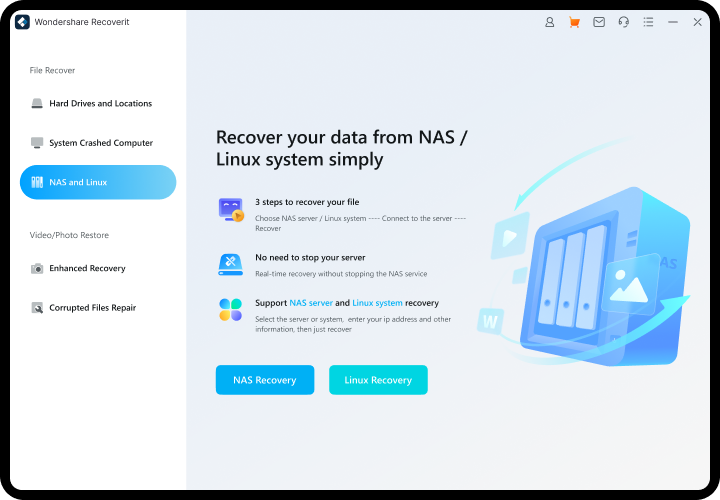
When recovering your NAS data from mainstream vendors, this new NAS Data Recovery feature in the Wondershare Recoverit V11 offers the easiest recovery process. Regardless of the RAID level, operating system, or media format, Wondershare Recoverit V11 will help restore them safely and efficiently. Below are some of the features this Recoverit update offers.
- Supports Major NAS Brands: Recoverit NAS Data Recovery program directly works with most NAS manufacturers. Some supported brands include Buffalo, Thecus, Iomega, QNAP, Seagate, ASUSTOR, TERRA MASTER, and many more.
- Supports All Raid Levels: It doesn’t matter what RAID level it is; Recoverit’s NAS Data Recovery feature will ensure easy recovery of your files. RAID types like RAID 0, RAID 5, RAID 10, RAID 1, and RAID 6.
- Supports 1000+ File Formats: You can recover all file formats from NAS drives, including documents, emails, music files, videos, photos, and many more. In addition, Recoverit offers a no data, no charge commitment. This means you can preview your file before you begin the recovery process.
- Real-Time Recovery: You don’t have to interrupt the NAS server process while recovering your files. Wondershare Recoverit allows you to recover your data in real-time.
- No Reconstruction for RAID: The RAID rebuilding process can be stressful and confusing for most. However, Recoverit allows you to bypass this process and proceed directly to the NAS recovery process.
- Easy Recovery Process: NAS data recovery has never been easier than it is with the Recoverit V11 updates. All Recoverit need you to do is choose the NAS, turn on the SSH, and you can begin the recovery process from the NAS drive.
Video Tutorial on How to Recover Files from NAS Server?
For Windows XP/Vista/7/8/10/11
For macOS X 10.10 or later
Update #3: Disk Image Recovery

You can recover data from a disk image with the new Disk Image Recovery feature on Wondershare Recoverit. The new Recoverit option allows easy recovery from previously created disk images, or a new disk image created on Wondershare Recoverit. The feature supports recovery from Windows, Mac, and Linux OS.
Update #4: Advanced Video Recovery Reinvented
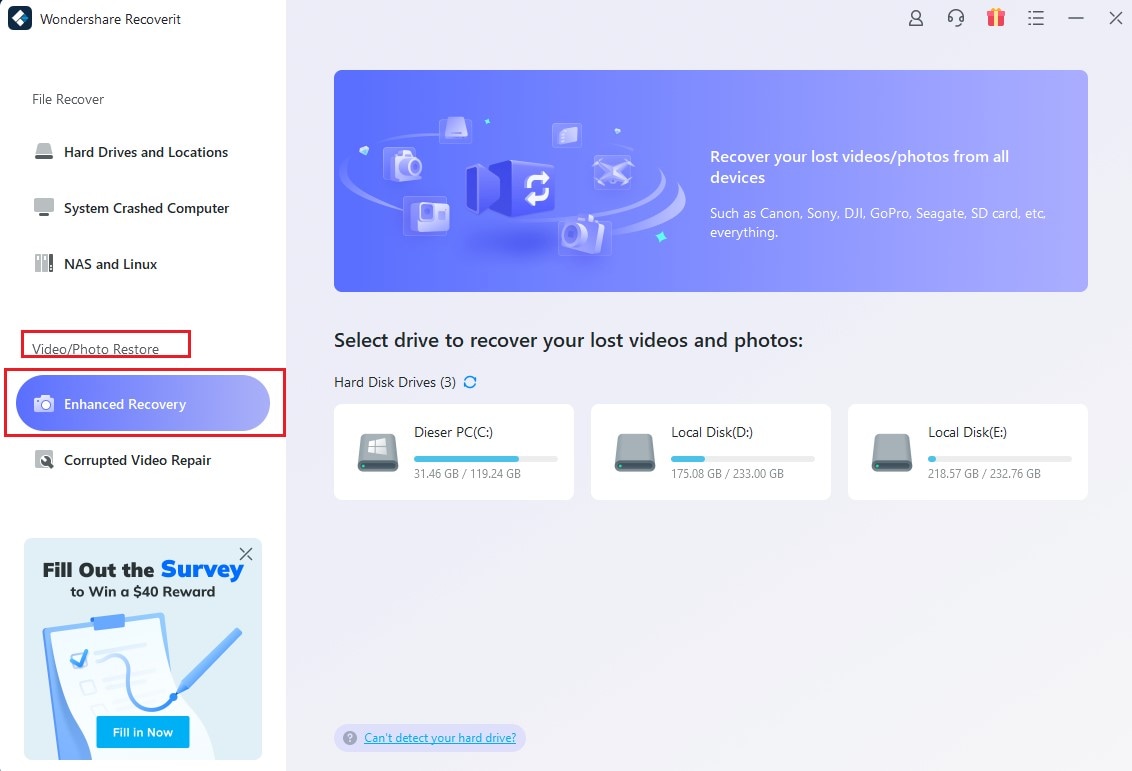
Corrupt and lost video files are a big issue in videography. The Advanced Video Recovery Reinvented feature helps you recover your lost videos without technical skills. However, as most Recoverit find it hard to use the Advanced Video Recovery feature without the help of Wondershare customer support, we’ve reinvented the feature to serve you better.
In Recoverit V11, the advanced video recovery feature is renamed Enhanced Recovery and placed in the Video/Photo Restore category. This allows you to locate the function easily when you would like to recover your videos and photos.
Professional video files are stored in video fragments. So, when you recover lost videos with ordinary data recovery tool, the recovered videos are also fragmented and unplayable.
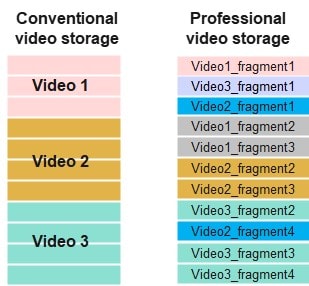
Recoverit Enhanced Recovery can automatically scan, gather, and match the video fragments to ensure that your videos are recovered completely.
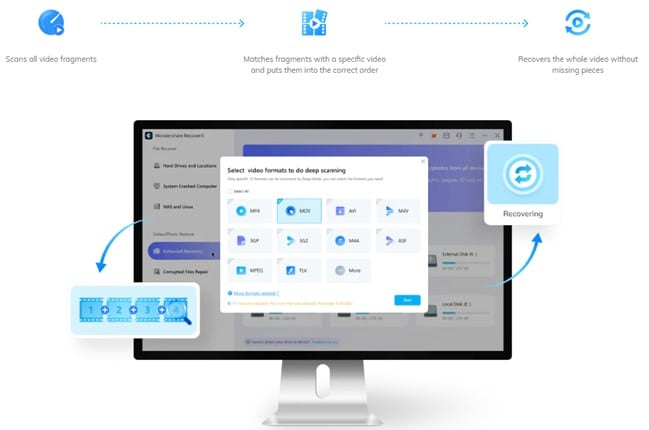
Update #5: Windows BitLocker Recovery
Microsoft offers BitLocker encryption features that allow Windows users to encrypt entire volumes and protect their data from unauthorized access. Enabling BitLocker on a USB flash drive, SD card, and hard drive automatically encodes the folders and files within the device. However, sometimes you format the encrypted device, resulting in a loss of your data. Recovering the erased data could be difficult, but not with the new Wondershare Recovery V11 update.
The new Recoverit V11 comes with a Windows Bitlocker Recovery feature that allows you successfully recover data from Windows BitLocker encrypted drives.
Update #6: Corrupt Photo and Document Files Repair in Previewing
The Recoverit V11 also has an improved version of the corrupt photo and document files repair in previewing. The Wondershare Recoverit v10 often showed the message ‘preview failed’ when you cannot preview the damaged photo and office files. However, with the new improved Recoverit 11.0 version, the software automatically prompts users that the repair is automatically started. You’ll also get a prompt when the repair was successful or failed.
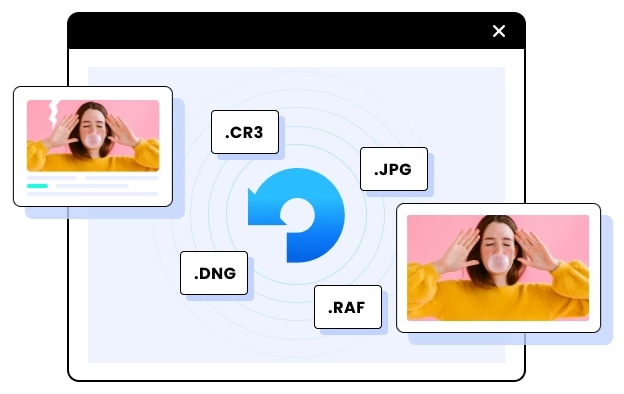
Not all documents trigger this automatic recovery process; it depends on how corrupt the photo or office file was before the recovery process. Note that this recovery feature only supports file formats like CR3, PNG, DOCX, TIFF, JPG, PDF, XLSX, etc.
Update #7: Improved Video Repair
The video repair feature has never been better than the improved video repair feature on Wondershare Recoverit V11. This fully functional video repair tool allows for the effective repair of our video files no matter how corrupt it becomes. In addition, the new video repair feature now supports three new video formats: WMV, ASF, and MPEG. This brings the total video formats supported by Recoverit to 15.
The improved video repair feature also solves a common problem most users face. As a fully functional repair tool, you can now edit repaired video files in various video editing software.
Update #8: Deep Scan for Mac Computer with M1-Chip
In 2020, Apple introduced its M1 chip to be included in upcoming Macs. It is used in MacBook Pro, Mac Mini, MacBook Air, M1 iMac, and iPad Pro. Previously, Mac featured intel processors, which used multiple chips. However, the M1 chip combines all these chips into a single SOCs. As a result, although the Recoverit V10 is compatible with recovering data from the M1 chip, data scanning is limited on the V10.
With the newest version of Wondershare Recoverit, deep scanning Mac devices with an M1 chip is easy. This ensures the full recovery of deleted and lost files from Apple M1 devices. Many file formats are supported, including emails, videos, images, documents, and more. If your filed scans aren’t what you’re looking for, you can load system extensions to ensure a deep scan and complete the M1 Mac Recovery process.
Update #9: Deep Scan for Mac Computer with T2-Chip
Apple incorporated the T2 chip into Mac devices in 2017. It played a significant role in the high performance of Mac notebooks. The system management controller integrated into the chip helps to control the battery charging process and the dozing and awakening feature of the device. It also offers encrypted storage and secure boot capabilities. The computers that have the Apple T2 security chip include:
- iMac (Retina 5K, 27-inch, 2020)
- iMac Mini (2018)
- iMac Pro (2019 and Rack, 2019)
- MacBook Air (Retina, 13-inch, 2018, 2019, and 2020)
- MacBook Pro (16-inch 2019)
- MacBook Pro (13-inch 2019, Two Thunderbolt 3 ports)
- MacBook Pro (13-inch, Two and Four Thunderbolt 3 ports, 2020)
- MacBook Pro (15-inch, 2019)
- MacBook Pro (13-inch, 2019, Four Thunderbolt 3 ports)
- MacBook Pro (15-inch 2018)
- MacBook Pro (13-inch, 2018, Four Thunderbolt 3 ports)
Losing files in the T2 chip is relatively easy and can occur differently. Although the Recoverit V10 is compatible with the T2 chip, it only supports scanning all data on versions below MacOS 11. For higher MacOS versions, you can only scan existing files.
Now, with the improved Recoverit V11, you can scan all data on T2 devices, regardless of the version.
Update #10: Optimized Scanning Process for RAW Partition
If you cannot open a local drive or removable disk on your PC, the disk file system is RAW. When you try to open the disk in windows, a Windows appears, asking you to format the disk before you can use it. Although this makes the drive easy to use, it also deletes all the data within the drive.
The previous Wondershare Recoverit V10 offers a quick scan of the formatted disk to recover the files. Unfortunately, this also results in a slow file scanning speed. With the newly improved Recoverit V11, file scanning has never been easy. The scanning process is optimized to give you access to your files in no time. It also offers partition identification, allowing the identification of partitions through specific technologies.
You only have to optimize the scanning scheme for disks that the PC cannot recognize. Recoverit V11 will help you derive the original partition information to simulate a valid partition for fast scanning effectively.
Final Thoughts
Now you know all the impressive features included in the Recoverit V11. The Linux data recovery, Disk image recovery, and reinvented advanced video recovery features offer high success rates in addition to the free preview and a faster scanning speed. Wondershare Recoverit is committed to enhancing user experience and offering top-quality features, so you can expect even more impressive features in the future.
For Windows XP/Vista/7/8/10/11
For macOS X 10.10 or later
FAQs
What’s the difference between video recovery in Hard Drives and Locations and the Enhanced Recovery?
The normal video recovery feature through Hard Drives and Locations only recovers videos as they are stored. This means if the video is stored in video fragments, the recovered video will also be fragmented, rendering it unplayable. On the other hand, the Enhanced Recovery on Recoverit V11 features patented technology. This allows the software to scan, gather and match the video fragments to ensure the videos are recovered completely, and the recovered video is playable.
Why is it failed to connect to my NAS Server?
Before successfully establishing a connection between Recoverit NAS Recovery and the NAS device, you first have to enable SSH service on your device. If you don’t grant your account Administrator or root permission, it may fail to connect to your NAS server. You can learn more information on the page: Solutions for NAS and Linux Connection Failed Issues.
How do I find the BitLocker recovery key?
If your computer is logged into a Microsoft account, you might find the Recovery key on any storage device, including a USB flash drive, cloud disk, your PC, and even a Microsoft account. Go to the page BitLocker Recovery Key for more information.
Can I still unlock my BitLocker encrypted disk if I don’t remember the password or recovery key? If not, can I still use my disk?
You cannot unlock the BitLocker encrypted disk without the password or recovery key. Unfortunately, this also means you won’t be able to read data from the disk. However, if you reformat the disk, it becomes usable, but you will lose all data. Go to the page Unlock BitLocker without Password and Recovery Key for more information.
Does Recoverit support data recovery from Mac with Apple T2/M1 security chips?
Yes, it does. Recoverit V11 is entirely compatible with the Apple T2 and M1 chips. Therefore, you can recover lost data and deleted files from the T2/M1 chips, regardless of the MacOS versions.
Can permanently deleted data be recovered on Linux?
Yes, it’s entirely recoverable. For files permanently deleted from Recycle bin, you can utilize a data recovery software like Wondershare Recoverit to get your data back. It is an effective data recovery solution that’ll have your data back in no time.

 ChatGPT
ChatGPT
 Perplexity
Perplexity
 Google AI Mode
Google AI Mode
 Grok
Grok






















