
Looking for the best email backup software for your Mac? With so many options available, it can be overwhelming to choose the right one. However, it's crucial to have a reliable backup system in place to protect your important emails and attachments in case of data loss or system crashes. In this article, we'll take a closer look at some of the top email backup software options for Mac users, so you can make an informed decision and keep your emails safe and secure.
Why You Need Mac Email Backup Software
Even though all Mac devices come with pre-installed email backup software called Time Machine, this tool isn’t good enough for various applications. Time Machine is free, simple to use, and lets you preview backups before restoring, but the benefits end there.

Time Machine doesn’t offer cloud storage – a massive drawback because you’ll lose all the data if something happens with your drive. Because of that, Time Machine and local storage backup isn’t as safe and doesn’t guarantee your data will be available.
Furthermore, no encryption or other cybersecurity features prevent unwanted access. The simplicity of Time Machine is also a drawback because you can’t back up specific folders and files, and you have to exclude every file manually. It also can’t back up your data to multiple destinations.
Third-party tools don’t have these issues and offer additional backup capabilities that make your life and work easier.
Best Features to Look for in Email Backup Software for Mac
Choosing the right email backup software for Mac users isn’t simple. First, you should look for a tool you’re comfortable using. The user interface should be clean and intuitive, and it shouldn’t take ten minutes to figure out how to do a simple backup.
Of course, some complex backup workflows might require additional work, but that’s only for advanced users. Even so, you should be able to learn how to use the tool relatively quickly. Some other features you should look for are bulk email backups and support for backing up various files.
Business emails often come with different file attachments; you should be able to back them all up without worrying. Some other features you should look for are file cloning, real-time restoring, IMAP account support, cloud server backups, and email server backups.
Don’t worry; we did all the hard work for you and created a list of the best email backup software for Mac.
Top 6 Email Backup Software for Mac
Here’s our list of top email backup software for Mac. Take the time to try them and see how they work.
1 . Horcrux IMAP
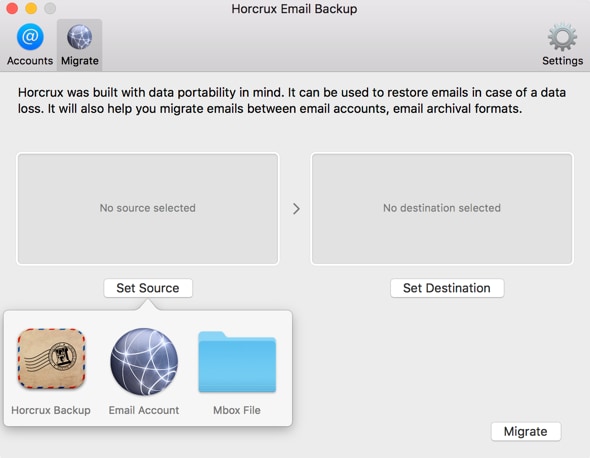
Horcrux IMAP backup for Mac is an efficient and straightforward tool exclusively for Mac devices. It works with the standard IMAP format and backs up emails automatically. Since it’s built on the IMAP protocol, it works universally with all email clients.
Horcrux allows you to perform automatic backups in the background, which is convenient if you don’t want to interrupt your work. If you accidentally delete an email, you can restore it with this tool. The built-in migration assistant allows you to move emails to different services quickly.
Users can add multiple email accounts from different clients into the program and set up specific backups for each. They can switch between them to make the necessary adjustments and set the frequency of backups.
Pricing
- $29.99
- No free trial
- No free version
Tech specs
- Compatible with Mac devices
- Requires at least macOS 10.12
- Supports English and German language
- Works with IMAP, EMAL, and open formats
User rating
- Users on MacUpdate have rated this tool 3.4 /5
- Users on Mac App Store have rated this tool 3.3 /5
2. Mail Backup X

Mail Backup X supports many email clients, including Office 365, Microsoft Outlook, Apple Mail, Yahoo, Outlook, and Gmail. It lets you back up, archive, and compress your files and use an advanced search to find specific information.
You can restore all your data and create mirror backups in the cloud. Also, this software lets you migrate your email data into a new account if you switch your email client. The fast backup feature is speedy but doesn’t have encryption.
You can do dual backups to the cloud and on local storage. Even though it’s generally a user-friendly tool, you can’t select folders you want to back up – you must open folders and manually select all the emails you want to save. This tool also has automatic sync that can detect and sync your local backups.
Pricing
- $79 per year
- Offers free trial
- No free version
Tech specs
- Works and Mac and Windows devices
- Supports the English language
- Requires at least macOS X 10.10
User rating
3. MacMister Email Backup for Mac
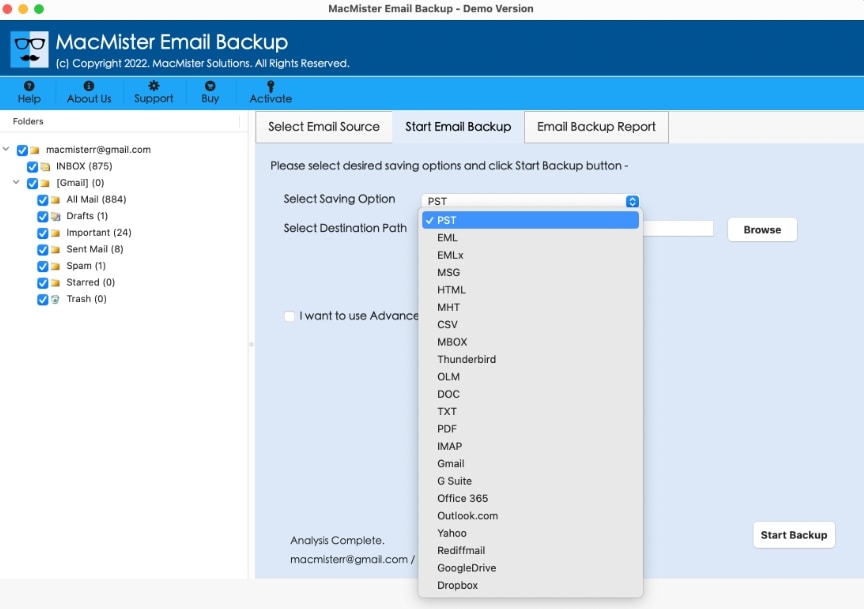
MacMister backup can export email data from various email services to cloud servers, IMAP servers, hard drives, or other local storage. It works with over 30 email types, including IMAP, Yahoo Mail, Exchange Server, Gmail, G Suite, and Apple Mail.
You can use MacMister to back up all relevant account data, including calendars, contacts, mail folders, and email. It backs up and protects all the meta information, and you can check the time, date, subject, formatting, images, and hyperlinks of your backed-up data.
It offers batch conversion capabilities so you can manage your emails quickly. You can use a single account on multiple machines, and the interface is very user-friendly.
Pricing
- Standard: $99
- Pro: $299
- Free trial available
- No free version
Tech specs
- Works on Mac OS and Windows OS devices
- Compatible with Mac OS Monterey
- Works with PST, DOC, MSG, and IMAP files
User rating
- Users on Product Hunt have rated this app 5 /5.
4. MacUncle Email Backup Wizard
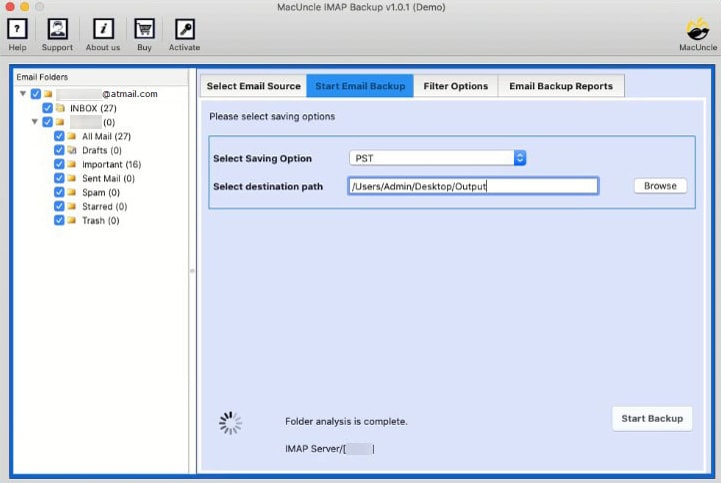
This reliable Mac mail backup software is explicitly for Mac devices. It works with all the most popular email clients, including Thunderbird, Outlook for Mac, and Apple Mail. MacUncle lets you backup emails in multiple formats, including PDF, MSG, EML, and PST.
It has an intuitive interface and valuable features like cloud backups, versatile backup options, advanced filtering options, selective backup, and different backup formats. MacUncle offers reliable performance, and the backup process is quick. However, it’s a more expensive option than other tools.
Pricing
- $99
- Trial available with limited features
- No free version
Tech specs
- Supports Yandex, Zoho Mail, iCloud, Cox, IMAP, G Suite, Yahoo, and Gmail
- File format support: PDF, EML, TXT, DOC, MHT, HTML, MSG, and EMLX
- Works on OS X above 10.8 Mountain Lion
- Available languages: English, Spanish, Italian, Swedish, and French
User rating
- Users at SourceForge rated this tool 3 /5.
- Users at Slashdot rated this tool 3 /5.
5. Email Backup Pro
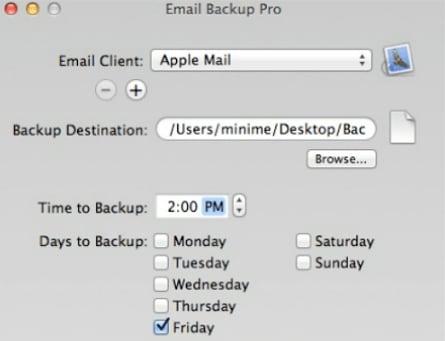
Email Backup Pro allows you to back up your whole database quickly. It works with many email applications for macOS, including Postbox, Mailsmoth, Thunderbird, Eudora, and Apple Mail. It does all the work in the background, so you can start any backup task and continue with your work.
It compresses all backups to take as little space as possible, and you can copy them to mounted drives if that’s your thing. If you’re using Apple Mail, you can back up your address book.
This reliable backup software for Mac also lets you schedule and restore all the backups. Overall, it’s a straightforward tool that works well.
Pricing
- $10 paid option
- Free option
- Free trial
Tech specs
- Requires at least Mac OS X 10.6.8
- Works only on Mac devices
User rating
Conclusion
Take the time to learn about these tools and find the one with all the features you need at the right price. Have you tried any of them yet? Which one is the best, in your opinion? Feel free to share your experiences.

 ChatGPT
ChatGPT
 Perplexity
Perplexity
 Google AI Mode
Google AI Mode
 Grok
Grok






















