Are you tired of losing important emails or attachments in your Gmail account? If so, you may be interested in a Gmail backup tool like SysTools Gmail Backup. This tool claims to provide a seamless way to back up your entire Gmail account, including emails, contacts, calendars, and documents. But is it worth your investment? In this SysTools Gmail Backup review, we'll dive deep into the features, benefits, and drawbacks of this tool to help you decide if it's the right backup solution for you. So, let's get started!
Overview of Systools Gmail Backup
Systools Gmail Backup software is a tool designed to give Gmail users a simple and efficient way to back up and download their Gmail content. It was developed by Systools Software and allowed you easily secure your data.
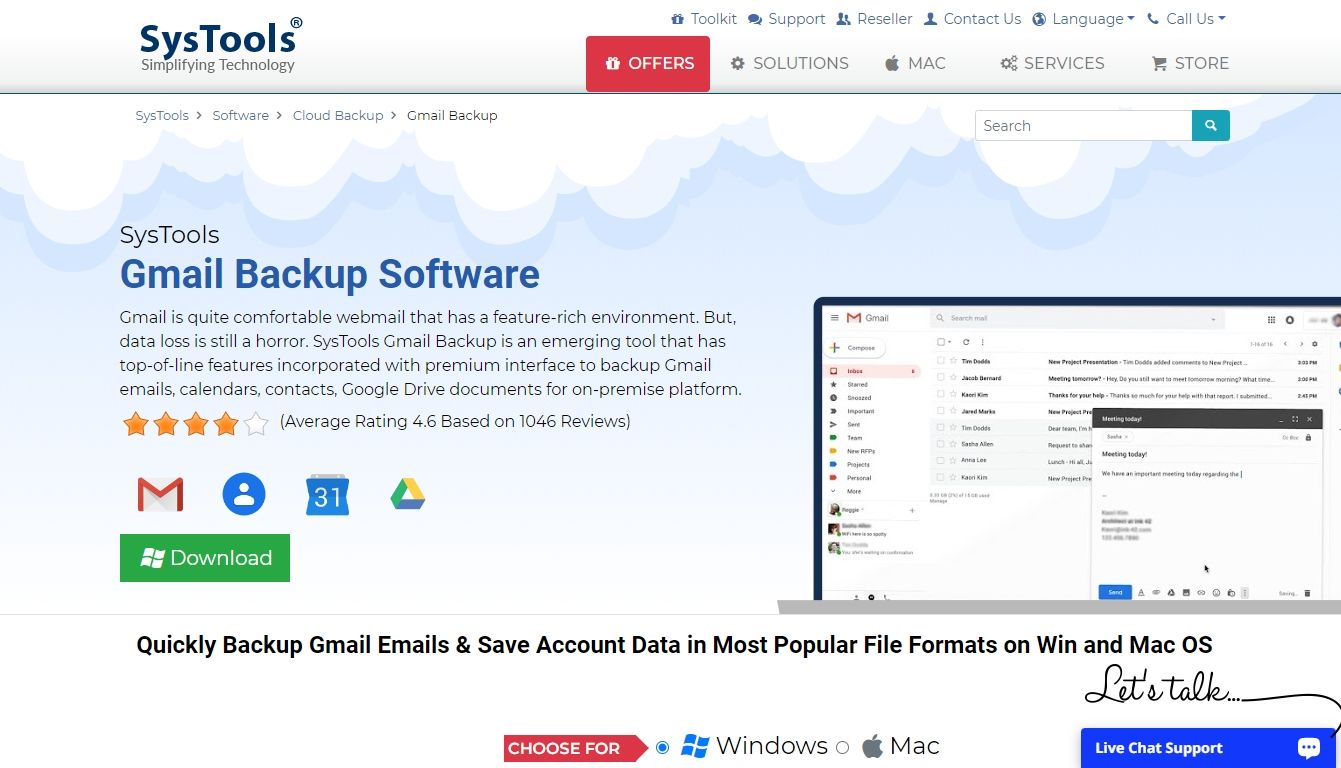
It offers many backup options, including backing up contacts, emails, calendars, and documents. It also allows users back up new and updated data. With Systool Gmail Backup software, you can schedule automatic backup at different intervals or choose specific email folders and labels to back up. You can also migrate the stored data to other email clients like Yahoo, Outlook, etc.
Top Features of Systools Gmail Backup
- Incremental Backup: Another top feature of Systools Gmail Backup tool is the option of incremental backup. This means that it only backup up new or updated data. This helps to save time and storage space.
- Selective Backup: Systools Gmail Backup allows users also select specific email folders, dates, or labels to back up. Users don’t have to back up their entire mailbox with Systools Gmail Backup.
- Various Formats Supported: This tool also allows you back up Gmail data to different file formats like PDF, PST, EML, HTML, MSG, MBOX, and many more. This enables users to access and utilizes their data on varying platforms.
- Scheduled Automatic Backups: Systools Gmail Backup software also allows you to schedule automatic backups at various intervals. Users can set up automatic weekly, monthly, or even daily backups. This ensures your data is backed up consistently.
- Filtering Option: You can filter the backed-up data by subject, sender, date, and even type of attachment. This helps users create a more targeted backup of their Gmail data.
- Pausing and Resuming Backup: you can pause the backup process whenever you want and resume it when you’re ready. This allows users to complete their backups without any interruption whenever they want.
- Compatibility with Other Email Clients: Systools Gmail Backup allows you easily migrate backed-up data to other email clients like Yahoo, Outlook, and many more.
Systools Gmail Backup Performance
Systools Gmail Backup has received several positive reviews due to its excellent performance. Most users report that it is reliable, fast, and efficient. The backup process is optimized to work smoothly and quickly. Systools Gmail Backup can easily handle large volumes of data without performance issues.
Systools Gmail Backup is famous for its intuitive interface and ease of use. Each feature is properly organized on the screen, making it easier for users to navigate and perform varying tasks. Selecting the specific data you want to back up using this tool is easy. It also offers advanced filtering options that make creating a targeted backup of your Gmail data easy.
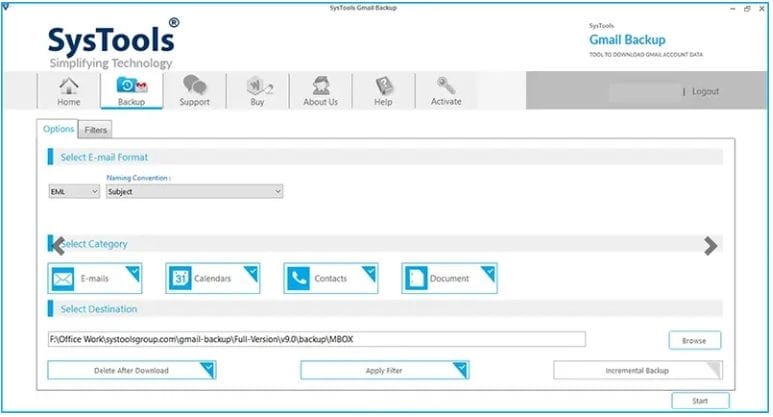
Regarding reliability, Systoools Gmail Backup offers a stable and consistent performance. It uses a secure protocol to back up Gmail data. This ensures that users’ data is protected and encrypted during backup. Additionally, the software is highly responsive and effectively handles the backup of large data volumes without any form of issue.
Pricing
Regarding pricing, Systools Gmail Backup offers flexible options to cater to their various uses. This tool provides a free trial version of the software. This means you can test it out before proceeding with a purchase. However, there are limitations to the trial version. It limits backup to only 100 email items, and users can only back up one account.
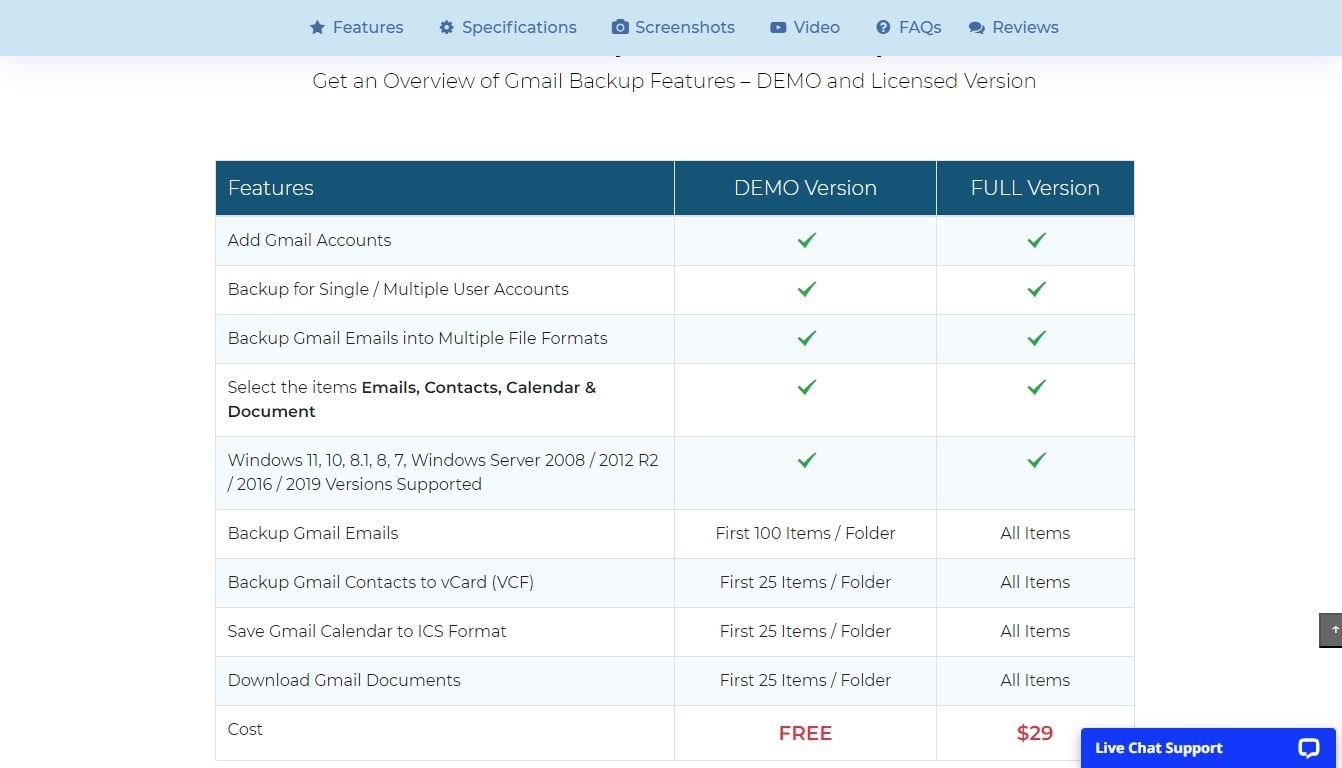
For those looking to back up multiple accounts and more data, Systools Gmail Backup tool offers several plans. They’re usually based on the number of licenses required and the duration of each license. The first plan is the personal license and is designed for users looking to only back up one account. This plan costs $29 for a lifetime license, and there are no limitations to the amount of data you can back up and restore.
How To Backup Email Using Systools Gmail Backup
Backing up your Gmail emails to a hard drive using Systools Gmail Backup is relatively easy. Simply follow the steps below if you want to back up your emails.
- Step 1: Download and install Systools Gmail Backup software to your PC.
- Step 2: Launch the app, and on the homepage, select Backup to begin the backup process.
- Step 3: The software will require entering your Gmail account details. Once you do this, click the Login button to proceed.

- Step 4: This would log you into your Gmail account. Once logged in, select the email content you want to back up by ticking the checkbox next to each item.

- Step 5: Now, you must choose a backup location to save the data. You can select a local folder or back the data to the cloud.
- Step 6: Systools Gmail Backup will require you to select the backup format you prefer, like PST, EML, etc. you can also choose a date range and other filters when backing up.
- Step 7: Once you select your preferred options, click the Start button to kickstart the backup process. You can monitor the progress in the progress bar displayed on the screen.

- Step 8: Once the backup is complete, you can assess the data in your chosen location during the backup process.
User Reviews
Systools Gmail Backup tool has been around for some time and is used by many people. Below is what most users are saying about the backup software.
“What is most useful about this product is the ease of installation and the product is user friendly. Its a bit more difficult to run this program via phone vs PC.” - G2 user
“Because of this software, i can do not have any difficulty in searching the old data that inside of my Gmail” - Capterra user
Pros and Cons
Although this tool comes with many benefits users enjoy, there are also some downsides to using this tool. Below is a breakdown of its pros and cons.
Pros
Systools Gmail Backup has a simple and user-friendly interface that makes it simpler to navigate and utilize.
It has many filtering options allowing users to create targeted backups of their Gmail Data.
Pricing is flexible, and it also offers a free trial for users.
The backup process is optimized to work quickly and efficiently without interruptions
It enables users to migrate data in various formats for compatibility.
Cons
The trial version is limited to only 100 emails and one Gmail account.
This tool doesn’t provide support for cloud storage options like Google Drive or Dropbox.
The personal plan costs $29, which can be pricey for most individuals.
Conclusion
Everyone with a PC knows the importance of backup. You can’t rely entirely on your PC, as many issues could result in data loss. This Systools Gmail Backup review reviews this tool as an efficient option to back up your Gmail data. It has many outstanding features to ensure you get the best value for your money. Alternatively, you can explore Wondershare UBackit, which offers many backup options and a competitive price. Overall, both options are great when creating a backup and protecting your data from malware attacks and data loss.

 ChatGPT
ChatGPT
 Perplexity
Perplexity
 Google AI Mode
Google AI Mode
 Grok
Grok






















