Gmail remains one of Google's most popular email services for free. There are billions of users around the world. However, some users might be looking for ways to back up Gmail emails for security reasons. Although the Advik Gmail Backup tool looks like a great solution to your backup needs, how can you guarantee it's your best option?
In this article, we'll review Advik Gmail Backup providing all you need to know about the tool and an alternative to consider when you're in doubt. On that note, let's take a look.
Overview of Advik Gmail Backup Tool
Advik Software recently launched the Advik Gmail Backup tool, an all-in-one email backup software. This tool comes with many impressive features users are sure to love. This tool lets users easily download their Gmail mailbox data to their computer hard drives. Additionally, you can select the folders in the archive, and the software will download these folders to the desired format.

Advik Gmail Backup tool has a simple and friendly user interface that allows you to perform the backup in just a few clicks. It is an ideal tool for individuals and businesses looking for backup solutions for their emails, calendars, contacts, and other crucial data from their Gmail accounts.
A prominent feature of this software is the ability to back up and export Gmail data in varying formats like EML, MBOX, MSG, and PDF. Additionally, users can back up their contact and calendar in ICS and VCF format when necessary.
Advik Gmail Backup tool is also quite popular because of the various filtering options. You can choose to back up only specific emails or data you need. For example, users can filter by the recipient, sender, attachment size, and many more. It also offers advanced search options to help you find specific emails and data within your Gmail account within a few seconds.
You may also be interested in: How to Remove Recovery Email from Gmail?
This backup tool is an excellent choice because it can easily back up large amounts of data efficiently and quickly. It is designed to handle large data volumes, making it an excellent choice for businesses with high email traffic.
Features of Advik Gmail Backup
Advik Gmail Backup software is one of the most secure programs to back up and download Gmail data to a secure drive. Below are some of the main features of this tool.
- Download Mails to the Computer
Advik Gmail Backup tool is a smartly designed software that helps users easily download their emails to disk or flash drives without data loss. The backup process occurs systematically and ensures users can easily access the data later.
- Cloud-to-Cloud Mail Migration
This software also offers many options, like email migration. This tool allows you to migrate your emails from Gmail to other service providers easily. You can move folders on Gmail to Yahoo Mail, Office 365, G Suite, and many more. The easiest part is that you don't need to perform any manual configuration; it completes the process all on its own.
You may also be interested in: G Suite Backup Solutions
- IMAP Feature
This is one of the top highlights of this tool. There's no need to fret if your preferred email service provider isn't listed on the saving option. All you need to do is choose the IMPA option as the saving option. Once you enter your preferred email service provider's IMAP details, the tool will maneuver emails to various Webmails.
You may also be interested in: How to backup Webmail
- Preservation of Meta Data and Key Elements
Advik Gmail Backup features the newest algorithms. This ensures the tool is powerful enough to maintain all the vital elements of your email, like attachments, signature, cc, subject name, and many more. It also protects the metadata and the Unicode texts, which are the Non-English Content. This means that the tool doesn't change the original text content of the email.
- Bulk Download for Attachments
This backup software lets users download attachments from the Gmail account in bulk. You can download complete email attachments in just a click, and the download process is fast. This makes the Advik Gmail Backup tool one of the most accessible tools.
You may also be interested in: How to backup Gmail emails with attachments
- Multiple Saving Options
Advik also allows you to choose the file type based on your needs. It supports several file formats, allowing you to select your preference. You can covert and download emails in over ten email file formats. You can export Gmail to PST, MBOX, XPS, TGZ, MSG, NSF, EMLX, DOC, PDF, and others. This feature also allows users to access emails offline in many ways.
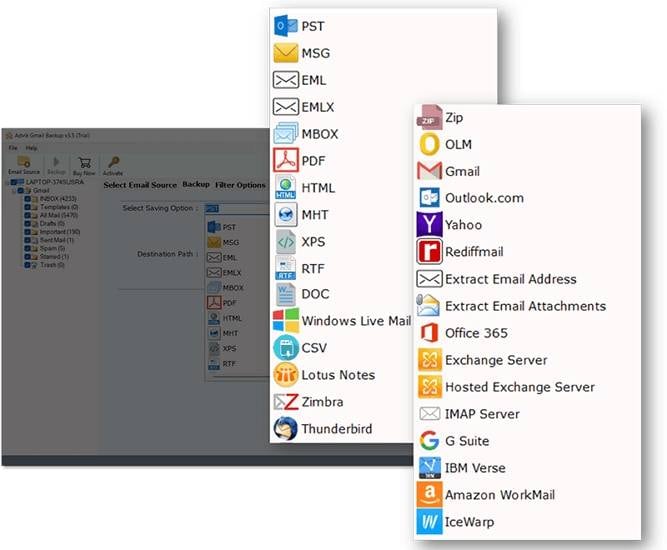
- Filtering Option for Selective Backup
This feature enables the choice of selective backup for your Gmail content. Some Gmail users might be looking to only download selected emails or folders. That's where the filtering option comes into the picture. You can sort your folders and emails by applying email filters like email address, date from and date to, subject name, and many more. This feature significantly reduces the manual effort used in sorting out data.
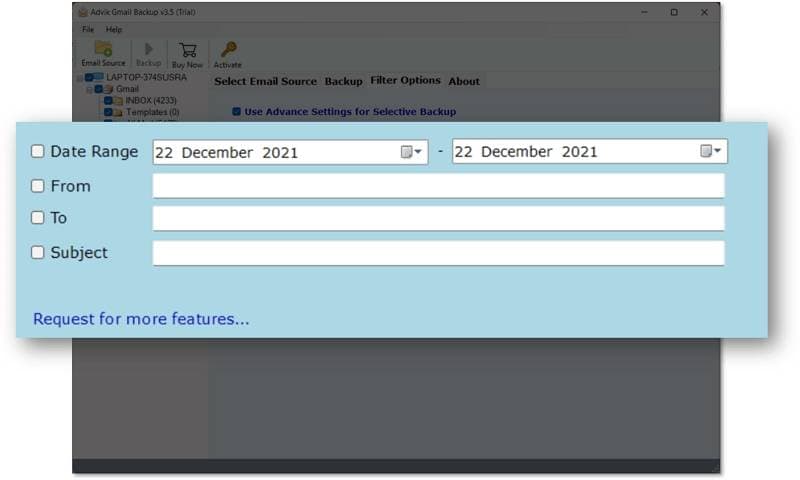
Advik Gmail Backup Performance
Advik Gmail Backup tool is a comprehensive software designed to back up and export Gmail data easily. However, how well does it perform regarding speed, accuracy, and reliability?
- Speed
Speed is one of the most critical factors that determine the performance of the Advik Gmail Backup tool. This backup tool was designed to handle large data volumes and does this easily. It can back up over 10,000 emails in just 10 minutes. This is a significant improvement over most Gmail backup tools that take multiple hours to back up the same amount of emails.
- Accuracy
Another feature that affects its performance is its accuracy. No one wants to lose data during the backup process, and that's where its accuracy enters the picture. With the Advik Gmail Backup tool, you're assured that the software will back up and export all Gmail data with optimum accuracy. It efficiently preserves the original formatting and metadata of contacts, emails, and calendars.
- Reliability
Advik Gmail Backup tool is also highly reliable. After testing with various Gmail accounts, we found that it consistently backed up and exported data without any form of issue. This ensures the software won't fail when you need it.
Overall, the Advik Gmail Backup tool's performance shows it is an efficient and reliable tool when you need to back up and export Gmail data. With this software, you're assured of the safety of your data.
Advik Email Backup Tool's Pricing

When determining if Advik Gmail Backup Software is the best option for you, pricing is a crucial factor you have to consider. Luckily, this software offers three pricing plans to help you select one that effectively meets your needs.
- Personal Plan: This plan is designed for individuals who want to back up and export their Gmail data. This plan begins at $79, but users can get a 50% discount and get at $39. It includes backup and export features for contacts, emails, and calendars. This plan only works with one PC and offers vast saving options. You also have 24/7 access to customer support with this tool.
- Business Plan: This plan is designed for small and medium-sized businesses that must back up and export their Gmail data. It starts at $499, but users have access to 80% off, reducing the fee to $99 upon subscription. With this plan, you have access to backing up several Gmail accounts. It also offers various saving options, 24/7 customer support, an IMAP option, and the ability to extract email addresses and attachments.
- Advik Email Backup Plan: This is relatively new and available for $144. However, users get an 80% discount, reducing the plan to $99. Some of the features this plan offers are batch mailbox conversion, varying saving options, 24/7 customer support, multiple Gmail accounts support, varying migration options, advanced IMAP options, and many more.
Every paid plan comes with a 30-day money-back guarantee. If you're unsatisfied with the software, you can get a full refund within 30 days of subscribing.
How To Backup Using Advik Gmail Backup Tool
Backing up your Gmail content with this tool is relatively easy, and we've broken them down below.
- Step 1: Download the software from the official website and install it on your PC
- Step 2: Next, run the program, and you'll be required to enter your login details. If you don't have any, you can simply sign up immediately.

- Step 3: Once logged in, select the mailbox folders you want to backup and export. Advik Gmail Backup tool provides users with the ability to select multiple folders.

- Step 4: Next, you must choose the format you want to create the archive file.

- Step 5: Once you select this option, you can proceed by clicking Backup. The backup process will begin, and you will be notified once it is complete.

Pros and Cons
Advik Gmail Backup tool is quite effective in backing and exporting sensitive Gmail data. However, it isn't without its downsides. In this section, we'll explore the pros and cons of the Advik Gmail Backup tool.
Pros
It offers a fast and efficient backup option by seamlessly handling large data volumes.
It is highly accurate in backing up and exporting Gmail data by preserving the original formatting of each content.
The software is consistent and reliable for backing up data without issues.
It features a simple user interface that makes it simpler for users to navigate through its menu.
Cons
The features offered are limited as it doesn't offer scheduled backups or incremental backups.
Customer support is limited to email support only which could be slow for those who need immediate support.
This backup tool is only available for the Windows operating system.
Best Alternative to Adivik Gmail Backup Tool: Wondershare UBackit

An alternative tool to back up Gmail and other types of files is Wondershare UBackit. It helps you save your essential Gmail files in a safe location. Wondershare UBackit has many impressive features that make it easy to back up and effectively recover your data.
- Multiple Backup Options
Wondershare UBackit offers several backup options to suit the needs and preferences of users. You can perform backups in real-time, full backups, or incremental backups. It all depends on the type of data being backed up and the requirements. You can also customize settings like the backup type and location of the backup.
- Automatic Scheduled Backups
You can also schedule automatic backups to ensure no data is left behind. You can schedule daily, weekly, or even monthly backups, and they'll take place automatically without any input from users. This eliminates the need for a manual approach and ensures your data is always safe from data loss.
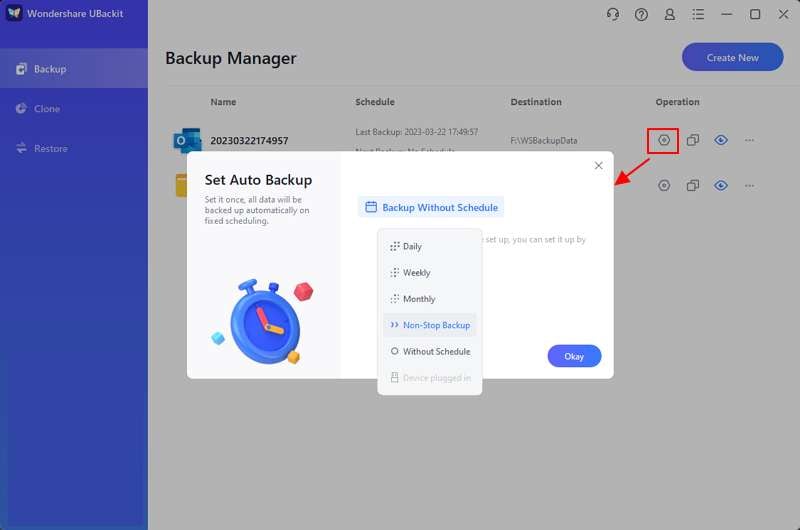
- Multiple Sources
Unlike many backup tools, Wondershare UBackit allows users backup data from varying tools, including external drives, local drives, and even cloud storage services like NAS servers. This ensures that your data is always safe regardless of its location.
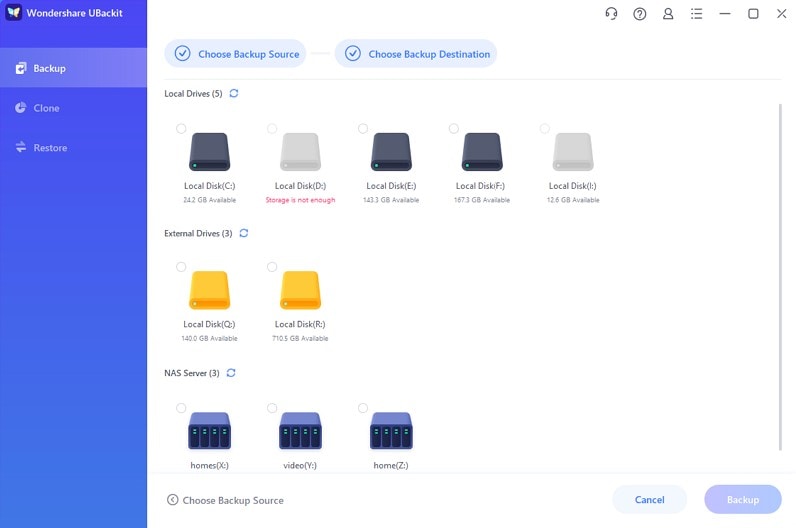
- Folder-Level Backup
This tool also allows you to select specific folders and files you would like to back up. This feature helps to save time and space when you're not interested in a full backup. Instead, users can simply select the files and folders they want to back up, and the software will automatically exclude the rest.
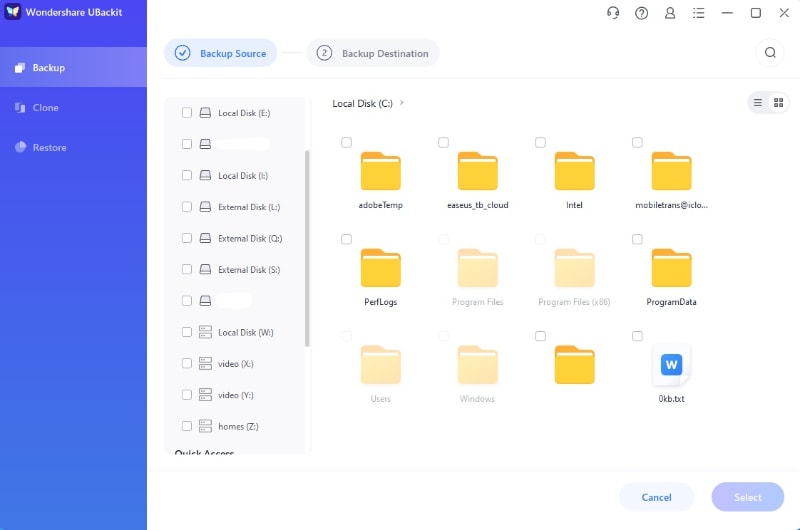
- Intuitive User Interface
A few backup tools have a modern and user-friendly interface, like Wondershare UBackit. This tool features an intuitive user interface that's easy to navigate and use. The software also features detailed instructions to help you get started. Its user-friendly interface makes it easy to perform backups and recoveries easily.
- Secure Backups
Wondershare UBackit also ensures the safety of backed-up data. It utilizes AES 256-bit encryption to secure user data during the backup process. This ensures no data is lost during the process and all data is protected.
Overall, the features offered by Wondershare UBackit make it a reliable and effective solution for individuals looking for powerful and seamless backup software.
Pricing
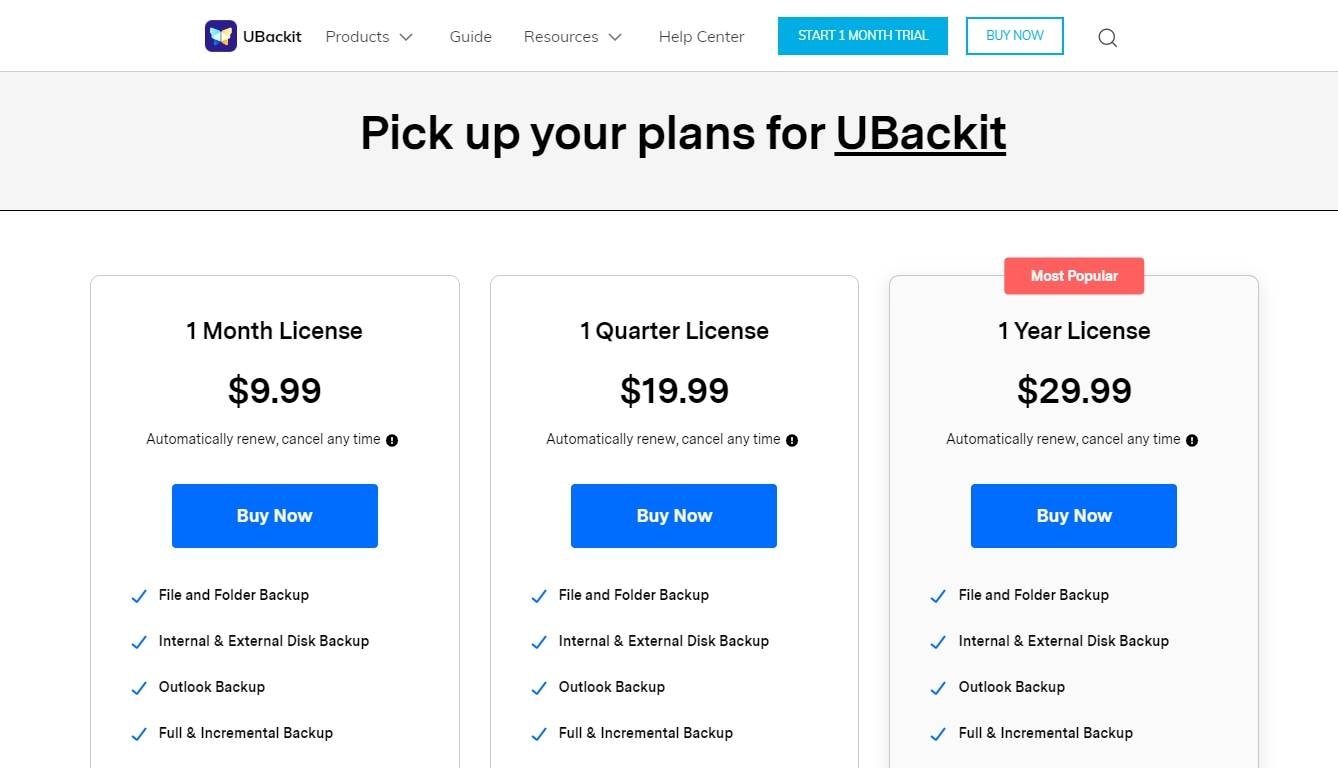
UBackit offers three pricing plans that users can select from based on their needs. These plans include:
- 1 Month License:$9.99
- 1 Quarter License:$19.99
- 1-Year License:$29.99
Compared to the Advik Gmail Backup tool, Wondershare UBackit offers competitive pricing plans. Payment is also affordable and flexible while offering significant savings. You can always try out the one-month free trial version to determine if this backup software is ideal.
Adivk Gmail Backup vs Wondershare Ubackit: Comparison Table
Below is a comparison table exploring the similarities and differences between the Advik Gmail Backup tool and Wondershare UBackit.
Features |
Advik Gmail Backup Tool |
Wondershare UBackit |
| Backup Options | No | Full, real-time, and incremental backup |
| User Interface | Basic | Modern and user-friendly |
| Pricing Plan | Starts at $79.99 | Starts at $9.99 |
| Money-Back Guarantee | 30 days | 7 days |
| OS Supported | Windows 11/10/8.1/8/7 | Windows 11/10/8.1/8/7 |
Conclusion
Overall, the Advik Gmail Backup tool is a great choice when you want to back up Gmail data. Its impressive features make it one of the best to backup up crucial Gmail content. However, if you want more affordable and versatile software, Wondershare UBackit is your best choice with its multiple backup options and support of varying file formats.

 ChatGPT
ChatGPT
 Perplexity
Perplexity
 Google AI Mode
Google AI Mode
 Grok
Grok






















