You’ve come to the right place if you’re looking for reliable methods to back up your AOL emails. Although the web offers many ways to save, export, or back up AOL emails, using unreliable solutions you don’t know anything about always carries some risk.
You could lose your precious email data or experience data alteration using the wrong AOL backup tool. That’s why you should stick with checked, verified, and trusted AOL backup software solutions for performing every AOL mail backup successfully.
Table of Content
What Is an AOL Backup Tool?
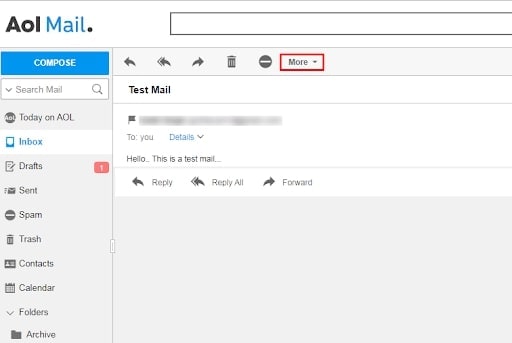
America Online Mail (AOL) is a trusted, reliable, and well-known cloud-based email service provider. Since it gathers millions of users, AOL mail service is prone to breaching and hacking issues. That’s why you must consider performing an AOL mail backup on your computer or backing up your important emails to external hard drives for safekeeping.
While you can do it manually, it’s a tedious and time-consuming process that could expose you to data inaccuracy, loss, corruption – you name it. To avoid all this hassle, you should use automated AOL mail backup tools to ensure maximum data security and safety. These tools are certified software solutions to help you streamline AOL email management.
Each Email backup software solution is a dedicated and comprehensive tool that provides top-grade features to help you manage multiple email services across popular operating systems. Aside from an email backup, you can use a backup tool to archive and recover deleted AOL emails and more.
Benefits of Backing Up AOL Emails

Backing up AOL emails brings you many advantages, such as:
- AOL email restoration – An AOL email backup allows you to restore your emails on demand. If you lose email data to file corruption or accidental deletion, your critical data will be readily available.
- Keeping critical data safe – Since most tools allow you to back up your AOL mail to your local or external hard drive, they make data protection easier. Keeping your data on a hard drive protects your information from hacking and unauthorized access.
- Offline access to email data – You can rely on an AOL mail backup to access your emails even without an internet connection.
- Complete AOL backup – Performing an AOL mail backup allows you to save essential files, attachments, and emails while keeping your email content protected and unaltered.
- Converting emails to multiple formats – Backing up AOL email allows you to save data in various file formats for easier sharing and distribution.
- Email client migration – You can use your AOL email backup to migrate your mailbox data to other email clients according to your needs.
- Organizing your mail – Backing up AOL emails helps maintain their order. You can sort your mail according to your preferences.
Top 10 AOL Mail Backup Tools You Should Try
If you’re looking for the ultimate AOL backup software solutions, look no more. Here’s a list of top-grade AOL mail backup tools you should check out.
1. DRS AOL Mail Backup Tool
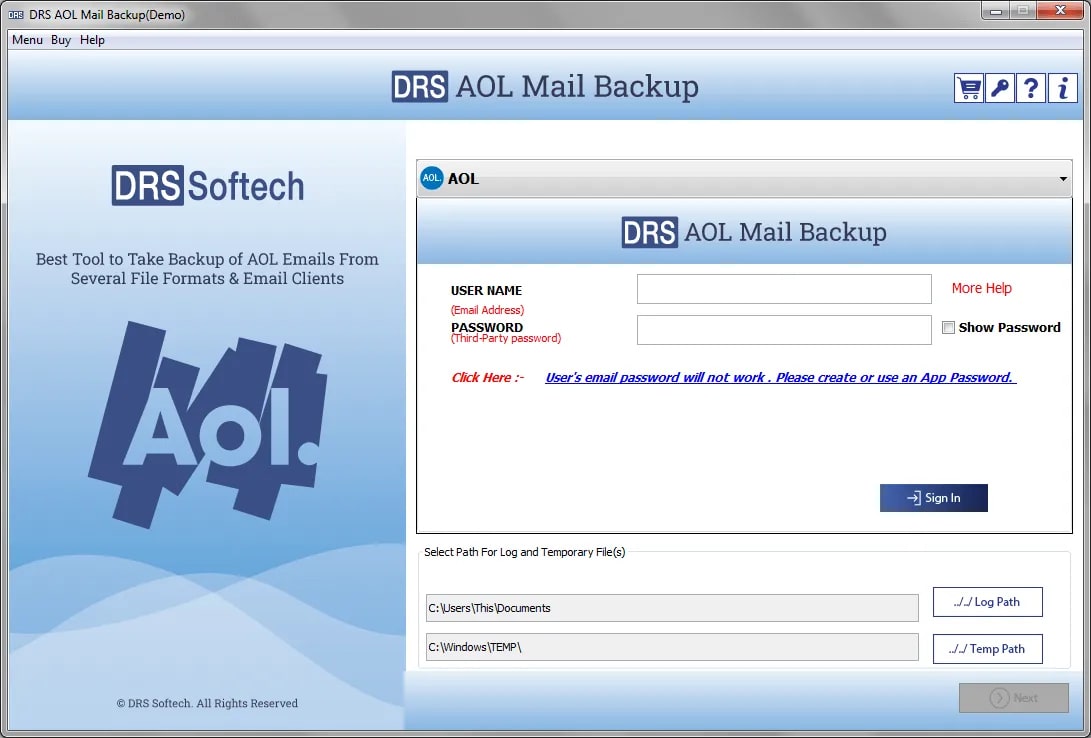
DRS AOL mail backup tool is one of the best, most popular software solutions for backing up your AOL email to your computer’s local hard drive. It’s swarming with high-end features and empowers you to prevent data loss, avoid file corruption, and get access to your AOL email data without internet connectivity.
DRS AOL backup tool gives you prominent features such as:
- Complete AOL mailbox backup – back up all mailbox folders like trash, drafts, sent, and inbox;
- User-friendly interface – you can rely on the easy-to-navigate user interface to make using the DRS AOL backup tool as straightforward as possible;
- Select specific mailbox folders for backup – DRS will list all your mailbox folders in your email account so you can choose specific folders for backup;
- Export AOL emails to multiple formats – JPG, TIFF, GIF, PNG, DOCM, DOCX, DOC, PDF, CSV, MHTML, HTML, MSG, EMLX, EML, PST, etc.;
- Email account migration – migrate emails seamlessly to multiple email clients, such as Amazon WorkMail, Gmail, Office 365, Yahoo, and Yandex;
- Date range filtering – back up emails in a particular date range.
With the DRS AOL backup tool, you can easily back up your AOL emails in six steps. Do you know what the best part is? You can back up 50 emails per folder for free with the DRS AOL mail backup tool. If you want to unlock unlimited AOL mail backup, you should purchase the premium version for $49.00.
2. Wondershare UBackit

If you want to back up your AOL emails without too much effort, Wondershare UBackit is the perfect AOL backup software for you. Aside from allowing you to back up your emails, UBackit is ideal for backing up hard disks, NAS disks, partitions, files, and external hard drives. You’ll never have to face data corruption or loss again.
By starting a one-month trial, you can tap into top UBackit backup features for free, such as:
- File backup
- Partition backup
- Disk backup
- NAS backup
- Outlook backup
- Disk clone
- Data restore
Since UBackit cannot directly back up webmail, you should log your AOL mail account to Outlook first, then use the Email Backup feature of UBackit to back up AOL emails in four easy steps.
Download and install UBackit on your desktop device, run the app, click the Backup tab, and select Email Backup. Select your Outlook emails and backup destination and let UBackit back up your AOL emails to your computer. Pricing for Wondershare UBackit starts at $9.99 per month.
3. CloudEmailMigration AOL Mail Backup Tool
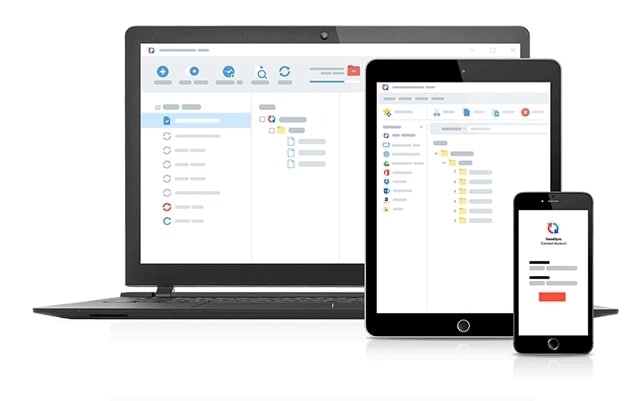
CloudEmailMigration is your go-to solution for an all-encompassing AOL mail backup tool. This trusted and renowned AOL utility allows you to back up, export, and save your precious email data on your local drive.
Aside from AOL Mail, CloudMigration supports multiple email service providers, such as GoDaddy Email, Gmail, Office 365, Yahoo, Thunderbird, Hotmail, and iCloud.
With CloudMigration, you can choose which AOL mailbox folders you want to migrate, back up emails into multiple formats, eliminate duplicate mailbox items, convert email files to PDF, export emails to PST, etc.
In addition, CloudMigration allows you to test the AOL backup tool for free via a demo version. You can back up 50 emails per folder for free. Otherwise, pricing starts at $49.00 per user.
You may also be interested in:
4. Advik AOL Backup Tool
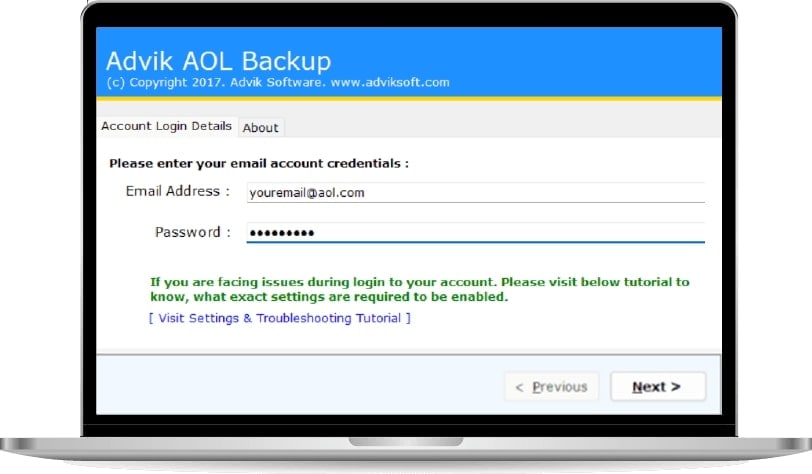
Advik should be your number one option when you want to download your AOL emails to external storage, USB drives, a desktop computer, or a hard drive. With cutting-edge email backup features, Advik offers solutions for every email backup scenario.
You can easily download AOL email with attachments, export emails to multiple formats, tap into selective backup options with advanced filtering features, unlock unlimited AOL mail backup, migrate mail folders to other email clients, and more.
Advik is also an ideal solution to preserve all email attributes, including year, time, date, internet header, sender and receiver information, subject, signature, and more. Do you know what’s crazy? Advik AOL backup tool is available for free. You can also purchase a personal license for email backup for $39.00.
5.Advik Email Backup Wizard
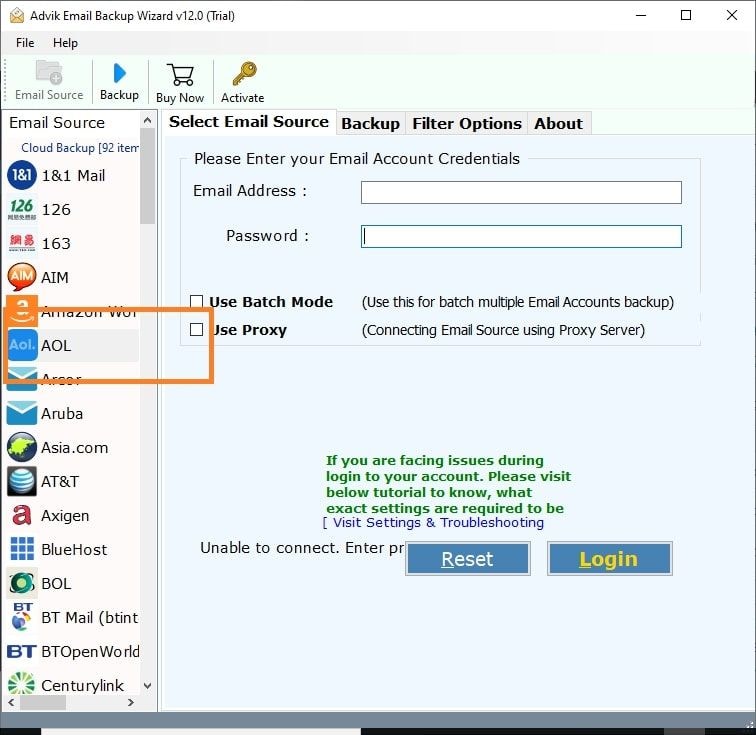
The Advik Email Backup Wizard offers an easy way to export and download your AOL emails to your desktop. You can download your AOL mailbox items for free via the MBT mail backup wizard.
The wizard gives you multiple AOL mail backup options:
- Backing up AOL emails in various formats;
- Tapping into selective backup filtering options to back up emails by choosing email addresses, subjects, and dates;
- Backing up, transferring, or downloading your AOL emails from the cloud to your desktop computer;
- Selecting emails from multiple sources for backups;
- Getting access to 24/7 technical support.
The MBT backup wizard is compatible with all versions of Windows OS. Although you can use Mail Backup Tool for free to back up your AOL mail, Lite Edition gives you more options for $99.00.
6. SysTools AOL Mail Backup
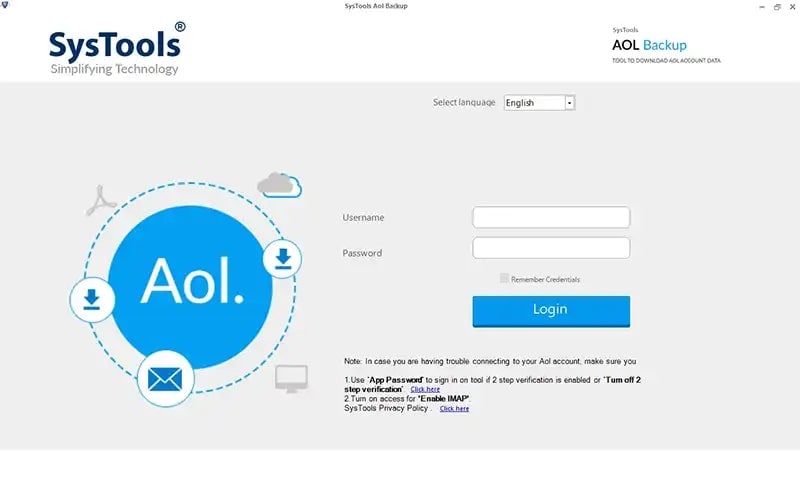
If you need to extract and download AOL emails from multiple email accounts across various domains (including aol.com and verizon.net) on Windows or Mac, SysTools is the perfect tool.
Aside from the regular features for backing up all mail folders to multiple formats, SysTools adds some options you won’t find with other tools, including:
- Incremental backups – avoid data duplication by saving only the new AOL data to the backup destination.
- Translating to multiple languages – change UI language according to your preferences.
- AOL mail backup retention – back up your AOL email data without any inaccuracies or data modifications while enjoying high-end security.
- Managing backup downloading bandwidth – determine the optimal bandwidth to back up your AOL email data quickly and effectively.
- Saving AOL mail credentials – set auto-login to avoid filling in account login credentials every time.
Use a free live demo to test the SysTools AOL backup tool on your desktop computer. You can also purchase the full version for $49.00.
7. BitRecover AOL Backup Wizard
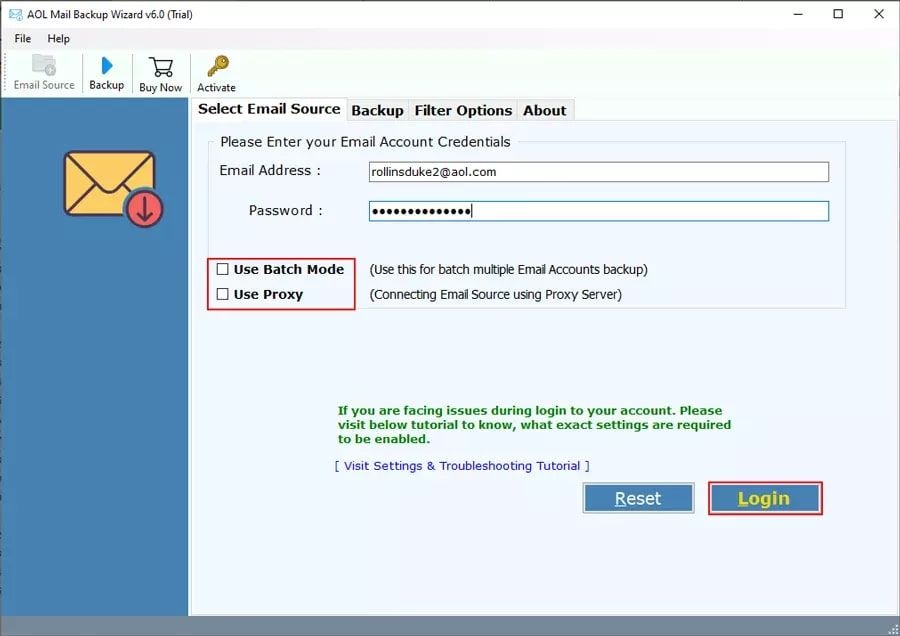
Available for Mac and Windows, BitRecover is an excellent solution for backing up your AOL emails to multiple file extensions. You can rely on it to avoid losing old email messages while replacing your AOL mail with popular freeware, subscription-based, and cloud-based email clients like Gmail, Outlook, Amazon WorkMail, Office 365, and Yahoo.
BitRecover is an excellent tool for backing up your AOL webmail to multiple desktop-based email clients, including MS Outlook, Mozilla, Apple Mail, and Mac Mail.
Additional features include:
- Email meta property preservation;
- Batch mode for backing up multiple accounts;
- 10+ file naming options;
- Multiple backup destinations;
- Exporting the Sent folder only;
- Advanced email downloading filters;
- AOL email address extraction;
- Pulling email attachments;
- Multilingual options;
- Generating log reports.
You can test BitRecover via a free trial version to download 25 emails from multiple mail folders or purchase Lite Edition for $29.00.
8. ZOOK AOL Backup Software
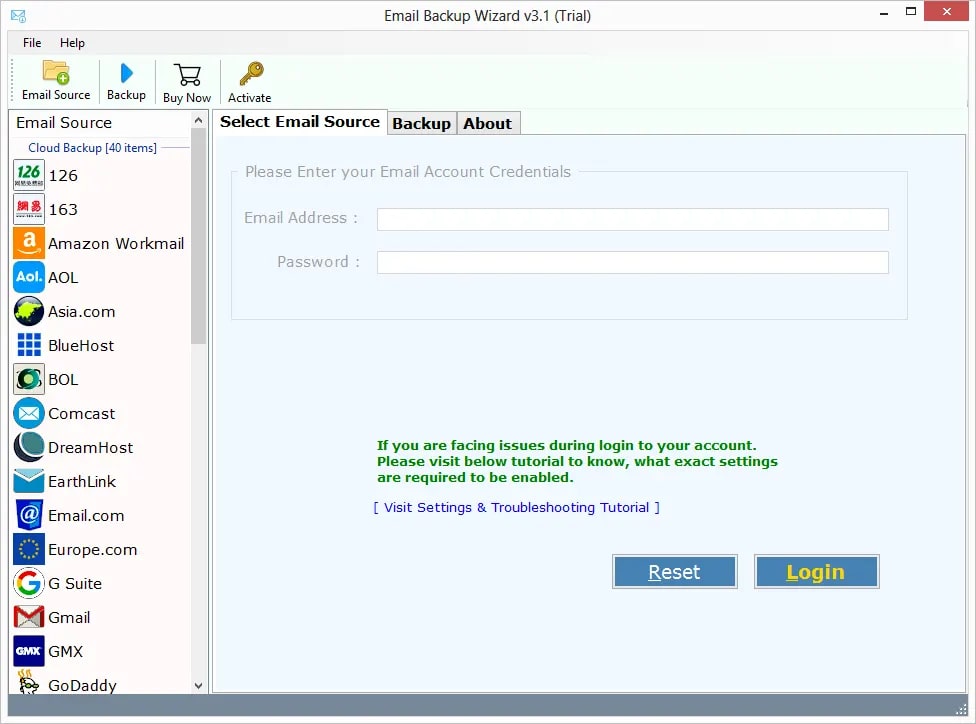
ZOOK Software is the right solution for you if you want to quickly and easily back up and save your AOL emails on your desktop computer. In addition to all the regular AOL mail backup features, you get advanced options for retaining all email messages in the same folder layout structure and formatting.
You can use ZOOK Software to retrieve AOL emails on PC, backup AOL webmail to an IMAP account, export emails to Zimbra, IBM Verse, Exchange Server, Outlook, and Lotus Notes, and transfer AOL mailbox to Thunderbird (MBOX).
These features are just the tip of the iceberg. If you want to test the full potential of the ZOOK Software AOL backup tool, use the free trial to back up 25 emails for free. Standard License starts at $99.00.
You may also be interested in: Back up Zimbra Mailbox
9. MigrateEmails AOL Backup Tool

MigrateEmails AOL Backup Tool is a safe, top-grade, and secure tool for backing up AOL email folders to your Windows or Mac desktop. The app’s user-friendly interface makes navigation as simple as possible, allowing you to proficiently download AOL emails and save your messages in multiple file formats.
Whether you need to migrate AOL to another email client, back up mailbox folders, or preview mailbox files across multiple email accounts, MigrateEmails is the right solution. You can test the software for free via an AOL Backup Tool demo or by purchasing a Single User plan for $49.00.
10. MS Outlook AOL Backup Tool

MS Outlook AOL Backup Tool is an excellent solution for downloading and backing up your AOL webmail to your PC or Mac. It allows you to save your AOL mailbox email messages in multiple file formats while keeping your email data safe and secure. Whether you need to back up emails across email clients or select specific folders, MS Outlook allows you to do that and more.
In addition, you can test the MS Outlook AOL Backup Tool for free and back up and migrate 50 emails per folder, eliminate duplicate mail, schedule migration and backups, filter mail, and preserve server space. The price for the full MS Outlook AOL Backup Tool version starts at $39.00.
Conclusion
As you can see, backing up AOL webmail doesn’t have to be a nuisance. You can improve your data preservation efforts by testing these tools to determine the one that matches your AOL mail backup needs.
Since you can test all these tools for free, take your time to experiment with different features until you find the ultimate solution that meets your personal preferences and specific backup requirements.
If you want to unlock the full potential of each tool on the list, purchase licensed software and get unlimited access to cutting-edge AOL mail backup features.

 ChatGPT
ChatGPT
 Perplexity
Perplexity
 Google AI Mode
Google AI Mode
 Grok
Grok






















