Have you ever faced the situation of failing a hard drive and noticed that your important data gets deleted from Windows 11? If so, you may know the importance of protecting data against such an eventuality by taking a backup.
But if not, this article is for you! Various threats can damage/delete/crash files. It is therefore vital for the organization and personally to back up all important data or media.
Remember that the online world is loaded with backup software for Windows, so choosing the best backup software for this task can be tricky. No need to worry!
In the article, to help our readers, we have listed three of the best free backup software for Windows 11 available in 2022. Hope after reading this extensive guide you will have a clear idea of which option is right for you.
Best Free Backup Software For Windows 11
Top 1: Wondershare UBackit
Wondershare UBackit is the best backup software for 2023 that can back up important files. It creates a copy of your original files and saves them, which you can use or restore later if you lose your system data.
Whether it is photos, audio, videos or any other document, this software supports a wide variety of files. It offers different pricing plan choices, and all plans include a Windows PC license, automatic data backup, and incremental data backup. These plans also offer unique features like storage monitoring, a built-in virus scanner, etc.

Features:
By the way, here are some of the major ones:
1. Easy to Use: Wondershare UBackit software comes with an easy-to-use interface in which you just need to follow the three-step guide, and you can back up all your files.
2. Filtered backups: Here, you can customize your backup data; it means you can filter the backed-up files based on their name, size, extensions, types, etc.
3. Automated backups: It also has an intuitive automatic backup mode. You can schedule the backup time according to your convenience. This tool will automatically back up files according to the scheduled time.
4. Monitors storage: This software robotically classifies and saves the latest versions of files to avoid photocopies. In addition to that, it also examines disk space and notifies you when backup history cleanup is required.
Pros and Cons:
|
Pros |
Cons |
|
Real-time Backup Partition Automatic backup Safely transfer files Multi-language and user-friendly software Speedy installation and set-up |
No Linux version Limited free version |
Top 2: Minitool
MiniTool is the second on the list of backup software for Windows 11. It is a clone and restores tool that protects your system with the highest level of data security. This all-in-one solution is packed with really cool features that can backup your Windows operating system, files/folders to any local, external, selected partition, etc.
Backups can run on a set schedule daily, weekly, or monthly, but only incremental backup is supported (not full or differential). However, you can set a custom file size for the backup to fit on CDs, etc.
You can also use MiniTool's free backup software to clone drives, manually mount a backup for easy navigation, and set up a file/folder sync task. But some features are excluded from the free version and only available if you pay for Pro, Pro Ultimate, Business or Business Deluxe.
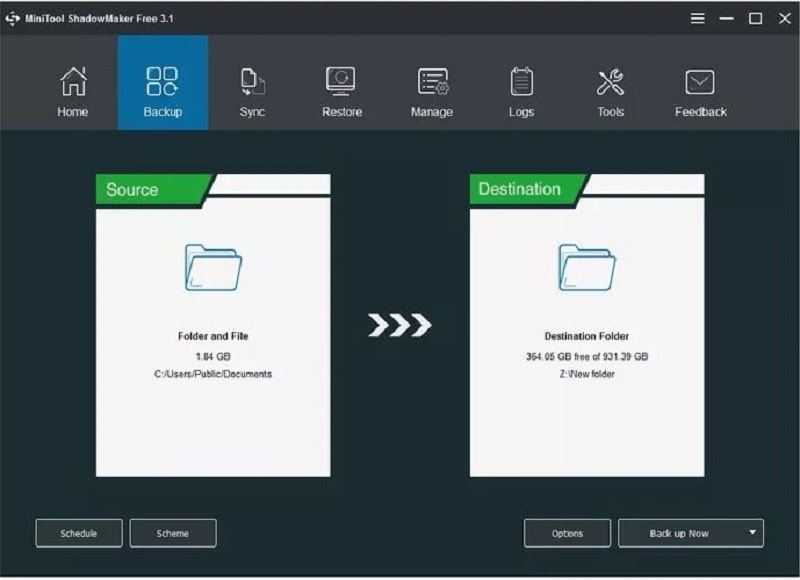
Features:
Here are some additional features of Minitool that you can have in any version:
1. File Recovery: The software recovers files that have been lost due to viruses, malware, technical malfunctions, and accidental deletions. It uses saved versions of your work environment to recover folders, documents, and photos, meaning you can get back to work as quickly as possible. Lern more on MiniTool Data Recovery Review
2. Bootable Media: It can create bootable USB drives. It helps you scan and recover data from faulty hard drives, which cannot be booted directly and do not show up in Windows built-in recovery service at all.
3. Location recovery: Reduce scan times by selecting specific locations that the software should engage with. Instead of performing a massive system scan, you can locate areas of your system, such as your desktop, recycling bin, or select folders to find what you are looking for quickly.
4. Fast recovery: This software streamlines the commonly accomplished tasks to simplify the user experience. Moreover, users can rapidly and safely retrieve the data from different locations no matter where they are.
Pros and Cons:
|
Pros |
Cons |
|
Easy to use and safe Quick Recovery Scan all External and Internal storage devices Support both Windows and Mac |
Limited to premium users Slow scanning |
Top 3: AOMEI Backupper
AOMEI Backupper is a data backup and restores tool that provides a disk partition manager to protect data and manage hard drives. It supports various operating system versions, including Windows 11/10 / 8.1 / 7 / Vista and XP. Besides, AOMEI offers a backup solution for personal and organizational use.
AOMEI Backupper Standard is supported with four backups: Disk Backup, Partition Backup, File / Folder Backup, and System Backup. Whatever data/file you want to backup, this software is for everyone and keep your data in one file. Moreover, it can save to a local or external drive and a shared network folder.

AOMEI upholds encrypting a backup with a password, setting a custom compression level, splitting a backup into sized chunks custom, receiving email notifications after backups are complete, and choosing between an exact backup or a smart sector.
It also allows you to run a backup as needed, like every day, week, or month, and a continuous interval throughout the day, which allows you to schedule. However, AOMEI Backupper is available for free, where you can backup the system, files, disk and partition/volume.
Features:
Here are some features of AOMEI:
1. Real-time file: AOMEI provides real-time file and folder synchronization from source to target paths.
2. Simplify backup: It simplifies your backup tasks by providing advanced settings to choose the type of backup, including full, incremental and differential backups.
3. Backup automation: The system automatically backs up your information according to customizable settings. It periodically takes snapshots of your system and redeploys them as needed. Moreover, the software offers defined and forgotten backup functions and automatically erases old backups to make space for recent ones. Hence, it eliminates the hassle of getting involved in manually deleting and saving files.
4. Complete Data Recovery: After experiencing a data loss event, AOMEI Backupper will restore data to your preference. You can pre-set whether it returns to its original location or a new location so that you can quickly recover files and resume work.
5. Data Migration: The software supports hassle-free data migration, which means you can easily modify servers, operating systems, or databases without performing lengthy rework procedures and labour-intensive data re-entry.
Pros and Cons:
|
Pros |
Cons |
|
Easy to use Encrypt and compress the backup Provides scheduling options Reliable protection and recovery services Provides file/folder synchronization |
Can't pause backups Slow backs up in free plan |
Conclusion
Anyone who owns a personal computer knows how important it is to have a backup. You cannot rely on the system for life as many issues can arise, leading to data loss. Malware, any virus or problem on a laptop can be the cause. So, it is better to be careful before and have a backup of all your important files. In this way, you can reduce the hassle associated with recovering lost data.
This article has provided you with the windows 11 backup software 2021 so that you can choose one of the best to meet your needs. Besides, you can see that the UBackit interface is more user-friendly. It can help with file backup, disk image, file migration, backup restore. In addition, it has many other amazing features that you need to try it out for.


