Drone recovery is vital for anyone who uses drones regularly. Isn’t it? Well, it's common to lose files from your drone. But don't worry; there are ways to recover drone footage. This guide will help you understand how to recover files from your drone.
Whether you need to recover deleted data from a drone or retrieve lost data from a drone, this guide has you covered. We will explore various methods for effective drone recovery. Let's dive in and make drone recovery easy and clear.

By following the right steps and using the right tools, drone recovery becomes possible and straightforward. In the next sections, we will explore different methods to recover files from your drone.
Try Recoverit to Recover Drone Data
Security Verified. Over 7,302,189 people have downloaded it.
In this article
Part 1: Is Drone Recovery Possible?

Yes, drone recovery is possible. With the right tools and methods, you can recover files from your drone. Whether you've lost photos, videos, or other data, there are ways to get them back.
The first step in drone recovery is understanding why files get lost. Once you know the cause, you can choose the best method to recover your data. Let's explore the possibilities for recovering drone data.
Many users have successfully recovered lost files from their drones. By following the right steps, you can also recover corrupted data from your drone. Let's find out how to do it.
You may also be interested in:
How to Fix DJI Mini 2 Keeps Losing Connection?
What is Parrot Sequoia: All You Need to Know
Part 2: Why Do Files Get Lost From Drone?
Understanding why files get lost from drones is the first step in successful drone recovery. There are several reasons that can lead to data loss, ranging from physical damage to software issues. Recognizing these causes can help prevent future data loss and also aid in choosing the right method to recover files from your drone.
Let's dive into the common reasons why files get lost from drones.
- Physical damage to the drone: If the drone crashes or is exposed to harsh conditions, the hardware could get damaged, leading to data loss.
- SD card corruption: The memory card used to store files might get corrupted, causing loss of access to the data.
- Accidental deletion of files: Sometimes, files may get deleted by mistake during the transfer or editing process.
- Software glitches: Bugs or errors in the drone's software can lead to data loss.
- File system errors: Issues within the file system can cause files to become inaccessible.
- Low battery during file transfer: Low battery can result in incomplete transfers and data loss.
- Malware or virus attack: Infections from malicious software can corrupt or delete drone files.
Part 3: How To Recover Drone?
There are several methods to recover files from your drone. Each method has its own steps and tools. Let's look at these methods in detail.
Method 1: Use Recoverit
Wondering how to retrieve lost data from a drone? Using software like Recoverit can help. It's designed for various data loss scenarios. Whether you deleted files by accident, have a corrupt SD card, or a software glitch, Recoverit can find and recover your data. The user-friendly interface makes it easy, even for non-tech-savvy users.
Another benefit of Recoverit is its versatility. It supports many file formats, so you can recover photos, videos, and other data. The software also has a deep scan mode to find hidden files. This approach increases your chances of retrieving lost data, making Recoverit a reliable choice for drone users.
Here's how to recover Drone data using Recoverit:
- Start by downloading the Recoverit software and install it on your computer. Use a card reader or directly connect your drone to the computer. Launch the software and select the connected device from which you want to recover files.

- Click the Scan button.

- Initiate the scanning process, and the software will search for recoverable files.

- Once the scan is complete, select the files you want to recover and save them to a secure location on your computer.

Related Video >>: How to Recover Drone Footage?
Method 2: Check For Hidden Files
Sometimes files may be hidden and not lost, especially if they have been inadvertently set to hidden status on the drone's SD card. This can happen due to various reasons like software glitches, user error, or even malware. When files are hidden, they don't appear in the usual directory view, giving the impression that they are lost. However, they still exist on the storage device and can be retrieved with the right steps.
Checking for hidden files can often be a quick and effective way to recover important data without the need for more complex recovery tools.
To recover hidden files:
- Use an appropriate connection method. Access File Explorer on your computer. In the 'View' tab, enable the option to show hidden items.
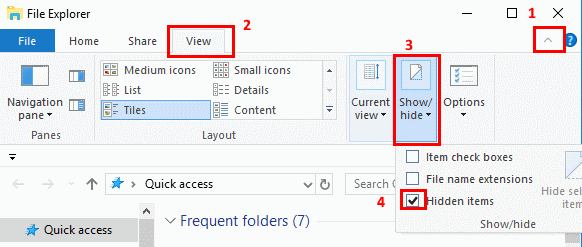
- Check the directories for hidden files and recover them by copying them to a safe location.
Method 3: Use Command Prompt
Command Prompt can be a powerful tool for recovering drone files. It's especially useful for file system errors or corrupted data. This command-line interface in Windows lets you execute commands to fix storage device errors. By using commands like chkdsk (check disk), you can scan the drone's SD card for file system issues and try to fix them.
This method is effective if data loss is due to logical errors, not physical damage. It's a simple process, and with the right commands, you might recover your lost files without additional software.
Follow these steps:
- Search for 'cmd' in the Start menu, right-click on Command Prompt, and select 'Run as administrator.' Type chkdsk [drive letter] /f:. Press Enter: Replace [drive letter] with the actual drive letter of your connected device and execute the command.
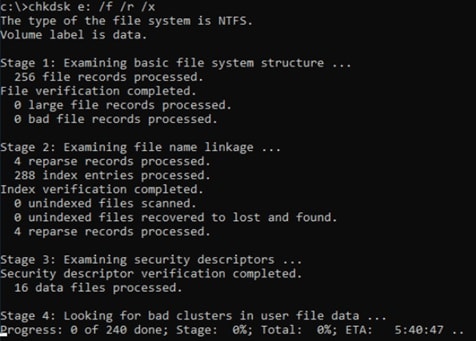
- Wait for the process to complete. Allow the command to fix any file system errors.
After the process, check if the files are accessible and recover them to a secure location.
Method 4: Reinsert The SD Card
Sometimes reinserting the SD card can help in drone recovery. It helps in resolving temporary connectivity or recognition issues. When the SD card is not properly seated or experiences a minor glitch, the drone might not be able to access the stored files. By turning off the drone and carefully removing the SD card, you give the system a chance to reset.
After waiting a few seconds, reinsert the SD card firmly and ensure it is properly seated in its slot. When you turn the drone back on, it may be able to read the SD card again and access the files that were previously inaccessible.
Follow these steps:
- Power down the drone safely. Carefully take out the SD card from the drone.

- Wait briefly before reinserting the SD card into the drone. Power up the drone and check if the files are accessible again.
Method 5: Contact Drone Manufacturer Support
If all else fails, contact the drone manufacturer. They have specialized knowledge and tools to diagnose and fix issues beyond typical recovery methods. Manufacturers may offer professional data recovery services or specific troubleshooting steps.
Their support team can guide you through any warranty or repair options available. Provide them with detailed information about your issue, including any steps you've already taken to recover the files. This helps them offer the best possible assistance.
- Go to the official website of your drone's manufacturer. Navigate to the support or contact section of the website.

- Provide detailed information about your issue. Follow the instructions provided by the support team.
Part 4: Top 5 Most Popular Drone To Use Right Now

In today's market, there are numerous drones available, each with unique features and capabilities. However, some drones stand out due to their popularity, advanced technology, and user satisfaction. These top drones are favored for their performance, camera quality, and ease of use.
Below, we will explore the top 5 most popular drones that are highly recommended for use right now. These drones are known for their innovative features, durability, and excellent user reviews. Let's take a closer look at what makes these drones the best in the market.
- DJI Mavic 3 Pro: Known for its ultra-high-definition recording capabilities. It offers uperior frame rates, and impressive battery longevity. The DJI Mavic 3 Pro is a top-tier drone that excels in both flight performance and camera quality. It's equipped with a trio of cameras, making it perfect for cinematic videos and stunning photographs.
- DJI Air 3S: This mid-range drone offers excellent value with its high-resolution camera and reliable performance. It's a great choice for those looking for a balance between quality and affordability.
- DJI Avata 2: Ideal for racing enthusiasts, the DJI Avata 2 features first-person view capabilities and agile flight performance. It's designed for high-speed maneuvers and offers an exciting flying experience.
- Autel Robotics EVO Lite: With its long flight time and high-resolution camera, the Autel Robotics EVO Lite is perfect for aerial photography and videography. It's a reliable option for both hobbyists and professionals.
- Skydio 2: Known for its autonomous flight capabilities and advanced obstacle avoidance system, the Skydio 2 is perfect for those who want a drone that can navigate complex environments with ease. It's user-friendly and great for capturing dynamic footage.
These drones are popular for their advanced features, high-quality cameras, and reliable performance. Whether you're a beginner or a professional, there's a drone on this list that will meet your needs.
Conclusion
Drone recovery is essential for saving your precious data. By understanding the causes of file loss and using the right methods, you can recover your files. Remember to be careful while handling your drone to avoid data loss.
Whether you need to recover deleted data from a drone or retrieve lost data from a drone, the steps mentioned will help you. With the right approach, drone recovery can be simple and effective.
Stay informed, and take the necessary steps to protect your drone data. Always have a backup, and be prepared to recover files if needed.
Try Recoverit to Recover Drone
Security Verified. Over 7,302,189 people have downloaded it.
FAQ
-
Can I recover files from a physically damaged drone?
Yes, it is possible to recover files from a physically damaged drone, but it may require professional help. If the drone or its SD card is damaged, you might need to send it to a data recovery specialist who has the expertise and tools to retrieve the data safely. They can often recover data even from severely damaged devices, but it's essential to act quickly to prevent further damage. -
How long does drone recovery take?
The time required for drone recovery depends on the method used and the extent of the data loss. Simple methods like checking for hidden files or using the Command Prompt can be completed in a matter of minutes. However, more complex methods, such as using specialized software like Recoverit or professional data recovery services, might take several hours or even days, depending on the amount of data and the severity of the issue. -
Is it safe to use third-party software for drone recovery?
Yes, it is generally safe to use reputable third-party software like Recoverit for drone recovery. These programs are designed to scan and recover lost files without causing further damage to your data. However, it's crucial to download software from trusted sources to avoid malware or other security risks. Always read reviews and check the software's reputation before using it. -
Can I prevent data loss from my drone?
Preventing data loss from your drone involves taking several precautions. Regularly back up your drone's data to a secure location, such as a computer or cloud storage. Ensure that your drone's software is up to date, as updates often include bug fixes and improvements. Handle the drone and its SD card with care to avoid physical damage, and avoid flying in harsh weather conditions that could damage the drone. Additionally, using high-quality SD cards and regularly checking them for errors can help prevent data loss.


 ChatGPT
ChatGPT
 Perplexity
Perplexity
 Google AI Mode
Google AI Mode
 Grok
Grok























