DJI flight logs are essential records for all drone pilots. These logs capture your entire flight journey. They store vital information about your drone's performance. The DJI flight log records every movement your drone makes. It tracks speed, altitude, battery levels, and GPS coordinates. For professional and hobby pilots alike, these logs provide valuable insights.
Many users often wonder, "Where is DJI flight log saved?" This is a common question! The answer isn't as simple as one location. DJI flight logs are stored in multiple places. They can be found in your drone's internal memory. They also appear in the DJI mobile app. Some logs are saved on your drone's SD card. Knowing all these locations helps you view drone flight log data easily.

DJI flight log files are more than just records. They serve many important purposes. They help troubleshoot drone problems. They can improve your flying skills. They provide evidence of where you've flown. If your drone crashes or gets lost, DJI flight logs can help recover your drone. Flight logs can even protect you if there are questions about where you've flown. Understanding how to access and use your DJI flight logs is an essential skill for every drone pilot.
Try Recoverit to Recover Drone Data
Security Verified. Over 7,302,189 people have downloaded it.
In this article
Part 1: What is a DJI Flight Log?
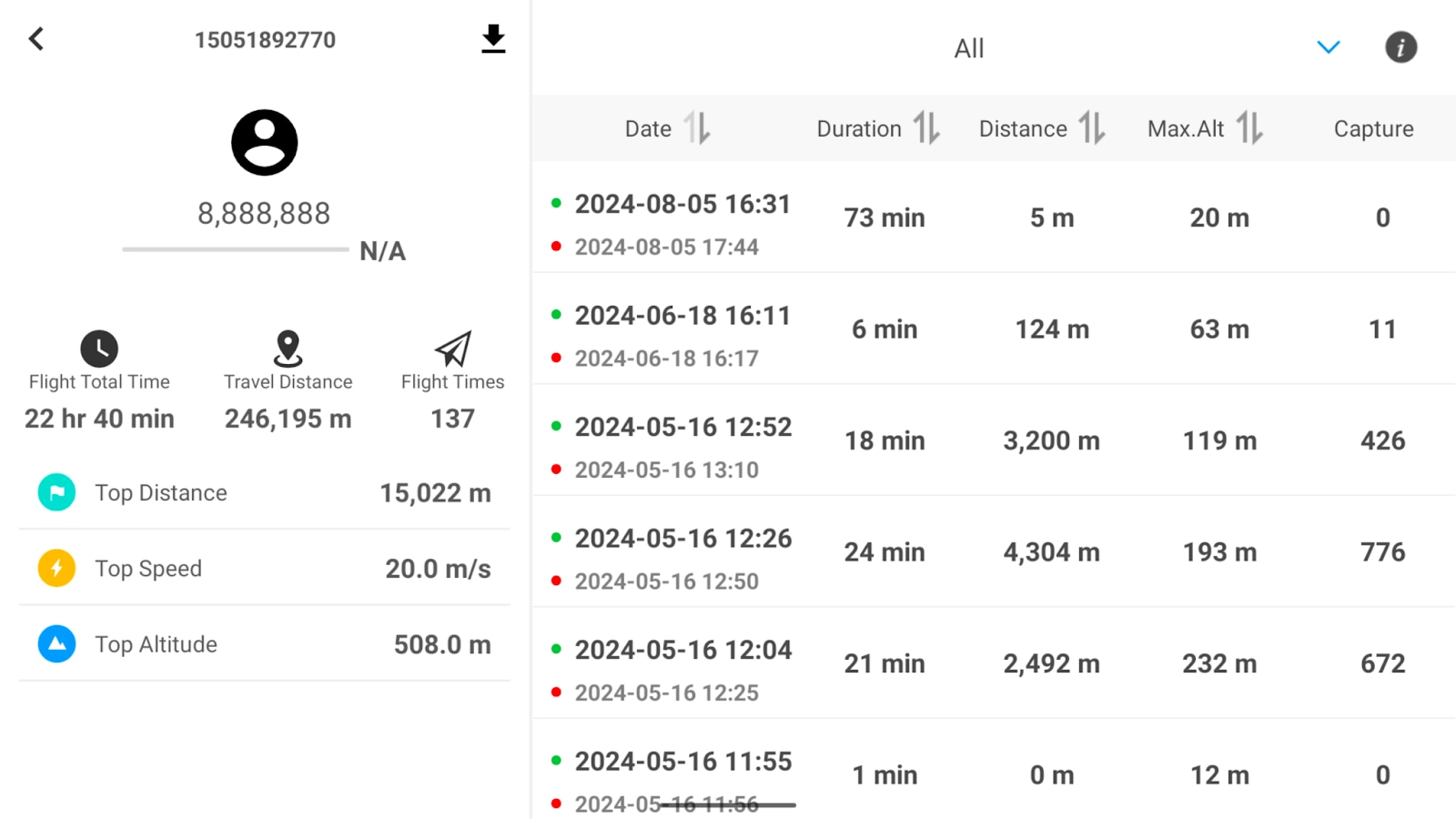
A DJI flight log is a detailed record of your drone's flight. It captures data every second your drone is in the air. The DJI flight log includes GPS coordinates of your flight path. It records the drone's altitude throughout the journey. It tracks speed variations during flight. It monitors battery consumption rates. It even notes camera movements and gimbal positions. Weather conditions like wind speed are also recorded.
DJI flight logs are created automatically by your drone's systems. You don't need to press any button to start recording. The DJI flight log begins when you power on your drone. It continues until you shut down the drone. The drone's flight controller manages this process. It collects data from multiple sensors. The GPS module provides location data. The IMU tracks movement and orientation. The battery management system records power usage. All this information combines to create a comprehensive DJI flight log.
Part 2: Where is DJI Flight Log Saved?
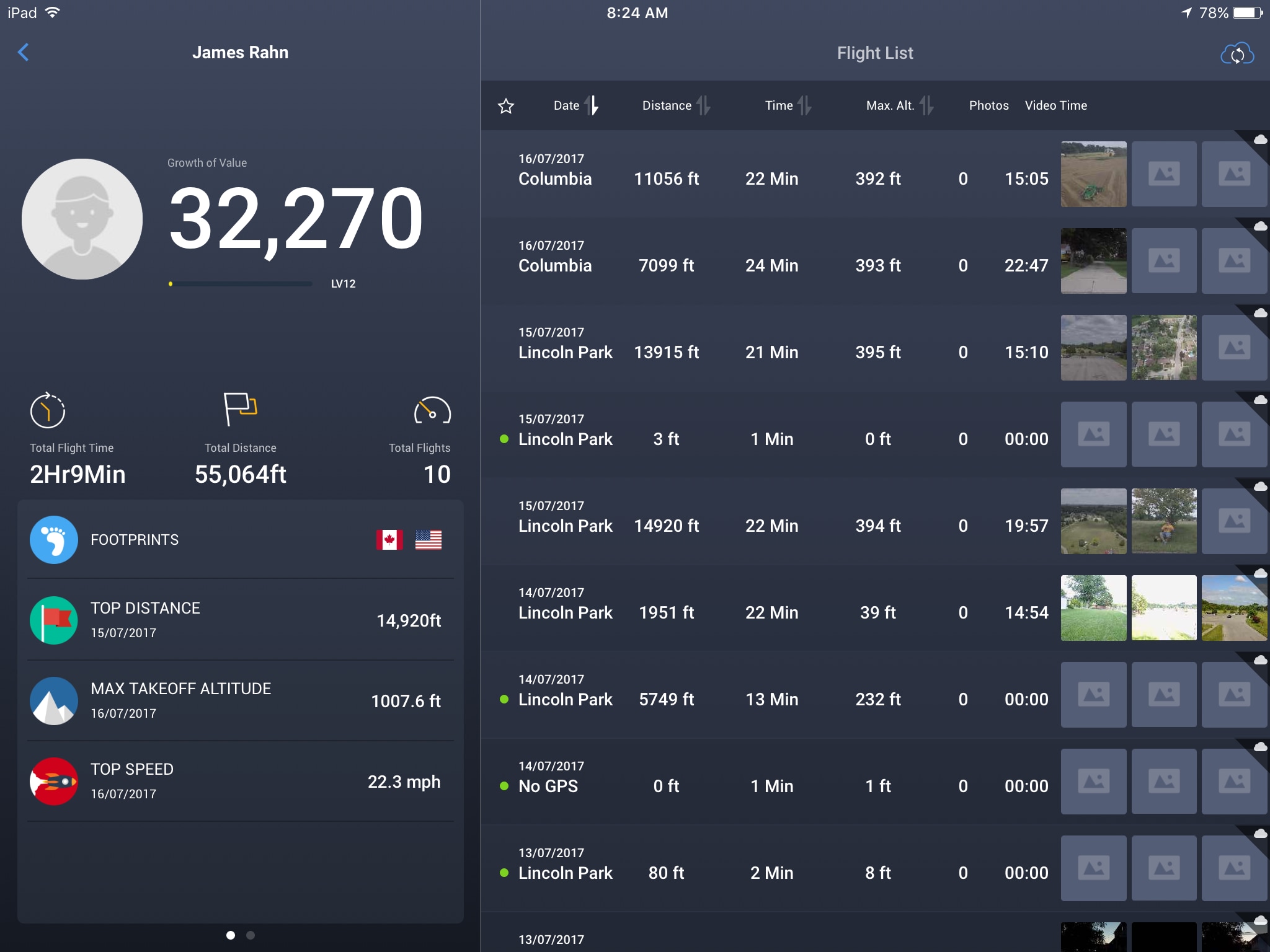
DJI flight logs are saved in several locations. This redundancy helps ensure you don't lose your flight data. The primary location is your drone's internal memory. Every DJI drone has built-in storage space. It saves a basic version of each DJI flight log here. This internal log is always created. It happens even if you don't have an SD card installed.
The question "where is DJI flight log saved" starts with this built-in storage.
Another copy is saved in the DJI GO or DJI Fly app. The app creates this copy on your mobile device. It stores a simplified version of the flight record. This app version focuses on flight path and basic telemetry.
Part 3: How to View DJI Flight Log?
Viewing your DJI flight logs gives you insights into your flights. You can see exactly where you flew. You can check how high you went. You can monitor how your battery performed. Basic log viewing is possible within the DJI apps. But detailed analysis requires special software. A dedicated DJI flight log viewer shows more information. It presents the data in readable charts and maps. It helps you understand your drone's performance better.
The DJI GO and DJI Fly apps offer basic flight log viewing. They show a simplified version of your flight data. These apps make it easy to quickly check your flight path. They display your route on a map. They show basic altitude information. They note your maximum distance and height.
Here's how to view DJI flight log files in the app:
- Launch the DJI GO or DJI Fly app on your smartphone or tablet. Tap the "Me" icon located in the bottom menu. Locate and tap "Flight Records."
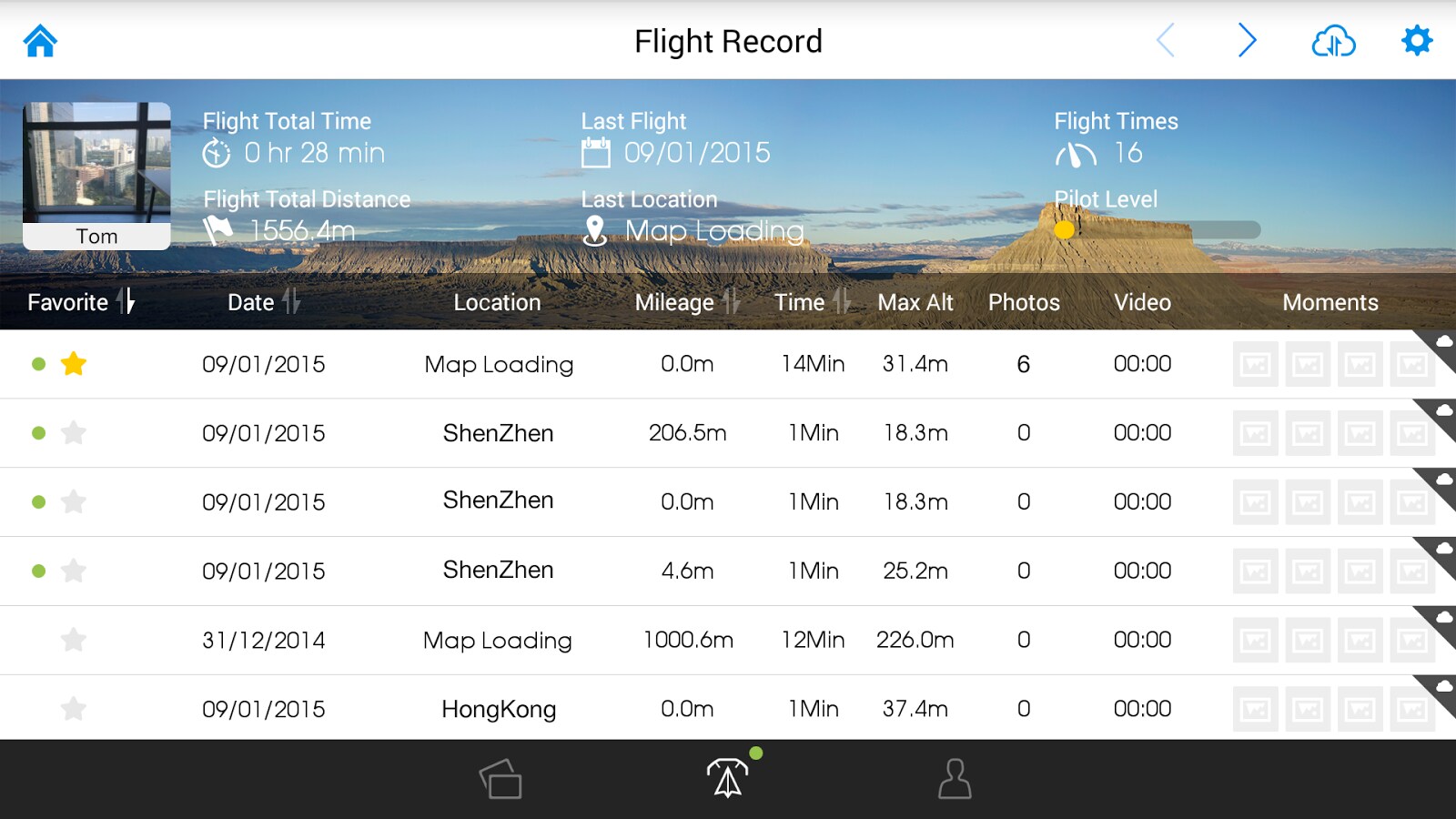
- You'll see a list of all your saved flights. Select any flight to view its basic information.. The app will display your flight path on a map. You can see flight duration and distance information. Some apps show battery consumption graphs.
Part 4: How to Download DJI Flight Log?
Downloading your DJI flight logs creates a permanent backup. This prevents loss of important flight data. You might need these logs for insurance claims. They can prove where you flew in case of disputes. They help track your drone's health over time. The DJI flight log download process varies by device. But it's always fairly simple.
Downloading flight logs ensures you keep all your flight history. Many pilots create archives of all their flights. This builds a comprehensive record of their experience. It shows how their skills have improved. It documents all the places they've flown. Here's how to download DJI flight logs from different sources:
- Launch the DJI GO or DJI Fly app on your device. Find and tap on ""Flight Records"" in the menu. Browse through the list of your previous flights. Select the specific flight you want to download. Look for a share icon or export button. Tap this button to see sharing options.
- Choose to export via email, cloud storage, or messaging apps. The app will prepare the file for sharing. Send it to your preferred destination. Save this file on your computer for safekeeping. Repeat for any other flights you want to save.
Part 5: How to Recover Lost DJI Flight Log Records? Use Recoverit Tool
DJI flight logs can sometimes get lost. This happens due to various reasons. You might accidentally delete them. Your SD card could get corrupted. The drone battery charge problem may occur. The app data might be wiped during updates. When you format your SD card, logs disappear. But don't worry. Recovering lost DJI flight log records is often possible. Several recovery tools can help. Recoverit is one effective option.
Recoverit is a specialized data recovery tool. It works with many storage devices. It can recover deleted or lost files from SD cards. It handles the formats used by DJI drones. The tool has several helpful features. It performs deep scans of storage media. It can find files even after formatting. It allows preview before recovery. It supports recovery of many file types. It has a high success rate with drone logs. It offers a user-friendly interface. It works with all DJI drone models. The tool is regularly updated for new drone formats.
Here's a detailed guide on how to recover DJI flight logs using Recoverit:
- Download Recoverit. Install the program on your Windows or Mac computer. Connect your drone's SD card to your computer using a card reader. Launch the Recoverit program on your computer. Select the drive letter that represents your SD card.

- Click the Scan button to begin scanning the card. Wait while the program searches for lost DJI log files.

- The scanning process may take several minutes. Once scanning completes, you'll see a list of recoverable files. Use the filter options to show only DAT files. Preview the found DJI flight log files when possible.

- Select all the log files you want to recover. Click the Recover button to proceed.. Choose a destination folder on your computer. Don't save to the same SD card you're recovering from. Wait for the recovery process to complete. Check the recovered files using a DJI flight log viewer.

Related Video >>: How to Recover Files from Drone SD Card?
Part 6: Pro Tips to Use a DJI Flight Log Viewer
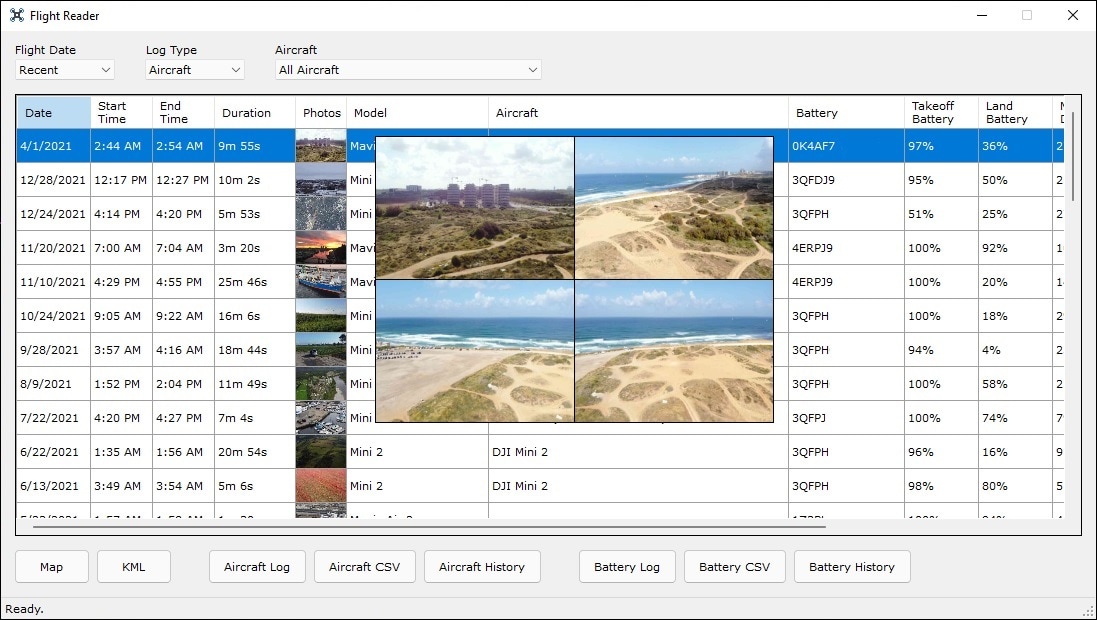
Here are some pro tips to help you make the most out of your DJI Flight Log Viewer:
- Understand Your Data: Your flight logs capture a wealth of information, including GPS coordinates, altitude readings, speed measurements, battery levels, and gimbal positions. This data helps you analyze your performance and ensure safety standards.
- Access Logs via DJI Fly App: The DJI Fly app provides quick access through the "Flight Data Center." Here you can view recent flights and download your log files directly to your device.
- Use the DJI Pilot App for Detailed Data: For professional pilots, the DJI Pilot app offers expanded features in its "Flight Record" section. This app provides more detailed flight data, perfect for troubleshooting or analyzing complex flights.
- Upload and View Logs: Use the DJI Flight Log Viewer to decrypt and view flight data inside of TXT flight logs created by DJI GO/Fly/Pilot or other apps that use the DJI SDK. You can also view a summary of your flight, download a CSV file with more detailed information, and/or download a KML file to view the flight path in Google Maps.
- Check Flight Records: Learn how to check flight records and understand the meanings of icons shown on the flight records interface. This includes aircraft flight mode, current aircraft status, number of GPS satellites, remote controller signal quality, remaining battery level, and more.
By mastering these tips, you'll be able to make the most out of your DJI Flight Log Viewer and improve your drone flying skills.
Conclusion
DJI flight logs are valuable tools for every drone pilot. They offer insights into your flights. They help improve your skills. They protect you legally. The question "where is DJI flight log saved" has multiple answers. Your logs are in your drone's memory. They're in your DJI app. They're on your SD card. Access these locations regularly. Download your logs for safekeeping. This simple habit prevents data loss. It builds a valuable flight history.
Learning how to view DJI flight log files expands your drone knowledge. It shows you details about your flights you might miss otherwise.
A good DJI flight log viewer transforms complex data into useful information. It helps identify patterns in your flying. It spots potential issues before they become problems. It validates your drone's performance. It confirms your drone is operating correctly. Regular log reviews make you a better pilot. They help you understand your drone's capabilities. They show you where you can improve. They highlight your strengths.
Try Recoverit to Recover Lost Data from Drone SD Card
Security Verified. Over 7,302,189 people have downloaded it.
FAQ
-
1. How long are DJI flight logs stored in the DJI GO app?
DJI flight logs stay in your app until you remove them. They don't expire automatically. The app stores them indefinitely. However, they take up space on your device. They might be lost if you uninstall the app. That's why you should download DJI flight log files regularly. This creates a backup outside the app. It protects your flight history. It ensures you don't lose important flight data. -
2. Can I share my DJI flight log with other pilots?
Yes, sharing DJI flight logs is easy. Most DJI flight record viewers have sharing features. You can export logs as files. You can create flight path images. You can generate detailed reports. These can be shared with other pilots. Sharing helps compare techniques. It assists with training new pilots. It supports discussions about specific locations. It helps plan group flights. It demonstrates interesting routes. Many drone communities exchange logs regularly. -
3. Do all DJI drones create flight logs?
Yes, all modern DJI drones automatically create flight logs. This is a standard feature. It works on Mavic models. It works on Phantom drones. It works on Mini series. It works on Inspire models. It works on Matrice drones. Even the smallest DJI drones record logs. The DJI flight log formats might differ slightly. Newer models may record more data points. Enterprise models capture additional sensors. But the basic logging function exists across all DJI drones. Every flight you make creates a new log file. This happens without any user action.


 ChatGPT
ChatGPT
 Perplexity
Perplexity
 Google AI Mode
Google AI Mode
 Grok
Grok






















